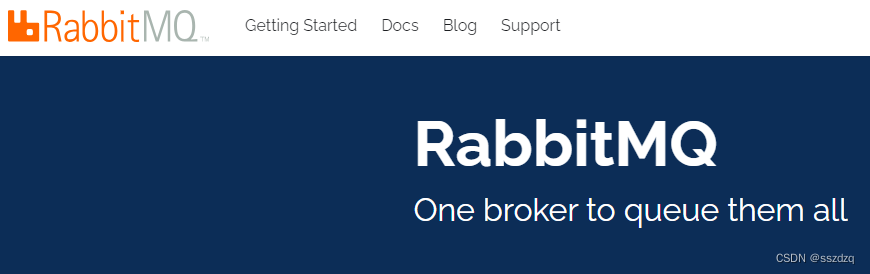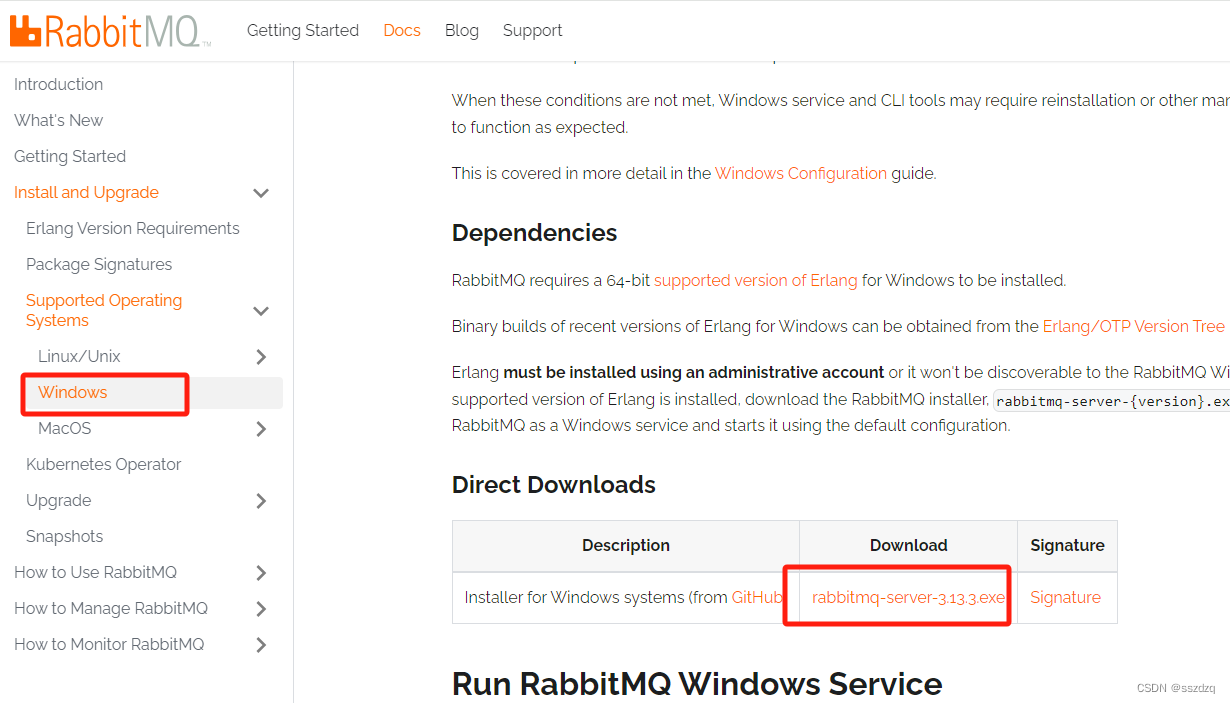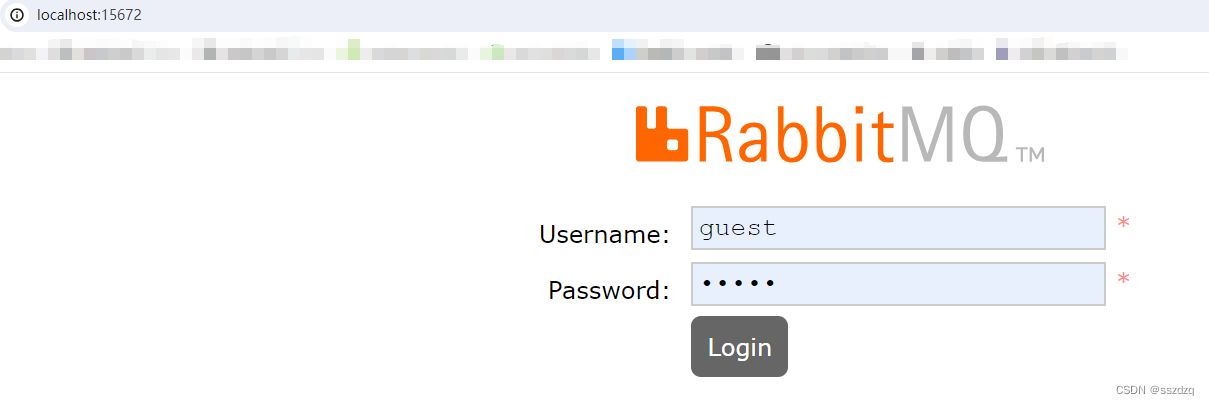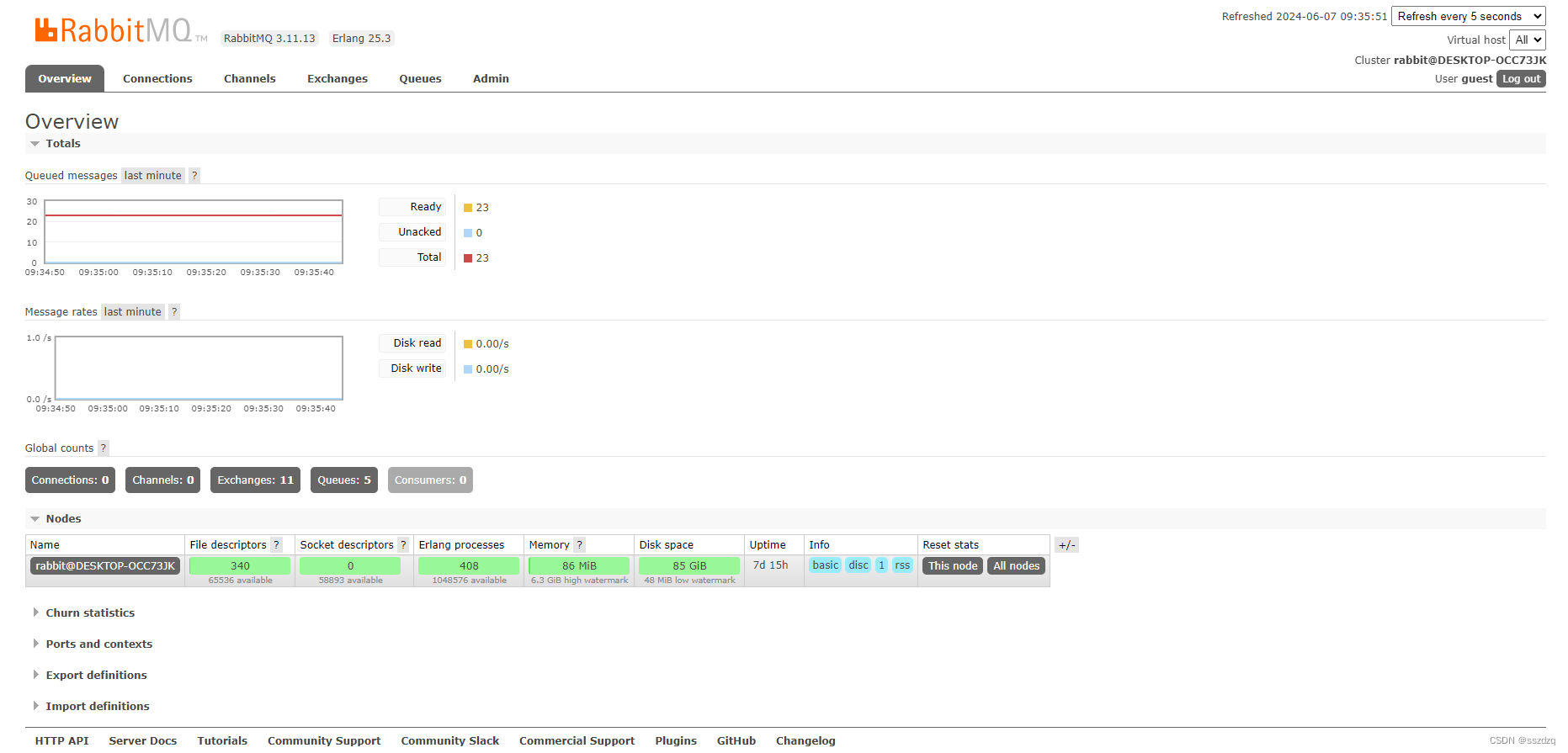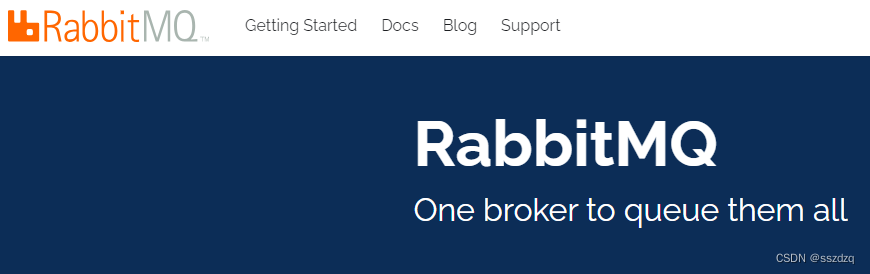
RabbitMQ 官网地址:RabbitMQ: One broker to queue them all | RabbitMQ
RabbitMQ 与 Erlang 版本兼容关系
| | | | -
The 3.13 release series is compatible with Erlang 26. -
OpenSSL 3 support in Erlang is considered to be mature and ready for production use. -
Erlang 26.1 and later versions supports FIPS mode on OpenSSL 3
|
- 3.12.13
- 3.12.12
- 3.12.11
- 3.12.10
| | | -
The 3.12 release series is compatible with Erlang 26. -
OpenSSL 3 support in Erlang is considered to be mature enough for production. -
Erlang 26.1 and later versions supports FIPS mode on OpenSSL 3
|
- 3.12.9
- 3.12.8
- 3.12.7
- 3.12.6
- 3.12.5
| | | -
The 3.12 release series is compatible with Erlang 26. -
OpenSSL 3 support in Erlang is considered to be mature enough for production. -
Erlang 26.1 supports FIPS mode on OpenSSL 3
|
- 3.12.4
- 3.12.3
- 3.12.2
- 3.12.1
- 3.12.0
| | | |
- 3.11.28
- 3.11.27
- 3.11.26
- 3.11.25
- 3.11.24
- 3.11.23
- 3.11.22
- 3.11.21
- 3.11.20
- 3.11.19
- 3.11.18
- 3.11.17
- 3.11.16
- 3.11.15
- 3.11.14
- 3.11.13
- 3.11.12
- 3.11.11
- 3.11.10
- 3.11.9
- 3.11.8
- 3.11.7
- 3.11.6
- 3.11.5
- 3.11.4
- 3.11.3
- 3.11.2
- 3.11.1
- 3.11.0
| | | -
Erlang 26 is supported starting with RabbitMQ 3.12.0. -
As of Erlang 25.1, OpenSSL 3.0 support in Erlang is considered to be mature enough for production. -
Erlang 25 before 25.0.2 is affected by CVE-2022-37026, a CVE with critical severity (CVSS 3.x Base Score: 9.8)
|
RabbitMQ 安装
下载地址:RabbitMQ: One broker to queue them all | RabbitMQ
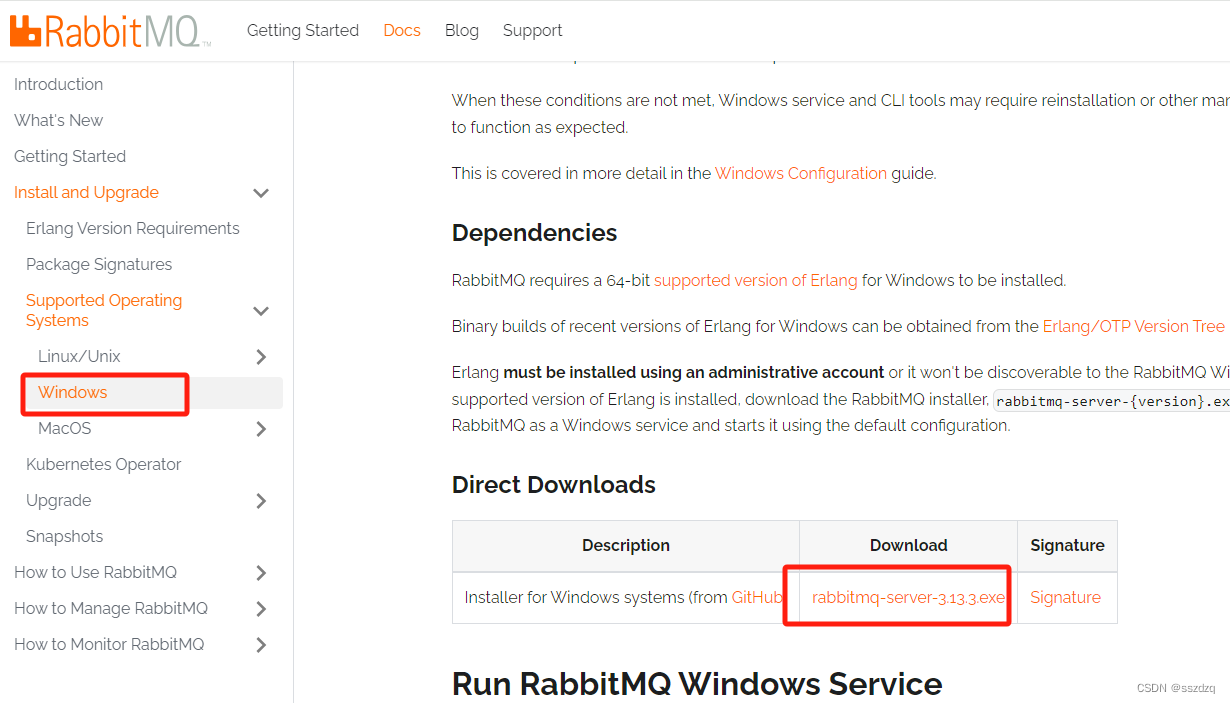
exe文件点击安装即可(其他系统版本看官网)
RabbitMQ管理界面
管理界面的默认端口:15672 ,默认账户/密码: gurest/guest
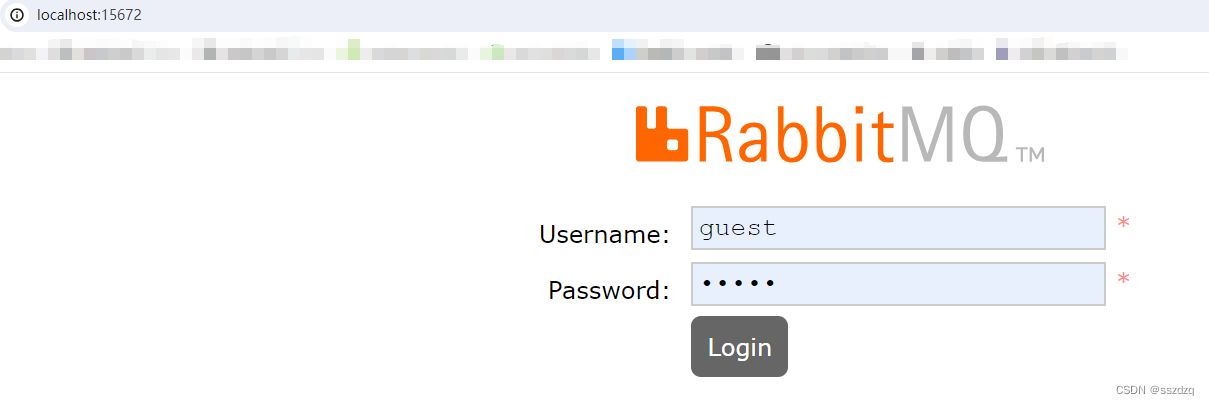
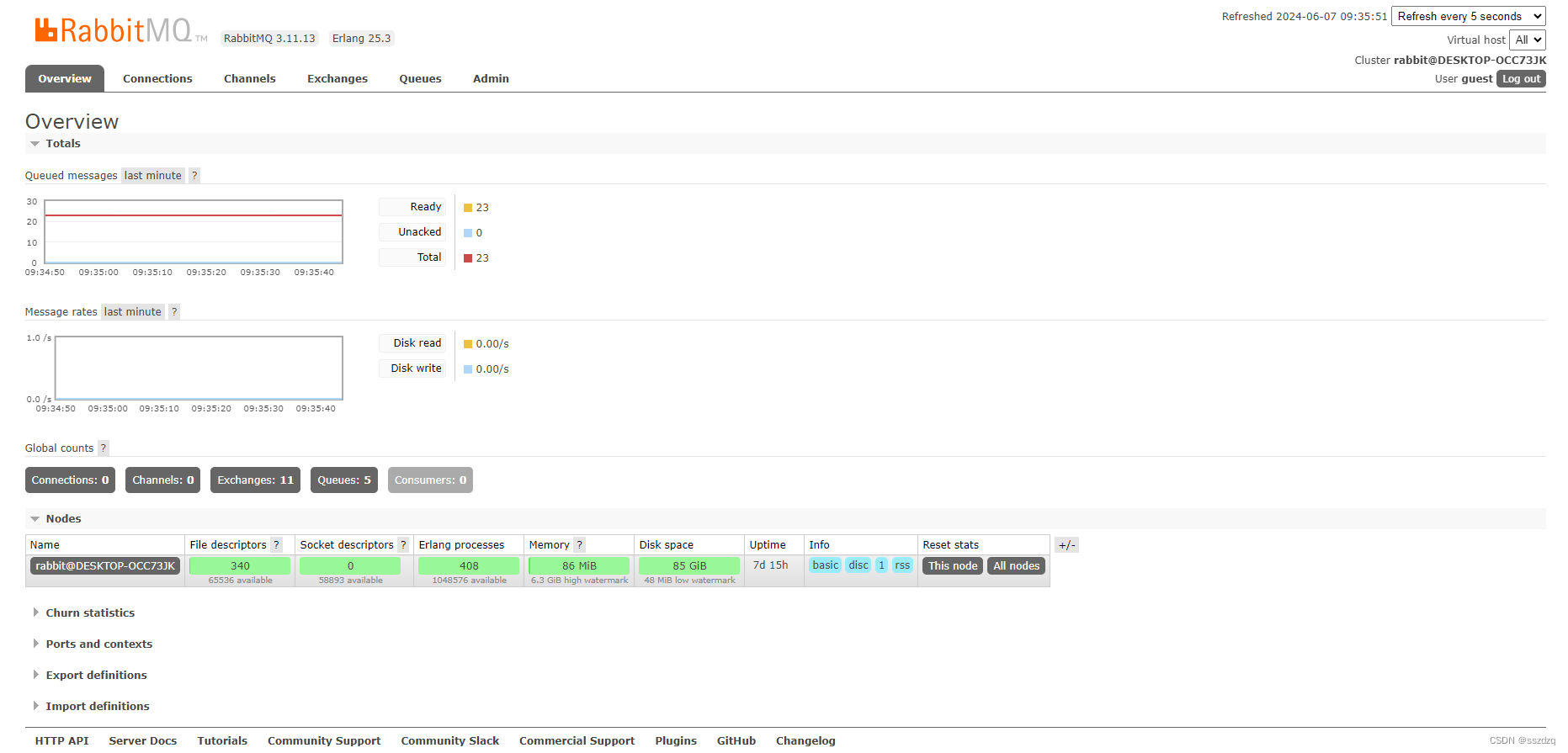
遇到问题的解决方案
安装后无法访问管理界面(http:localhost:15672)
到安装目录的sbin文件夹下运行下面的命令
rabbitmq-plugins.bat enable rabbitmq_management