0.需求分析
不管zabbix的后端数据库是oracle还是mysql,当zabbix监控的量级达到了一定程度后,那么对数据库的性能是一个非常严峻的挑战。特别是对历史数据的查询,将会变得非常非常的慢,别告诉我可以建索引优化,当量级达到一定的程度的时候,索引真的没啥效果了。如果再不继续寻找合适的解决方案,那么就一定会引发数据库层面的问题,最终导致服务不可用。当监控数据越来越大的时候,存储不足的时候,怎么办?那就删历史数据呗,但如果要求至少要保存半年甚至1年以上的历史数据,且又高端存储磁阵紧缺面临扩容难题的时候怎么办?而且又同时面临着单个历史表非常庞大的时候怎么办?分库、分表、分区?做读写分离?不!一切都是浮云,还有一个更值得推荐的解决方案,那就是利用Zabbix本身对ES支持的机制来将历史数据存储到ES集群。目前,官方虽然表示Zabbix对Elasticsearch的支持仍处于试验阶段,但笔者认为还是值得一试,且在测试阶段未发现有啥不妥。“生产环境”上也改造了几套对接ES的架构,目前运行均一切正常,ES可快速横向扩展的能力是人尽皆知啊!谁用谁知道。
1.架构图

2.环境搭建
这里只演示zabbix server对接ES的过程,其他集群将省略。
zabbix server :192.168.99.180
ES集群node1:192.168.99.111:9200
3.配置zabbix:
配置插件以便它可以连接到你的Elasticsearch实例。打开Zabbix服务器的配置文件zabbix_server.conf并添加以下行:
vim /etc/zabbix/zabbix_server.conf
HistoryStorageURL=http://192.168.99.111:9200
HistoryStorageTypes=uint,dbl,str,log,text
配置es前端页面
vim /etc/zabbix/web/zabbix.conf.php
添加
global $DB,$HISTORY;
……
// Elasticsearch url (can be string if same url is used for all types).$HISTORY['url'] = 'http://192.168.99.111:9200';// Value types stored in Elasticsearch.$HISTORY['types'] = ['uint', 'text', 'log', 'str', 'dbl'];
4.配置Elasticsearch模板:
设置sysctl.conf
vim /etc/sysctl.confvm.max_map_count=655360sysctl -p设置limits.conf
#vim /etc/security/limits.confelasticsearch soft memlock unlimitedelasticsearch hard memlock unlimitedelasticsearch soft nofile 65536elasticsearch hard nofile 131072elasticsearch soft nproc 65536elasticsearch hard nproc 65536/etc/elasticsearch/jvm.option
禁用swap
#vi /etc/fstab#/dev/mapper/cryptswap1 none swap sw 0 0 注释
添加Elasticsearch mapping
Zabbix监控项数据类型
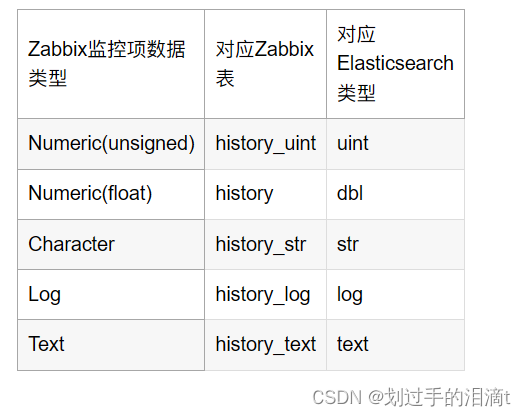
curl -H "Content-Type:application/json" -XPUT http://192.168.99.111:9200/uint -d ' { "settings" : { "index" : { "number_of_replicas" : 1, "number_of_shards" : 5 } }, "mappings" : { "values" : { "properties" : { "itemid" : { "type" : "long" }, "clock" : { "format" : "epoch_second", "type" : "date" }, "value" : { "type" : "long" } } } } } 'curl -H "Content-Type:application/json" -XPUT http://192.168.99.111:9200/dbl -d ' { "settings" : { "index" : { "number_of_replicas" : 1, "number_of_shards" : 5 } }, "mappings" : { "values" : { "properties" : { "itemid" : { "type" : "long" }, "clock" : { "format" : "epoch_second", "type" : "date" }, "value" : { "type" : "double" } } } } } 'curl -H "Content-Type:application/json" -XPUT http://192.168.99.111:9200/log -d ' { "settings" : { "index" : { "number_of_replicas" : 1, "number_of_shards" : 5 } }, "mappings" : { "values" : { "properties" : { "itemid" : { "type" : "long" }, "clock" : { "format" : "epoch_second", "type" : "date" }, "value" : { "fields" : { "analyzed" : { "index" : true, "type" : "text", "analyzer" : "standard" } }, "index" : false, "type" : "text" } } } } } 'curl -H "Content-Type:application/json" -XPUT http://192.168.99.111:9200/text -d ' { "settings" : { "index" : { "number_of_replicas" : 1, "number_of_shards" : 5 } }, "mappings" : { "values" : { "properties" : { "itemid" : { "type" : "long" }, "clock" : { "format" : "epoch_second", "type" : "date" }, "value" : { "fields" : { "analyzed" : { "index" : true, "type" : "text", "analyzer" : "standard" } }, "index" : false, "type" : "text" } } } } } 'curl -H "Content-Type:application/json" -XPUT http://192.168.99.111:9200/str -d ' { "settings" : { "index" : { "number_of_replicas" : 1, "number_of_shards" : 5 } }, "mappings" : { "values" : { "properties" : { "itemid" : { "type" : "long" }, "clock" : { "format" : "epoch_second", "type" : "date" }, "value" : { "fields" : { "analyzed" : { "index" : true, "type" : "text", "analyzer" : "standard" } }, "index" : false, "type" : "text" } } } } } '
5. 重启Zabbix服务器:
最后,重启Zabbix服务器以使更改生效。
systemctl restart zabbix-server zabbix-agent httpd rh-php72-php-fpm
多台elasticsearch集群可按以下格式配置
$HISTORY['url'] = [ 'uint' => 'http://192.168.1.230:9200 ', 'text' => 'http://192.168.1.234:9200 ''log' => 'http://192.168.1.235:9200 ' ];$HISTORY['types'] = ['uint', 'text','log'];
