1.进入MySQL官网

2.进入MySQL社区版下载
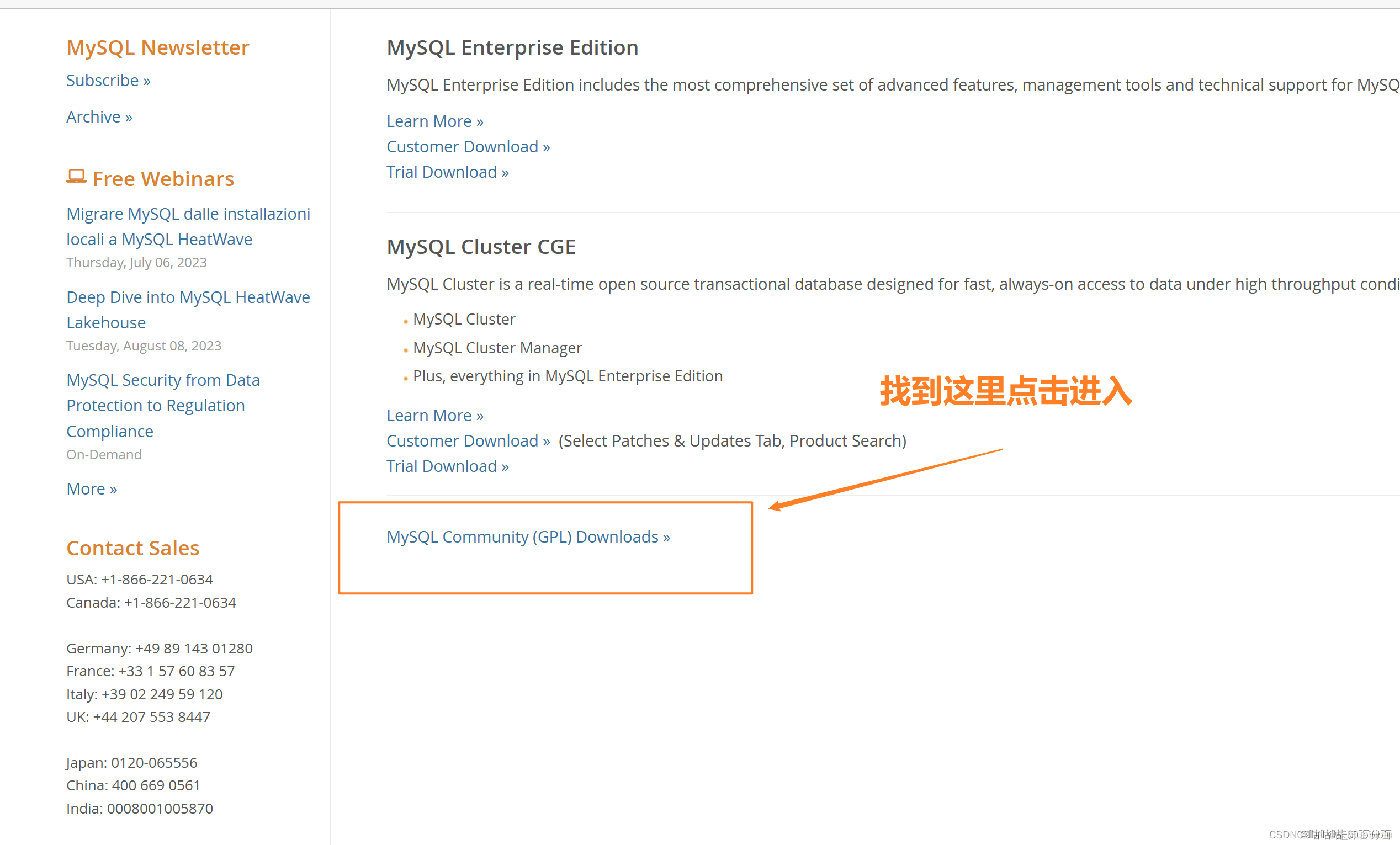
3.使用yum方式下载MySQL
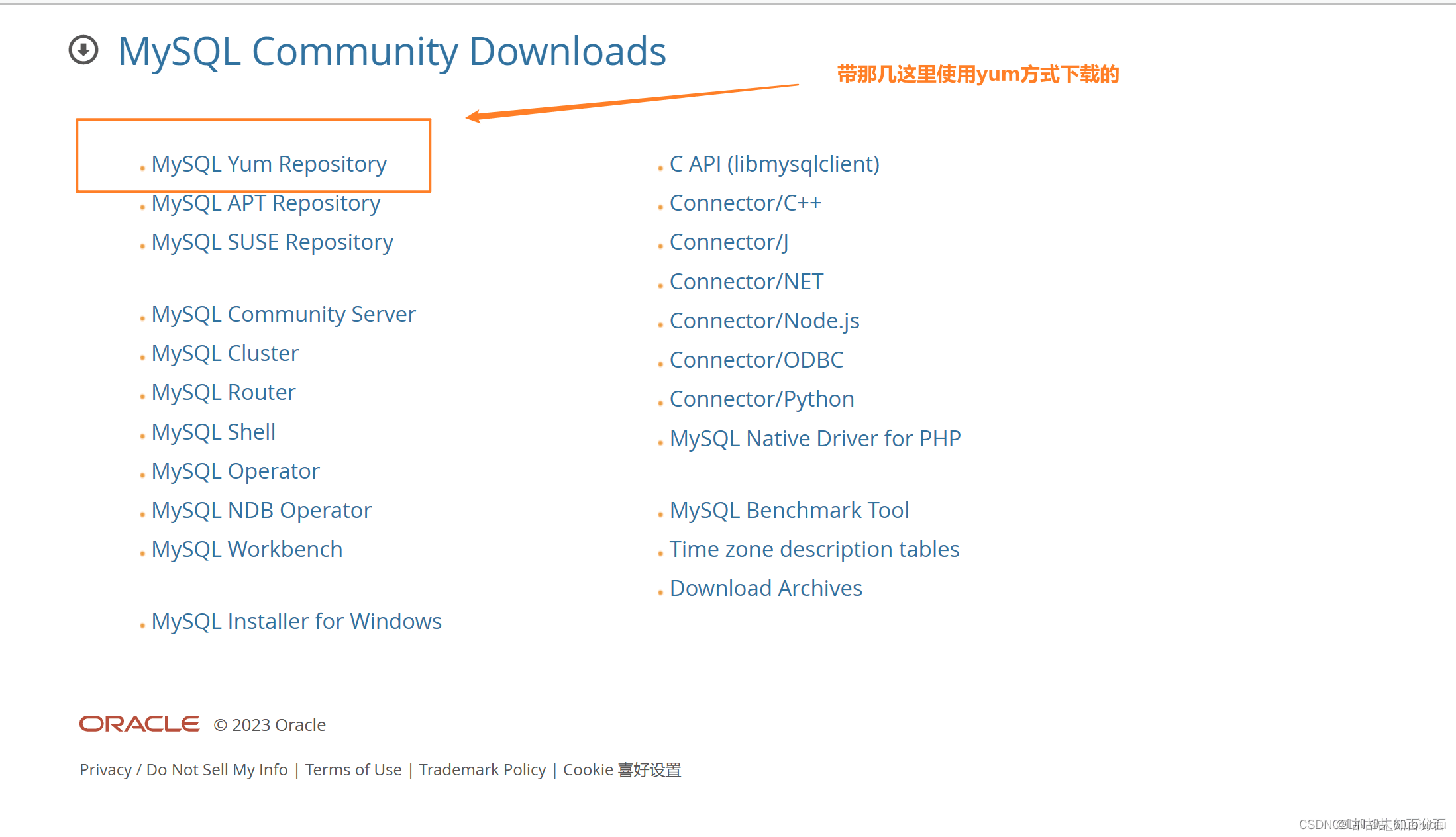
4.使找到对应系统的对应包的链接 复制
5.linux命令行中使用命令通过对应链接下载该软件包
rpm -i https://repo.mysql.com//mysql80-community-release-el9-1.noarch.rpm
警告:/var/tmp/rpm-tmp.soD57S: 头V4 RSA/SHA256 Signature, 密钥 ID 3a79bd29: NOKEY
6.安装mysql-server
yum install my-server -y
7.启动mysql服务
systemctl start mysqld
8.查看该服务的状态
systemctl statsus mysqld
9.查询一下默认的登录mysql的密码
sudo grep 'temporary password' /var/log/mysqld.log
2023-07-05T13:57:47.521864Z 6 [Note] [MY-010454] [Server] A temporary password is generated for root@localhost: iOMZ>nuaf9oq(最后这里就是默认密码)
10.登录MySQL
mysql -u root -p
Enter password: (这里需要输入密码就输入刚才查找到的默认密码)
Welcome to the MySQL monitor. Commands end with ; or \g.
Your MySQL connection id is 21
Server version: 8.0.33 MySQL Community Server - GPL
Copyright (c) 2000, 2023, Oracle and/or its affiliates.
Oracle is a registered trademark of Oracle Corporation and/or its
affiliates. Other names may be trademarks of their respective
owners.
Type 'help;' or '\h' for help. Type '\c' to clear the current input statement.
mysql>
11.修改密码
注意:这里的密码必须包含字母大小写+数字+特殊字符
ALTER USER 'root'@'localhost' IDENTIFIED BY '修改后的密码';
