安装Lua
Lua语言是一种轻量级、高效且可扩展的脚本语言,具有简洁易学的语法和占用资源少的特点。它支持动态类型,提供了丰富的表达式和运算符,同时具备自动垃圾回收机制和跨平台性。Lua语言易于嵌入到其他应用程序中,并可与其他语言进行交互,因此在游戏开发、移动应用开发、嵌入式系统和网络服务等领域有着广泛的应用。
lua语言官方网站: The Programming Language Lua
在Linux系统安装Lua语言非常简洁,先更新软件列表:
sudo apt update安装Lua语言:
sudo apt install lua5.4安装Lua语言开发相关的资源包,有了它以后开发者可以编写C/C++代码来扩展Lua的功能,实现一些在Lua脚本中难以实现或者效率较低的操作。
sudo apt-get install liblua5.4-dev验证下是否安装成功:
lua -v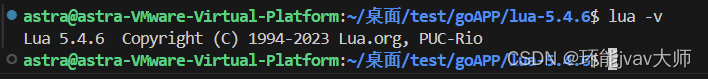
安装Lua包管理器luarocks(在/home家目录)
wget https://luarocks.org/releases/luarocks-3.11.1.tar.gz解压压缩包
tar zxpf luarocks-3.11.1.tar.gz安装相关配置
./configure && make && sudo make install在终端输入:
lua经典的hello world
print("hello world")在终端输入命令即可运行lua脚本:
lua hello.lua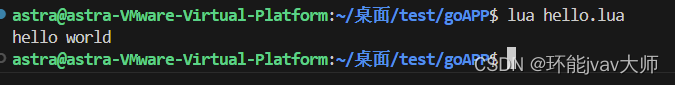
安装外部的Lua库并搭建一个Web服务器
Lua有时会用到luasql库操作数据库(目前是支持lua5.3),还有使用lua来编写Nginx服务器脚本,我这里是构建了一个简单的Web服务器:
使用luarocks安装lua的网络套接字库luasocket
sudo luarocks install luasocket在Lua的交互页面输入命令即可导入luasocket包:
require("socket")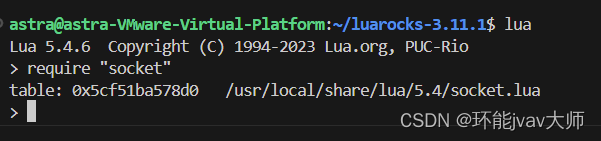
编写脚本并引入luasocket库,开启8080端口
local socket = require("socket")
local server = socket.bind("*", 8080)
local ip, port = server:getsockname() print("ip地址", ip, "端口", port) while true do local client = server:accept() client:settimeout(0) local line, err = client:receive() if not err then print("Received line: ", line) local response = "HTTP/1.1 200 OK\r\nContent-Type: text/html\r\n\r\nGay Away!!!!" client:send(response) end client:close()
end
运行成功后在浏览器输入 虚拟机或服务器的ip地址:8080 即可看到我们想输出的信息
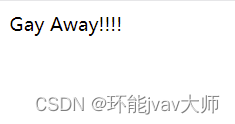
构建一个可以打开HTML文件的Web服务器
local socket = require("socket")
local server = socket.bind("*", 8080)
local ip, port = server:getsockname()
local fs = require("io") -- 用于文件操作 print("服务器监听在 ip地址 ", ip, " 端口 ", port) while true do local client = server:accept() client:settimeout(0) local line, err = client:receive() if not err then print("Received line: ", line) -- 读取index.html文件的内容 local file, err = fs.open("index.html", "r") if not err then local content = file:read("*a") -- 读取文件所有内容 file:close() -- 构造HTTP响应 local response = "HTTP/1.1 200 OK\r\nContent-Type: text/html\r\n\r\n" .. content client:send(response) else print("Error opening file: ", err) local response = "HTTP/1.1 500 Internal Server Error\r\n\r\nError opening index.html" client:send(response) end end client:close()
end 运行成功:
