swift开发从入门到放弃
- 环境
- swift入门
- 变量与常量
- 类型安全和类型推断
- print函数
- 字符串
- 整数
- 双精度
- 布尔
- 运算符
- 数组
- 集合set
- 字典
- 区间
- 元祖
- 可选类型
- 循环语句
- 条件语句
- switch语句
- 函数
- 枚举类型
- 闭包
- 数组方法
- 结构体
环境
1.在App Store下载Xcode
2.新建项目(可以先使用这个,简单入手快)


3.运行代码(快捷键 command + r)

swift入门
变量与常量
var声明变量
let声明常量
var name = "東三城"
name = "西三城"
print(name) // 西三城let pi = 3.14var a = 1, b = 2var 姓名 = "東三城" // 支持中文
var 😺 = "cat" // 支持符号
print(姓名, 😺) // 東三城 cat
类型安全和类型推断
var age = 18
age = "刚满十八岁"
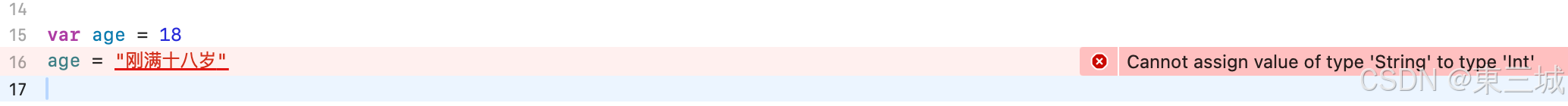
// 同一种数据类型才能赋值
var age = 18.0
age = 18
print(age) // 18.0
var a = "東"
var b = 18
var c = 18.0
var d = true
print(type(of: a)) // String
print(type(of: b)) // Int
print(type(of: c)) // Double
print(type(of: d)) // Bool
print函数
// 分割
print(18, "a", 18.0, false, separator: "---") // 18---a---18.0---false// 终止符
print(18, "a", 18.0, false, separator: "---", terminator: "\t")
print("bbb") // 18---a---18.0---false bbb
字符串
// 声明空串
var emptyText = ""
var emptyText1 = String()// 重复
var text = String(repeating: "東", count: 3)
print(text) // 東東東// 多行文本
var text1 = """
東
三
城
"""// 多行文本输出单行
var text1 = """
東\
三\
城
"""// 输出双引号
var text1 = "\"東三城\""
print(text1) // "東三城"
var text2 = #""123東'三城""#
print(text2) // "123東'三城"// 拼接
var name = "東三城"
var work = "写代码"
print(name + work) // 東三城写代码
print(name.appending(work)) // 東三城写代码
name += work
print(name) // 東三城写代码
print("\(name)工作是\(work)") // 東三城工作是写代码// 判空
var name = "東三城"
print(name.isEmpty) // false// 字符串长度
var name = "東三城"
print(name.count) // 3// 取值
var name = "東三城"
print(name.description) // 東三城
print(name.debugDescription) // "東三城" 便于调试
print(name.hashValue) // 8034415610457256684// 大写
var str = "This is a Str"
print(str.uppercased()) // THIS IS A STR// 小写
print(str.lowercased()) // this is a str// 相等 不等
print("ab" == "ab") // true
print("ab" != "ab") // false// 前缀/后缀
print("productName".hasPrefix("product")) // true
print("productName".hasSuffix("Name")) // true// 遍历
var str = "123abc東三城🦄"
for item in str{print(item)
}
for index in str.indices{print(index)
}
for index in str.indices{print(str[index])
}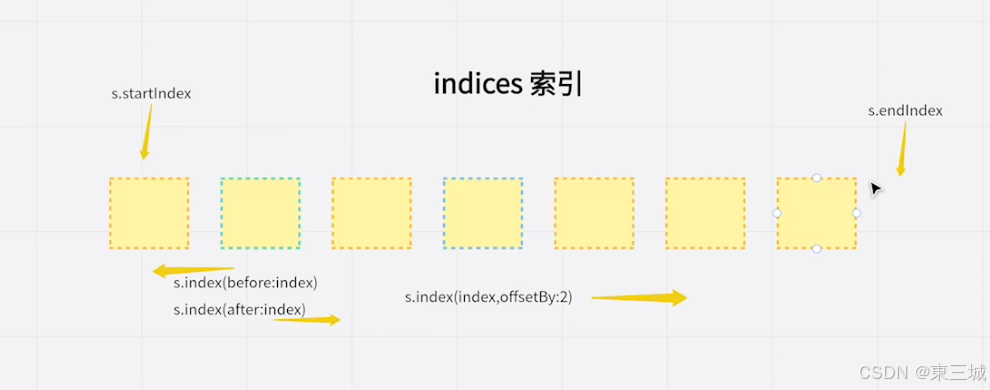
// 索引
var str = "123abc東三城🦄"
print(str[str.startIndex]) // 1
print(str[str.index(before: str.endIndex)]) // 🦄
print(str[str.index(str.endIndex,offsetBy: -2)]) // 城
整数
var a = 1
var b = 2.0
print(type(of: a),type(of: b)) // Int Doublevar c:Float = 3.3
print(type(of: c)) // Floatvar a = 0b10 // 2进制 2
var b = 0o7 // 8进制 7
var c = 0xf // 16进制 15
var d = 89_000_000 // 89000000
print(a,b,c,d)// 判断
var num = Int("東") ?? 0
print(num) // 0// 随机数
print(Int.random(in: 1...100))
print(Int.random(in: 1..<100))// + - * / == != > < // 相反数
var num = 18
num.negate()
print(num) // -18// 绝对值
var num = -18
print(num.magnitude) // 18
print(abs(-18)) // 18// 商 余数
var x = 100
let (q, r) = x.quotientAndRemainder(dividingBy: 9)
print(q,r) // 11 1// 符号
var x = 100
print(x.signum()) // 1。 正数1 0为0 负数-1// 常量
print(Int.zero) // 0
print(Int.max) // 9223372036854775807
print(Int.min) // -9223372036854775808双精度
var x = 18.0
var y:Double = 18.0
var z = Double(18)// 随机数
print(Double.random(in: 10.0...100.0)) // 20.736881407455332// 平方根
print(25.squareRoot()) // 5// 四舍五入
print(25.1.rounded(.down)) // 25// 常量
print(Double.pi) // 3.141592653589793
布尔
var x = true
var y:Bool = falseif x { }
if x == true { }// 取反
x.toggle()// 随机
print(Bool.random())运算符
print( -a ) // 一元运算符
print( 1 + 3 ) // 两元运算符
print( 3 > 2 ? 10 : 20) // 三元运算符// 赋值运算符 = // 算数运算符 + - * / % += -= *= /= %=// 比较运算符 > >= < <= != ==// 空合运算符
var str:String? = nil
print(str ?? "")// 区间运算
1...10
1..<9// 逻辑运算符 && || !数组

var arr = [1, 2, 3]
var arr1:Array<Int> = [1, 2, 3]
print(arr1) // [1, 2, 3]var arr2:[String] = ["a", "b", "c"]var b1 = Array<Int>() // []
var b2 = Array<Int>([1, 2]) // [1, 2]
var b3 = Array(1...4) // [1, 2, 3, 4]var c1 = Array(repeating: "*", count: 3) // ***// 数组长度
c1.count// 是否为空
c1.isEmpty// 访问数组元素
print(b3[0]) // 1
print(b3[0...2]) // [1, 2, 3]// 遍历
for item in b3 {print(item)
}// 带下标
for (index, value) in b3.enumerated(){print(index, value)
}var arr:Array<String> = ["张三", "李四", "王五"]
print(arr.first ?? "") // 张三
print(arr.last ?? "") // 王五// 随机元素
print(arr.randomElement() ?? "")// 添加
arr.append("赵六")
arr.append(contentsOf: ["mike", "anna"])
arr += ["🐶"]// 插入
arr.insert("叶子", at: 0)
arr.insert(contentsOf: ["花", "太阳", "雨" ], at: 1)
print(arr) //["叶子", "花", "太阳", "雨", "张三", "李四", "王五", "赵六", "mike", "anna"]// 替换
arr.replaceSubrange(0...1, with: ["a", "b", "c"])
print(arr) // ["a", "b", "c", "太阳", "雨", "张三", "李四", "王五", "赵六", "mike", "anna"]// 删除
arr.remove(at: 3)
arr.removeFirst()
arr.removeLast()
arr.removeAll()// 查找
var isA = arr.contains("a")
var isB = arr.first(where: {$0 == "b"})// 遍历
t.forEach({ item inprint(item)
})// 排序
var arr = [1, 2, 3]
arr.sort(by: >)
arr.sort() // 默认小于// 乱序
var t = ["叶子", "花", "太阳", "雨", "张三", "李四", "王五", "赵六", "mike", "anna"]
t.shuffle()
print(t) // ["赵六", "张三", "花", "李四", "雨", "太阳", "anna", "叶子", "王五", "mike"]// 反转
var t = ["叶子", "花", "太阳", "雨", "张三", "李四", "王五", "赵六", "mike", "anna"]
t.reverse()
print(t) // ["anna", "mike", "赵六", "王五", "李四", "张三", "雨", "太阳", "花", "叶子"]// 分割
var line = "apple orange banana"
print(line.split(separator: " ")) // ["apple", "orange", "banana"]var line1 = "apple orange+banana"
var l1 = line1.split(whereSeparator: {$0 == "+" || $0 == " "
})
print(l1) // ["apple", "orange", "banana"]// 连接
var line = ["apple", "orange", "banana"]
print(line.joined()) // appleorangebanana
print(line.joined(separator: "-")) // apple-orange-banana
集合set
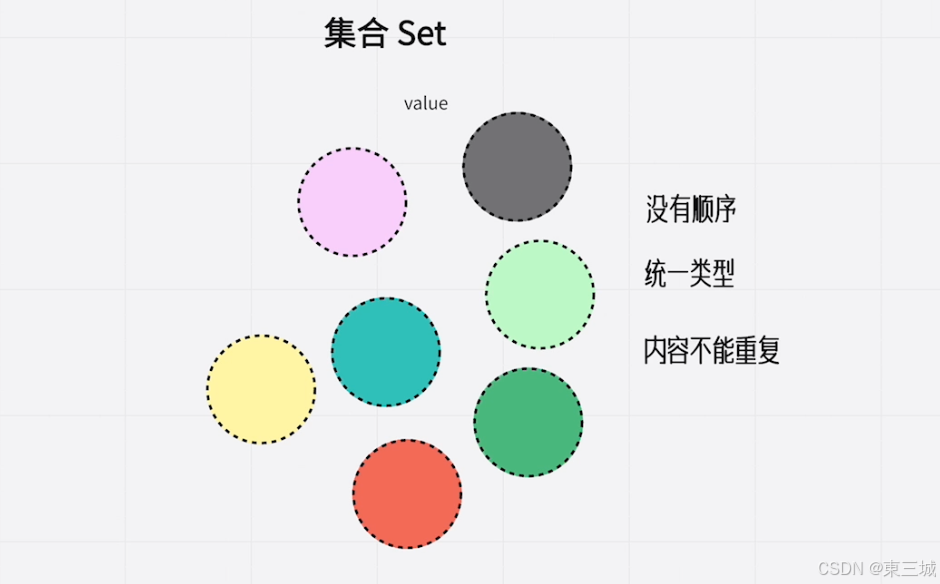
var s:Set<Int> = [1, 2, 3, 4, 4]
var s1 = Set([1, 2, 3, 4])
print(s, s1) // [2, 3, 1, 4] [4, 1, 3, 2]// 长度
print(s.count) // 4// 是否空
print(s.isEmpty) // false// 插入
var (c, d) = s.insert(6)
print(c, d) // true 6s.update(with: 7)
print(s) // [2, 6, 1, 3, 7, 4]// 删除
s.remove(7)
print(s) // [2, 3, 1, 4, 6]
s.removeAll()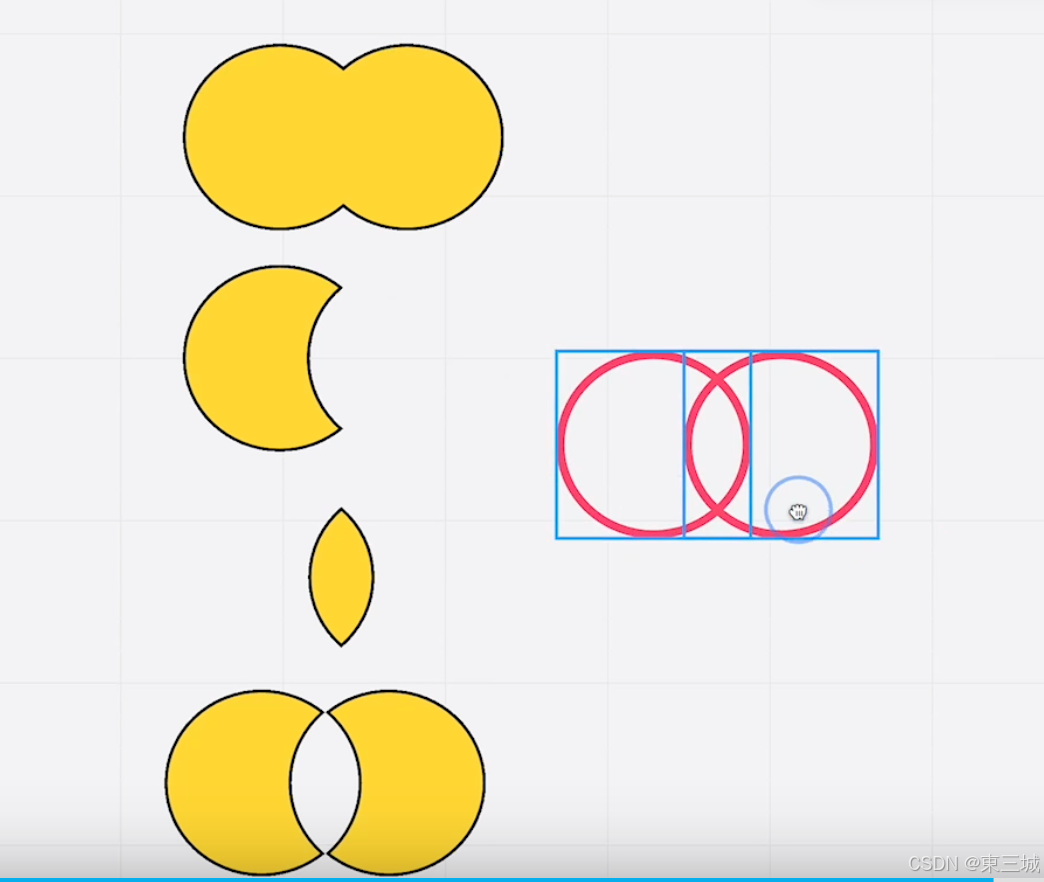
var a = Set(["苹果","香蕉", "桔子", "柚子", "橙子"])
var b = Set(["桃子","香蕉", "桔子", "甜瓜", "西瓜"])
var c = Set(["桃子"])// 相加
print(a.union(b)) // ["桔子", "柚子", "甜瓜", "香蕉", "桃子", "苹果", "橙子", "西瓜"]// 相减
print(a.subtracting(b)) // ["柚子", "苹果", "橙子"]// 相交
print(a.intersection(b)) // ["桔子", "香蕉"]// 异或
print(a.symmetricDifference(b)) // ["桃子", "苹果", "柚子", "橙子", "甜瓜", "西瓜"]// 是否子集
print(c.isSubset(of: a)) // false// 是否超集
print(a.isSuperset(of: c)) // false// 随机
print(a.randomElement() ?? "")// a.map()
// a.sorted()
// a.shuffled()// 遍历
for item in a {print(item)
}
for (index,item) in a.enumerated(){print(index,item)
}
a.forEach({print($0)
})
字典
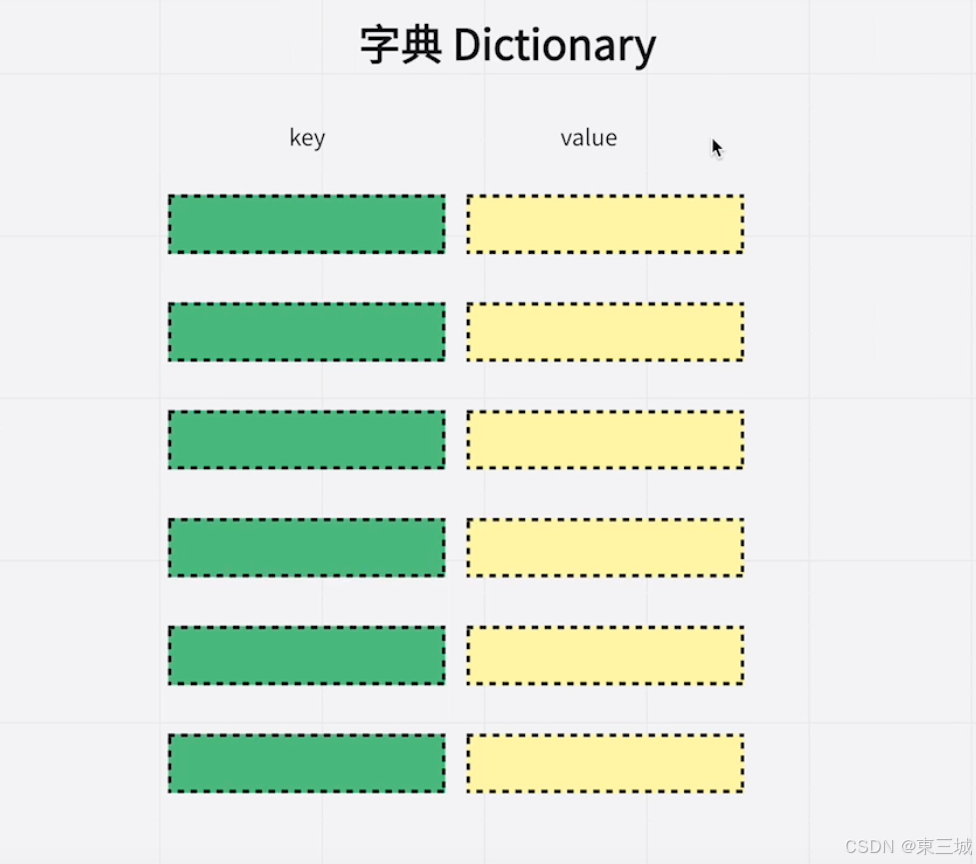
var a:Dictionary<Int, String> = [:] // 空字典
var b:Dictionary<Int, String> = [1: "apple", 2: "orange"]
print(b) // [1: "apple", 2: "orange"]// 查找
print(b[3,default: "无"]) // 无// 长度
print(b.count) // 2// 是否为空
print(b.isEmpty) // false// 遍历
for (k,v) in b {print(k, v)
}
for k in b.keys {print(k)
}
b.forEach({print($0, $1)
})// 随机
print(b.randomElement() ?? "")
区间
var a = 1...3 // ClosedRange<Int> 闭区间
var b = 1..<3 // Range<Int> 区间
var c = ...3 // PartialRangeThrough<Int> 半开区间
var d = ..<3 // PartialRangeUpTo<Int>
var e = 1... // PartialRangeFrom<Int>
var f = "a"..."z" // ClosedRange<String>
var g = 0.0...10.0 // ClosedRange<Double>
var h = stride(from: 10, to: 100, by: 2) // StrideTo<Int>var r1:ClosedRange<String> = "a"..."z"for i in a {print(i)
}// 包含
print(a.contains(11)) // false// 是否为空
print(a.isEmpty)// 上限
print(a.upperBound)// 下限
print(a.lowerBound)元祖
var p = (10, 20)
var p1:(Int, Int) = (20, 30)var position = (x:30, y:40)print(p.0) // 10
print(position.x) // 30// 解构
let (x, y) = position
print(x, y)
可选类型
var i = Int("1")
print(i) // Optional(1)
print(i!) // 1// (真正类型,nil)var a:String? = "a" // 声明加?
print(type(of: a)) // Optional<String>
var b:Optional<Int> = 10
print(type(of: b)) // Optional<Int>var c:Int? = 11if let d = c{if d > 10 {print("a大于10")}
}var s:String? = "ProductA"
print(s?.hasPrefix("Product")) // Optional(true)
if let b = s?.hasPrefix("Product"){print("有这个前缀", b, type(of: b)) // 有这个前缀 true Bool
}print(s ?? "空") // ProductAlet number = Int("34")
print(number) // Optional(34)
print(number!) // 解包 34循环语句
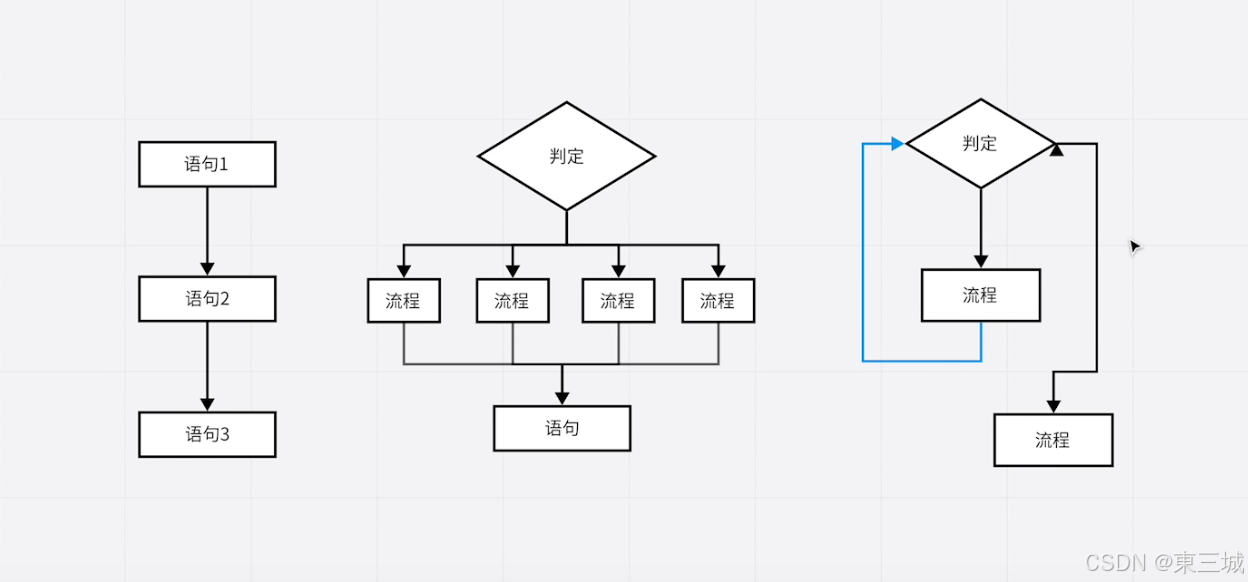
for i in 1...5 {print(i)
}var index = 0
while index <= 10{print(index)index += 1
}var index1 = 0
repeat { print(index1)index1 += 1
} while index1 <= 10var i = 1
while i < 10 {if i == 5 {break // 跳出循环}i += 1
}
print(i) // 5
条件语句
var score = 99
var check = score > 60 ? "合格" : "不合格"
print(check)if(score > 60){print("合格")
} else {print("不合格")
}if score > 90 {print("优")
} else if score > 80 {print("良")
} else if score > 70 {print("中")
} else {print("差")
}print("请输入成绩:", terminator: "")
var input = readLine()!if let score1 = Int(input) {if score1 > 90 {print("优")} else if score1 > 80 {print("良")} else if score1 > 70 {print("中")} else {print("差")}
}
switch语句
print("请输入成绩:", terminator: "")
var input = readLine()!if let score1 = Int(input) {switch score1 {case 100:print("牛")breakcase 90...99:print("优")case 81, 82, 83, 84, 85, 86, 87, 88, 89:print("良")case 60...80:print("合格")fallthroughdefault:print("不及格")}}var score = 88
switch score {
case (let s) where s > 90:print("牛")
case (let x) where x > 80:print("行")
default:print("不行")
}
函数
// 定义
func hello(){print("hello")
}
// 调用
hello()// 参数
func hello1(name:String){print("\(name),你好")
}
hello1(name: "東三城")// 返回值
func hello2(name:String) -> String{return "\(name),你好"
}
var hello2msg = hello2(name: "東三城")
print(hello2msg)// 双参数双返回值
func max(a:Int,b:Int) -> (maxNum:Int, minNum:Int){return a > b ? (a, b) : (b, a)
}
let (maxNum, minNum) = max(a: 3, b: 4)
print(maxNum, minNum) // 4 3// 对外显示参数别名
func num1(oneNum a:Int, twoNum b:Int) -> Int {return a + b
}
let x = num1(oneNum: 1, twoNum: 2)
print(x) // 3// 不对外显示参数名
func num2(_ a:Int, _ b:Int) -> Int {return a + b
}
print(num2(1, 2)) // 3// 不确定参数个数
func num3 (_ num:Int... ) -> Int {var s = 0for i in num{s += i}return s
}
print(num3(1, 56, 78, 2, 59)) // 196// 参数默认值
func sum4(a:Int = 10) -> Int {return a + 1
}
print(sum4()) // 11
枚举类型
enum WeekDay {case Moncase Thecase Wedcase Thucase Fricase Satcase Sun
}
let a = WeekDay.Mon
print(a) // Monvar b:WeekDay = WeekDay.Theenum Direction:CaseIterable { // 可遍历的协议case west, east, south, north
}var c = Direction.east
c = .north // 可省略
print(c)
// 遍历
Direction.allCases.forEach({print($0, terminator: "\t")
})// 匹配枚举
switch c{
case .east:print("东")
case .north:print("北")
case .south:print("南")
case .west:print("西")
}enum PlayerState{case idlecase walk(speed:Int)case run(speed:Int)case fly(speed:Int, height:Int)case die
}
let a1 = PlayerState.fly(speed: 800, height: 1000) // 关联值
switch a1{
case .idle:print("玩家正在待机")
case .walk(let speed):print("玩家正在以速度\(speed)行走")
case .run(let speed):print("玩家正在以速度\(speed)奔跑")
case .fly(let speed, let height):print("玩家在\(height)高空以速度\(speed)飞行")
case .die:print("玩家已死 ")
}// 原始值
enum Gender:Int {case man = 10case womencase unknow
}
print(Gender.man.rawValue) // 0 +10
print(Gender.women.rawValue) // 1 + 10
print(Gender.unknow.rawValue) // 2 + 10// 描述(description是每一种数据类型都有的,重新定义了一下)
enum Weather {case sunny,cloudy,rainy,sonwy,windyvar description:String {switch self {case .sunny:return "晴天"case .cloudy:return "多云"case .rainy:return "雨天"case .sonwy:return "下雪"case .windy:return "大风"}}
}
print(Weather.cloudy.description)enum Shape {case retangle(width: Double, height: Double)case circle(redius: Double)case triangle(side1: Double, side2: Double, side3: Double)var description: Double {switch self {case .circle(let radius):return Double.pi * radius * radiuscase .retangle(let width,let height):return width * heightcase .triangle(let side1,let side2,let side3):return (side1 * side2 * side3) / (2 * sqrt(side1 * side2 * side3))}}
}print(Shape.circle(redius: 10).description)
闭包
// 函数 ()->Void
func hello(){print("hello")
}
hello()// 匿名函数
let hi = {print("hi")
}
hi()let hi1 = { (name: String) inprint("你好\(name)")
}
hi1("東三城")func sum(a:Int, b:Int) -> Int {a + b
}
print(sum(a: 10, b: 8))let s = {(a:Int, b:Int) -> Int ina+b
}
print(s(8, 10))func sayHi(action:() -> Void ){action()print("東三城")
}
let hi2 = {print("你好")
}
sayHi(action: hi2)
// 尾随闭包
sayHi {print("hello")
}// 函数的参数是另一个函数
func travel(action:(String) -> Void) {print("我现在出发")action("洛阳")print("我已经到了")
}
travel{(place: String) inprint("我坐火车去\(place)")
}// 有参数有返回值
func travel1(action:(String, Int) -> String) {print("我现在出发")print(action("洛阳",120))print("我已经到了")
}
travel1{(place: String,speed: Int) -> String inreturn "我坐火车已\(speed)km/h去\(place)"
}
travel1{"我坐火车已\($1)km/h去\($0)"
}func travel2() -> (String) -> Void{return {(place: String) inprint("我想去\(place)")}
}
let r = travel2()
r("郑州")
数组方法
let numbers = [1, 2, 3, 4, 5, 6, 7, 8 ,9, 10]// map 产生新的数组,每一个元素要经过map加工
let n1 = numbers.map{$0 * $0
}// filter 产生新的数组,每一个元素要经过filter的判断过滤,true返回,false抛弃
let n2 = numbers.filter{$0 > 5
}let n3 = numbers.reduce(0, {$0 + $1
})
print(n1, n2, n3)
结构体
struct Student {static let tableName = "学生表"var name = ""var age:Int? = nilvar chinese:Int? = nilvar math:Int? = nilvar total:Int? = nilmutating func calc(){self.total = self.chinese! + self.math!}
}var dong = Student(name: "東三城", age: 18, chinese: 99, math: 99) // 实例化
dong.calc()
print(dong)
如有不足,请多指教,
未完待续,持续更新!
大家一起进步!
