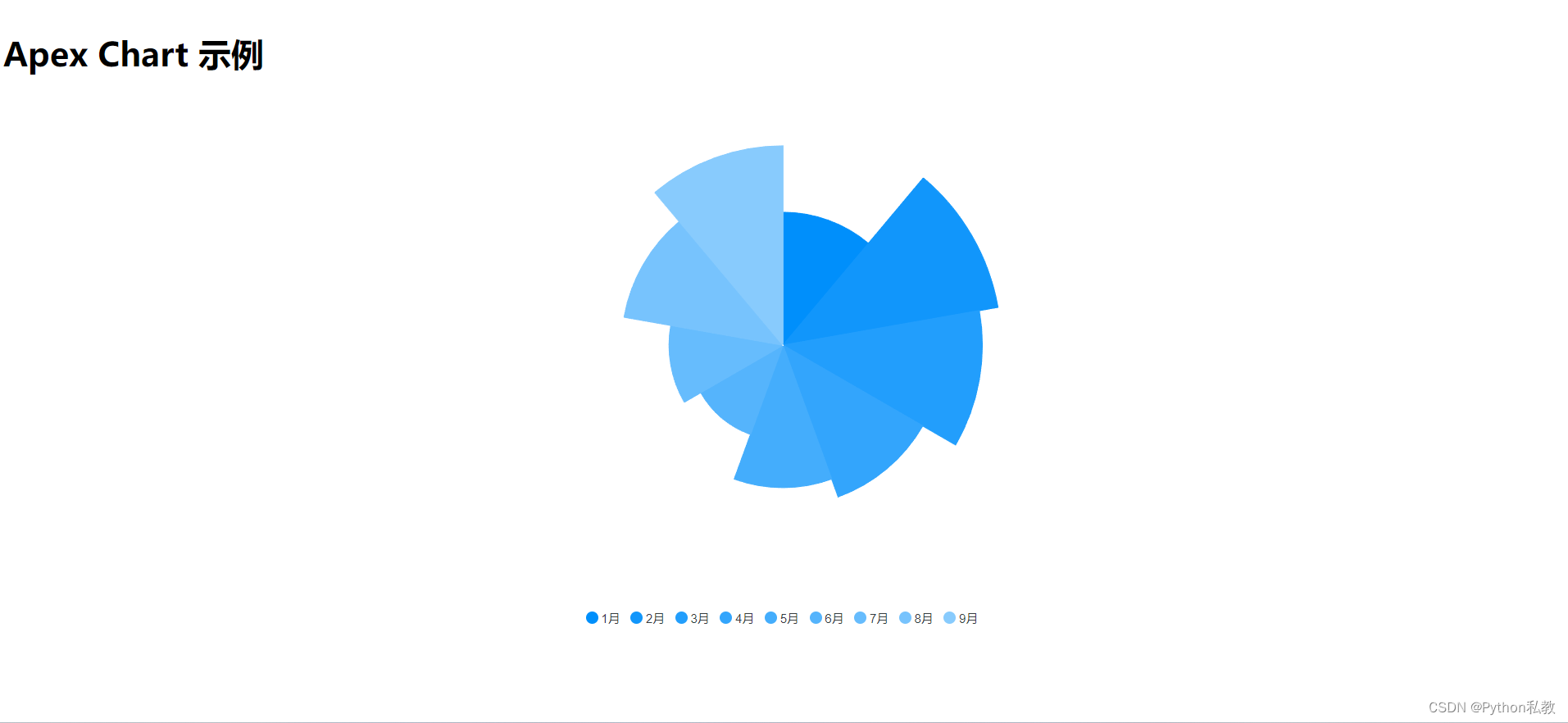apexcharts数据可视化之极坐标区域图
有完整配套的Python后端代码。
本教程主要会介绍如下图形绘制方式:
- 基础极坐标区域图
- 单色极坐标区域图
基础极坐标区域图
import ApexChart from 'react-apexcharts';export function BasicPolar() {// 数据序列const series = [14, 23, 21, 17, 15, 10, 12, 17, 21]// 图表选项const options = {chart: {type: 'polarArea',},stroke: {colors: ['#fff']},labels: ["1月", "2月", "3月", "4月", "5月", "6月", "7月", "8月", "9月"],fill: {opacity: 0.8},responsive: [{breakpoint: 480,options: {chart: {width: 200},legend: {position: 'bottom'}}}]}return (<div id="chart"><ApexChart options={options} series={series} type="polarArea" height={550}/></div>)
}
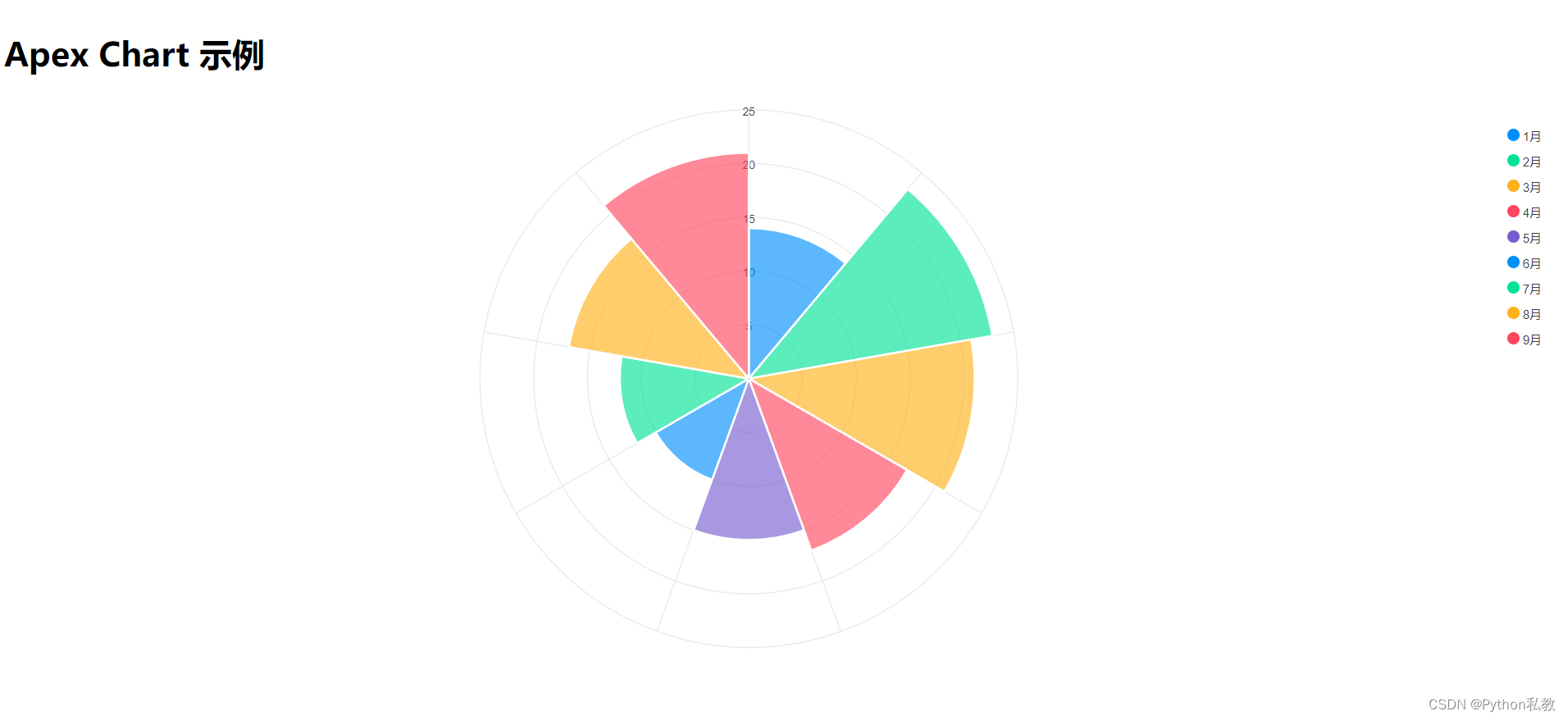
单色极坐标区域图
import ApexChart from 'react-apexcharts';export function MonochromePolarArea() {// 数据序列const series = [14, 23, 21, 17, 15, 10, 12, 17, 21]// 图表选项const options = {chart: {type: 'polarArea',},fill: {opacity: 1},stroke: {width: 1,colors: undefined},yaxis: {show: false},legend: {position: 'bottom'},labels: ["1月", "2月", "3月", "4月", "5月", "6月", "7月", "8月", "9月"],// 绘制选项plotOptions: {polarArea: {rings: {strokeWidth: 0},spokes: {strokeWidth: 0},}},// 主题theme: {monochrome: {enabled: true,shadeTo: 'light',shadeIntensity: 0.6}},responsive: [{breakpoint: 480,options: {chart: {width: 200},legend: {position: 'bottom'}}}]}return (<div id="chart"><ApexChart options={options} series={series} type="polarArea" height={550}/></div>)
}