前言:在学习完JavaScript之后,我们就可以使用JavaScript来实现一下好玩的效果了,本篇文章讲解的是如何纯使用JavaScript来实现一个网页中的电子蜘蛛。
✨✨✨这里是秋刀鱼不做梦的BLOG
✨✨✨想要了解更多内容可以访问我的主页秋刀鱼不做梦-CSDN博客
在开始学习如何编写一个网页蜘蛛之前,先让我们看一下这个电子蜘蛛长什么样:
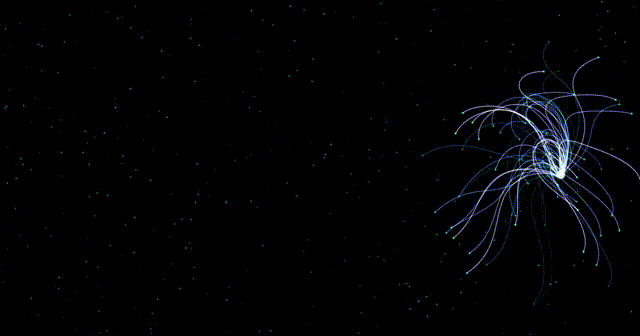
——我们可以看到,其会跟随着我们的鼠标进行移动,那么我们如何实现这样的效果呢?接下来让我们开始讲解。
1.HTML代码
我们的html代码十分的简单,就是创建一个画布,而我们接下来的操作,都是在此上边进行操作的:
<!DOCTYPE html>
<html lang="en"><head><meta charset="UTF-8"><meta http-equiv="X-UA-Compatible" content="IE=edge"><meta name="viewport" content="width=device-width, initial-scale=1.0"><title>秋刀鱼不做梦</title><!-- 引入外部的JavaScript文件 --><script src="./test.js"></script><style>/* 移除body的默认外边距和内边距 */body {margin: 0px;padding: 0px;position: fixed;/* 设置网页背景颜色为黑色 */background: rgb(0, 0, 0);}</style>
</head><body><!-- 创建一个画布用于图形绘制 --><canvas id="canvas"></canvas>
</body></html>
可以看到我们的HTML代码非常的简单,接下来让我们开始在其上边进行操作!
2.JavaScript代码
在开始编写JavaScript代码之前,先让我们理清一下思路:
总体流程
页面加载时,
canvas元素和绘图上下文初始化。定义触手对象,每条触手由多个段组成。
监听鼠标移动事件,实时更新鼠标的位置。
通过动画循环绘制触手,触手根据鼠标的位置动态变化,形成流畅的动画效果。
大致的流程就是上边的步骤,但是我相信读者在没用自己完成此代码的编写之前,可能不能理解上边的流程,不过没关系,现在让我们开始我们的网页小蜘蛛的编写:
写在前面:为了让读者可以更好的理解代码的逻辑,我们给没一句代码都加上了注释,希望读者可以根据注释的帮助一点一点的理解代码:
JavaScript代码:
// 定义requestAnimFrame函数
window.requestAnimFrame = function () {// 检查浏览器是否支持requestAnimFrame函数return (window.requestAnimationFrame ||window.webkitRequestAnimationFrame ||window.mozRequestAnimationFrame ||window.oRequestAnimationFrame ||window.msRequestAnimationFrame ||// 如果所有这些选项都不可用,使用设置超时来调用回调函数function (callback) {window.setTimeout(callback)})
}// 初始化函数,用于获取canvas元素并返回相关信息
function init(elemid) {// 获取canvas元素let canvas = document.getElementById(elemid)// 获取2d绘图上下文,这里d是小写的c = canvas.getContext('2d')// 设置canvas的宽度为窗口内宽度,高度为窗口内高度w = (canvas.width = window.innerWidth)h = (canvas.height = window.innerHeight)// 设置填充样式为半透明黑c.fillStyle = "rgba(30,30,30,1)"// 使用填充样式填充整个canvasc.fillRect(0, 0, w, h)// 返回绘图上下文和canvas元素return { c: c, canvas: canvas }
}// 等待页面加载完成后执行函数
window.onload = function () {// 获取绘图上下文和canvas元素let c = init("canvas").c,canvas = init("canvas").canvas,// 设置canvas的宽度为窗口内宽度,高度为窗口内高度w = (canvas.width = window.innerWidth),h = (canvas.height = window.innerHeight),// 初始化鼠标对象mouse = { x: false, y: false },last_mouse = {}// 定义计算两点距离的函数function dist(p1x, p1y, p2x, p2y) {return Math.sqrt(Math.pow(p2x - p1x, 2) + Math.pow(p2y - p1y, 2))}// 定义 segment 类class segment {// 构造函数,用于初始化 segment 对象constructor(parent, l, a, first) {// 如果是第一条触手段,则位置坐标为触手顶部位置// 否则位置坐标为上一个segment对象的nextPos坐标this.first = firstif (first) {this.pos = {x: parent.x,y: parent.y,}} else {this.pos = {x: parent.nextPos.x,y: parent.nextPos.y,}}// 设置segment的长度和角度this.l = lthis.ang = a// 计算下一个segment的坐标位置this.nextPos = {x: this.pos.x + this.l * Math.cos(this.ang),y: this.pos.y + this.l * Math.sin(this.ang),}}// 更新segment位置的方法update(t) {// 计算segment与目标点的角度this.ang = Math.atan2(t.y - this.pos.y, t.x - this.pos.x)// 根据目标点和角度更新位置坐标this.pos.x = t.x + this.l * Math.cos(this.ang - Math.PI)this.pos.y = t.y + this.l * Math.sin(this.ang - Math.PI)// 根据新的位置坐标更新nextPos坐标this.nextPos.x = this.pos.x + this.l * Math.cos(this.ang)this.nextPos.y = this.pos.y + this.l * Math.sin(this.ang)}// 将 segment 回执回初始位置的方法fallback(t) {// 将位置坐标设置为目标点坐标this.pos.x = t.xthis.pos.y = t.ythis.nextPos.x = this.pos.x + this.l * Math.cos(this.ang)this.nextPos.y = this.pos.y + this.l * Math.sin(this.ang)}show() {c.lineTo(this.nextPos.x, this.nextPos.y)}}// 定义 tentacle 类class tentacle {// 构造函数,用于初始化 tentacle 对象constructor(x, y, l, n, a) {// 设置触手的顶部位置坐标this.x = xthis.y = y// 设置触手的长度this.l = l// 设置触手的段数this.n = n// 初始化触手的目标点对象this.t = {}// 设置触手的随机移动参数this.rand = Math.random()// 创建触手的第一条段this.segments = [new segment(this, this.l / this.n, 0, true)]// 创建其他的段for (let i = 1; i < this.n; i++) {this.segments.push(new segment(this.segments[i - 1], this.l / this.n, 0, false))}}// 移动触手到目标点的方法move(last_target, target) {// 计算触手顶部与目标点的角度this.angle = Math.atan2(target.y - this.y, target.x - this.x)// 计算触手的距离参数this.dt = dist(last_target.x, last_target.y, target.x, target.y)// 计算触手的目标点坐标this.t = {x: target.x - 0.8 * this.dt * Math.cos(this.angle),y: target.y - 0.8 * this.dt * Math.sin(this.angle)}// 如果计算出了目标点,则更新最后一个segment对象的位置坐标// 否则,更新最后一个segment对象的位置坐标为目标点坐标if (this.t.x) {this.segments[this.n - 1].update(this.t)} else {this.segments[this.n - 1].update(target)}// 遍历所有segment对象,更新它们的位置坐标for (let i = this.n - 2; i >= 0; i--) {this.segments[i].update(this.segments[i + 1].pos)}if (dist(this.x, this.y, target.x, target.y) <=this.l + dist(last_target.x, last_target.y, target.x, target.y)) {this.segments[0].fallback({ x: this.x, y: this.y })for (let i = 1; i < this.n; i++) {this.segments[i].fallback(this.segments[i - 1].nextPos)}}}show(target) {// 如果触手与目标点的距离小于触手的长度,则回执触手if (dist(this.x, this.y, target.x, target.y) <= this.l) {// 设置全局合成操作为lighterc.globalCompositeOperation = "lighter"// 开始新路径c.beginPath()// 从触手起始位置开始绘制线条c.moveTo(this.x, this.y)// 遍历所有的segment对象,并使用他们的show方法回执线条for (let i = 0; i < this.n; i++) {this.segments[i].show()}// 设置线条样式c.strokeStyle = "hsl(" + (this.rand * 60 + 180) +",100%," + (this.rand * 60 + 25) + "%)"// 设置线条宽度c.lineWidth = this.rand * 2// 设置线条端点样式c.lineCap = "round"// 设置线条连接处样式c.lineJoin = "round"// 绘制线条c.stroke()// 设置全局合成操作为“source-over”c.globalCompositeOperation = "source-over"}}// 绘制触手的圆形头的方法show2(target) {// 开始新路径c.beginPath()// 如果触手与目标点的距离小于触手的长度,则回执白色的圆形// 否则绘制青色的圆形if (dist(this.x, this.y, target.x, target.y) <= this.l) {c.arc(this.x, this.y, 2 * this.rand + 1, 0, 2 * Math.PI)c.fillStyle = "whith"} else {c.arc(this.x, this.y, this.rand * 2, 0, 2 * Math.PI)c.fillStyle = "darkcyan"}// 填充圆形c.fill()}}// 初始化变量let maxl = 400,//触手的最大长度minl = 50,//触手的最小长度n = 30,//触手的段数numt = 600,//触手的数量tent = [],//触手的数组clicked = false,//鼠标是否被按下target = { x: 0, y: 0 }, //触手的目标点last_target = {},//上一个触手的目标点t = 0,//当前时间q = 10;//触手每次移动的步长// 创建触手对象for (let i = 0; i < numt; i++) {tent.push(new tentacle(Math.random() * w,//触手的横坐标Math.random() * h,//触手的纵坐标Math.random() * (maxl - minl) + minl,//触手的长度n,//触手的段数Math.random() * 2 * Math.PI,//触手的角度))}// 绘制图像的方法function draw() {// 如果鼠标移动,则计算触手的目标点与当前点的偏差if (mouse.x) {target.errx = mouse.x - target.xtarget.erry = mouse.y - target.y} else {// 否则,计算触手的目标点的横坐标target.errx =w / 2 +((h / 2 - q) * Math.sqrt(2) * Math.cos(t)) /(Math.pow(Math.sin(t), 2) + 1) -target.x;target.erry =h / 2 +((h / 2 - q) * Math.sqrt(2) * Math.cos(t) * Math.sin(t)) /(Math.pow(Math.sin(t), 2) + 1) -target.y;}// 更新触手的目标点坐标target.x += target.errx / 10target.y += target.erry / 10// 更新时间t += 0.01;// 绘制触手的目标点c.beginPath();c.arc(target.x,target.y,dist(last_target.x, last_target.y, target.x, target.y) + 5,0,2 * Math.PI);c.fillStyle = "hsl(210,100%,80%)"c.fill();// 绘制所有触手的中心点for (i = 0; i < numt; i++) {tent[i].move(last_target, target)tent[i].show2(target)}// 绘制所有触手for (i = 0; i < numt; i++) {tent[i].show(target)}// 更新上一个触手的目标点坐标last_target.x = target.xlast_target.y = target.y}// 循环执行绘制动画的函数function loop() {// 使用requestAnimFrame函数循环执行window.requestAnimFrame(loop)// 清空canvasc.clearRect(0, 0, w, h)// 绘制动画draw()}// 监听窗口大小改变事件window.addEventListener("resize", function () {// 重置canvas的大小w = canvas.width = window.innerWidthw = canvas.height = window.innerHeight// 循环执行回执动画的函数loop()})// 循环执行回执动画的函数loop()// 使用setInterval函数循环setInterval(loop, 1000 / 60)// 监听鼠标移动事件canvas.addEventListener("mousemove", function (e) {// 记录上一次的鼠标位置last_mouse.x = mouse.xlast_mouse.y = mouse.y// 更新点前的鼠标位置mouse.x = e.pageX - this.offsetLeftmouse.y = e.pageY - this.offsetTop}, false)// 监听鼠标离开事件canvas.addEventListener("mouseleave", function (e) {// 将mouse设为falsemouse.x = falsemouse.y = false})
}
这里我们在大致的梳理一下上述代码的流程:
1. 初始化阶段
init函数:当页面加载时,init函数被调用,获取canvas元素并设置其宽高为窗口的大小。获取到的 2D 绘图上下文(context)用于后续绘制。window.onload:页面加载完成后,初始化canvas和context,并设置鼠标初始状态。
2. 触手对象的定义
segment类:这是触手的一段,每个段有起始点(pos)、长度(l)、角度(ang),并通过角度计算出下一段的位置(nextPos)。tentacle类:代表完整的触手,由若干个segment组成。触手的起始点在屏幕中心,并且每个触手包含多个段。tentacle的主要方法有:
move:根据鼠标位置更新每一段的位置。show:绘制触手的路径。
3. 事件监听
canvas.addEventListener("mousemove", ...):当鼠标移动时,捕捉鼠标的位置并存储在mouse变量中。每次鼠标移动会更新mouse和last_mouse的坐标,用于后续的动画。
4. 动画循环
draw函数:这是一个递归的函数,用于创建动画效果。
- 首先,它会在每一帧中为画布填充半透明背景,使得之前绘制的内容逐渐消失,产生拖影效果。
- 然后,遍历所有触手(
tentacles),调用它们的move和show方法,更新位置并绘制每一帧。- 最后,使用
requestAnimFrame(draw)不断递归调用draw,形成一个动画循环。
5. 触手的行为
- 触手的运动是通过
move函数实现的,触手的最后一个段首先更新位置,然后其他段依次跟随。- 触手的绘制通过
show函数,遍历所有段并绘制线条,最后显示在屏幕上。
——这样我们就完成了电子小蜘蛛的制作了!!!
最后,在让我们看一下最终效果:
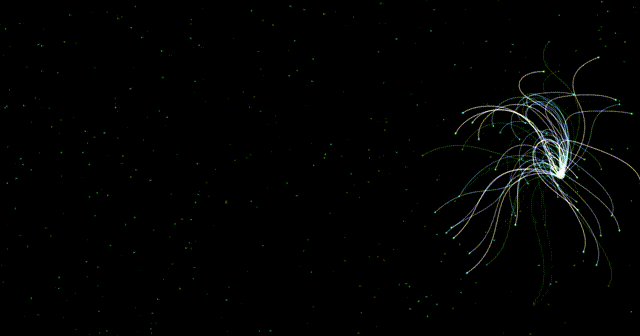
以上就是本篇文章的全部内容了!!

