目录
JDBC
使用JDBC连接到MySQL
使用 Statement
使用 PreparedStatement
Statement 和 PreparedStatement 区别
在 java 中如何连接到 MySQL 数据库,执行 SQL 查询,并处理查询结果?
JDBC
java 程序连接到 mysql,首先需要下载 JDBC 驱动程序。JDBC是一个允许 Java 程序连接到数据库并与之交互的库。
JDBC 驱动程序通常是一个 JAR 文件:MySQL :: Download Connector/J
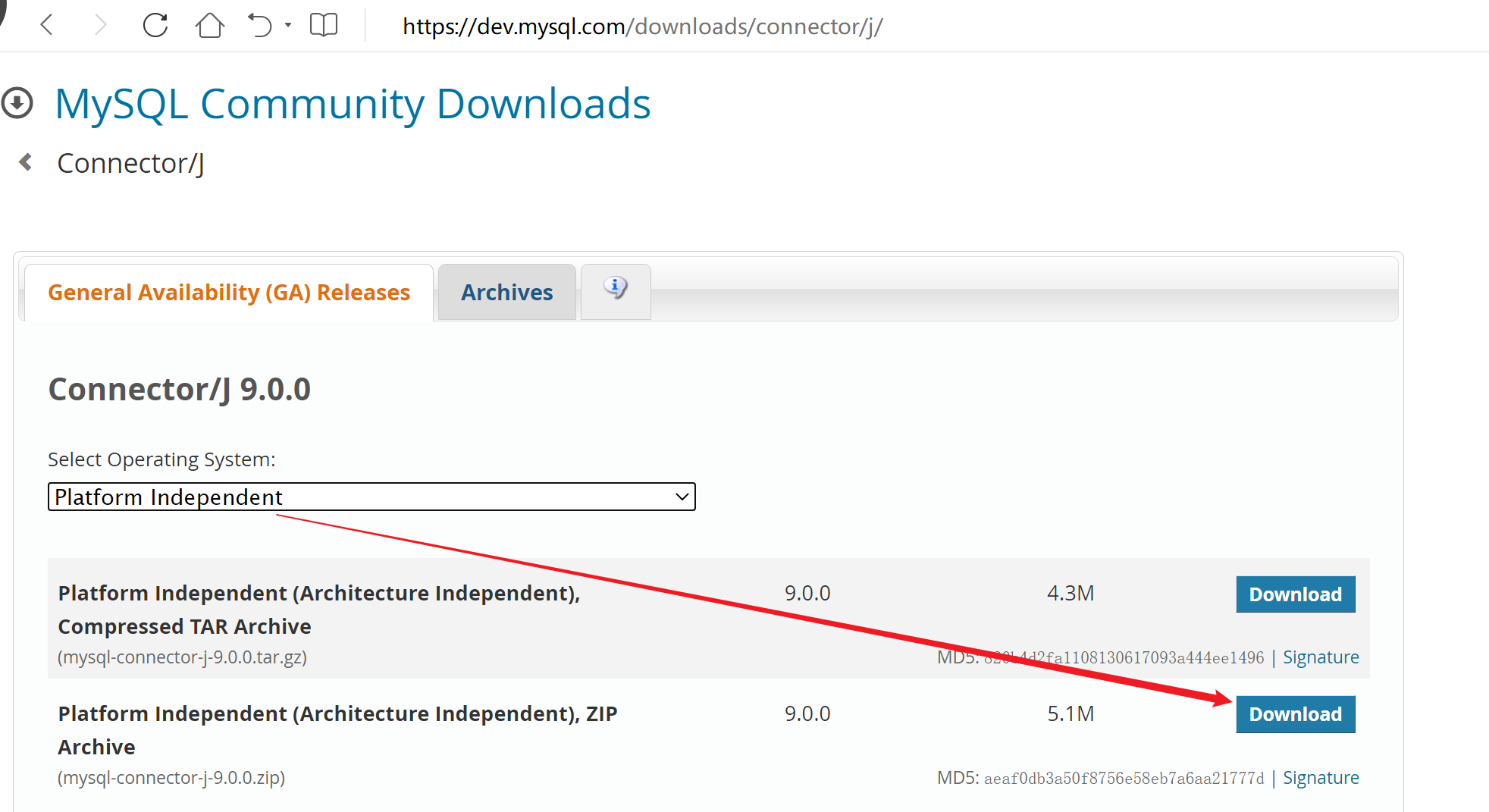
下载后将该 jar 文件放在项目任意文件夹中,在 idea 中选中该 JAR 文件右键,选择添加到库即可。这样,当Java程序尝试加载JDBC驱动程序时,JVM(Java虚拟机)能够在类路径中找到并加载它。
使用JDBC连接到MySQL
在使用 Java 的 JDBC 连接到 MySQL 数据库时,有两种主要的方法来执行 SQL 语句:Statement 和 PreparedStatement。这两种方法各有优缺点,适用于不同的场景。
使用 Statement
在 Java 的数据库编程中,Statement 对象是一个非常重要的接口。
- 定义:
Statement是用于执行静态 SQL 语句并返回它所生成结果的接口。 - 特点:
-
- 每次执行 SQL 语句时,数据库都需要重新解析和编译 SQL 语句,这会影响性能。
- 容易受到 SQL 注入攻击,因为 SQL 语句和参数是动态拼接的。
- 适用于执行一次性的、不带参数的 SQL 语句。
如下以拼接的方式执行sql语句,易受到sql注入的攻击
package demo;import java.sql.Connection;
import java.sql.DriverManager;
import java.sql.ResultSet;
import java.sql.SQLException;
import java.sql.Statement;public class MySQLConnectionExample {// 数据库连接信息private static final String DB_URL = "jdbc:mysql://localhost:3306/security";private static final String USER = "root";private static final String PASS = "root";public static void main(String[] args) {Connection connection = null;Statement statement = null;ResultSet resultSet = null;try {// 打开连接System.out.println("Connecting to database...");connection = DriverManager.getConnection(DB_URL, USER, PASS); //连接到数据库,如果连接成功,connection 变量将引用一个有效的数据库连接。// 如果连接成功,打印一条消息if (connection != null) {System.out.println("Successfully connected to the database!");// 通过调用 connection.createStatement() 方法创建一个 Statement 对象,用于执行 SQL 查询。statement = connection.createStatement();//以拼接的方式执行sql语句,易受到sql注入的攻击String n = "2";// 执行 SQL 查询String sql = "SELECT * FROM security.users WHERE id=" + n + " LIMIT 0,1";resultSet = statement.executeQuery(sql);// 处理查询结果while (resultSet.next()) {System.out.println("sql查询成功:" + sql);String id = resultSet.getString("id");String username = resultSet.getString("username");String password = resultSet.getString("password");// 打印结果或进行其他处理System.out.println("id: " + id);System.out.println("Username: " + username);System.out.println("password: " + password);// 可以根据需要添加更多列的处理}}} catch (SQLException e) {// 处理 JDBC 错误e.printStackTrace();} finally {// 关闭 ResultSettry {if (resultSet != null) {resultSet.close();}} catch (SQLException ex) {ex.printStackTrace();}// 关闭 Statementtry {if (statement != null) {statement.close();}} catch (SQLException ex) {ex.printStackTrace();}// 关闭 Connectiontry {if (connection != null) {connection.close();}} catch (SQLException ex) {ex.printStackTrace();}}}
}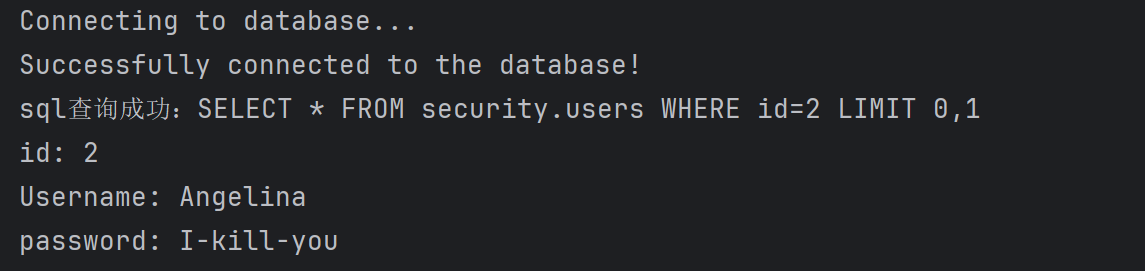
使用 PreparedStatement
- 定义:
PreparedStatement是Statement的子接口,用于执行带参数的预编译 SQL 语句。 - 特点:
-
- 预编译 SQL 语句,提高性能。编译后的 SQL 语句可以多次执行而不需要重新解析。
- 防止 SQL 注入攻击,因为参数是通过占位符(通常是问号
?)进行绑定的,数据和查询逻辑是分开的。 - 适用于需要多次执行相同 SQL 语句但使用不同参数的情况。
执行后 sql 语句显示如下,貌似能被注入
SELECT * FROM security.users WHERE id='1' and 1=2 --+' LIMIT 1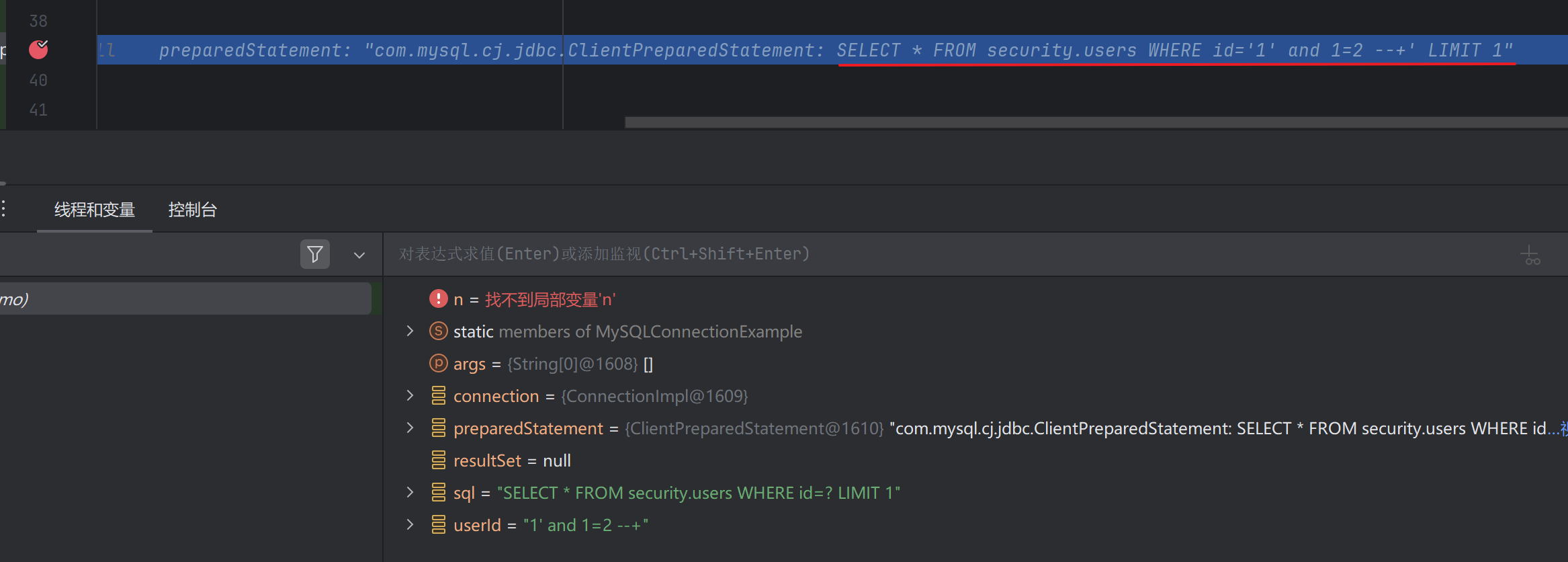
但其实 PreparedStatement 会将参数值作为单独的参数传递给数据库,而不是直接拼接到 SQL 语句中。所以 1' and 1=2 --+ 只是作为一个参数值赋值给 id。实际执行的是如下 sql 语句
SELECT * FROM security.users WHERE id='1\' and 1=2 --+' LIMIT 1
而这条语句实际执行效果等于如下语句。因为 mysql 会尝试将 1\' and 1=2 --+ 转换为整数 1,具体可以看MySQL 的隐式类型转换,从而防止了 sql 注入。
SELECT * FROM security.users WHERE id='1' LIMIT 1
package demo;import java.sql.Connection;
import java.sql.DriverManager;
import java.sql.PreparedStatement;
import java.sql.ResultSet;
import java.sql.SQLException;public class MySQLConnectionExample {// 数据库连接信息private static final String DB_URL = "jdbc:mysql://localhost:3306/security";private static final String USER = "root";private static final String PASS = "root";public static void main(String[] args) {Connection connection = null;PreparedStatement preparedStatement = null;ResultSet resultSet = null;try {// 打开连接System.out.println("Connecting to database...");connection = DriverManager.getConnection(DB_URL, USER, PASS);// 如果连接成功,打印一条消息if (connection != null) {System.out.println("Successfully connected to the database!");// 准备 SQL 语句,使用占位符 ?String sql = "SELECT * FROM security.users WHERE id=? LIMIT 1";preparedStatement = connection.prepareStatement(sql);// 设置占位符的值, 其中 1 是占位符的位置(从 1 开始计数),userId 是要设置的值。String userId = "1' and 1=2 --+"; // 假设要查询的用户 ID 为 1preparedStatement.setString(1, userId);// 执行 SQL 查询resultSet = preparedStatement.executeQuery();// 处理查询结果while (resultSet.next()) {System.out.println("SQL 查询成功");String id = resultSet.getString("id");String username = resultSet.getString("username");String password = resultSet.getString("password");// 打印结果或进行其他处理System.out.println("id: " + id);System.out.println("Username: " + username);System.out.println("password: " + password);// 可以根据需要添加更多列的处理}}} catch (SQLException e) {// 处理 JDBC 错误e.printStackTrace();} finally{// 关闭 ResultSettry {if (resultSet != null) {resultSet.close();}} catch (SQLException ex) {ex.printStackTrace();}// 关闭 PreparedStatementtry {if (preparedStatement != null) {preparedStatement.close();}} catch (SQLException ex) {ex.printStackTrace();}// 关闭 Connectiontry {if (connection != null) {connection.close();}} catch (SQLException ex) {ex.printStackTrace();}}}
}Statement 和 PreparedStatement 区别
- 性能:
PreparedStatement通常比Statement性能更高,因为它允许数据库预编译 SQL 语句。 - 安全性:
PreparedStatement能够防止 SQL 注入攻击,而Statement则容易受到这种攻击。 - 适用场景:
Statement适用于执行一次性的、不带参数的 SQL 语句;而PreparedStatement则适用于需要多次执行相同 SQL 语句但使用不同参数的情况。
