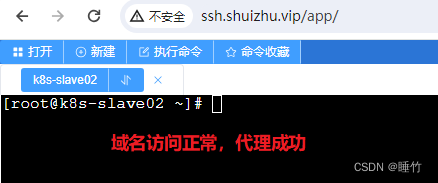1、webSocket IP访问
一个web版的SSH工具,通过IP访问是正常的,如下:
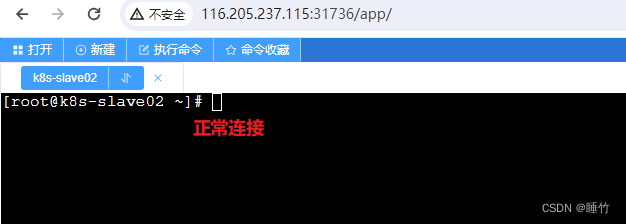
2、nginx代理访问失败
代理配置如下:
这是简单代理http请求的配置
#gowebssh
server {listen 80;server_name ssh.shuizhu.vip;location / {proxy_pass http://116.205.237.115:31736;}
}在连接Linux终端时,连接失败,按F12打开浏览器控制台,发现报错:
 报错中提示ws://,证明是websocket类型的请求代理是失败的!
报错中提示ws://,证明是websocket类型的请求代理是失败的!
WebSocket connection to 'ws://ssh.shuizhu.vip/api/ssh/conn?h=17&w=198&session_id=qe7hwqm7598bdbf&Authorization=eyJhbGciOiJIUzI1NiIsInR5cCI6IkpXVCJ9.eyJJZCI6MSwiaXNzIjoiZ29fd2ViX3NzaCIsImV4cCI6MTcxNjc4MDMzOH0.PSvWqUD4lcFyEWaLWQLC9ILBoa98Zymwy06ka33Pa1w' failed: Error during WebSocket handshake: Unexpected response code: 400
3、nginx代理websocket访问
步骤2中的nginx,只是配置了http类型的代理请求,对于websocket类型并没有配置,正确配置如下:
#gowebssh
server {listen 80;#location /api/ssh/conn代理必须在前面,否则会被下方的location /取代#目的是为了请求中存在/api/ssh/conn优先转发到该块配置中location /api/ssh/conn {proxy_pass http://116.205.237.115:31736/api/ssh/conn; #这里是http不是ws,不用怀疑,代理的ip和port写ws访问的实际地址proxy_http_version 1.1; #这里必须使用http 1.1#下面两个必须设置,请求头设置为ws请求方式proxy_set_header Upgrade $http_upgrade;proxy_set_header Connection "upgrade";}server_name ssh.shuizhu.vip;location / {#proxy_pass http://116.205.237.115:31736;proxy_pass http://192.168.5.83:31736;}
}注意:通过报错得知:我的websocket类型的url中,带有/api/ssh/conn(其他的websocket请求,按实际配置即可),因此在localion中配置即可,并代理至对应:http://IP:PORT/api/ssh/conn
4、重启nginx
nginx -s reload5、测试