Spring Boot 实现登录注册
1. 注册
业务逻辑
- 客户端输入注册时需要的用户参数,比如:账户名、密码、确认密码、其他
- 服务端接收到客户端的请求参数进行校验,然后判断是否有误,有误的地方就将错误信息抛出
- 将密码进行加密之后存储到数据库中,切记不能以明文的方式存入
- 返回用户的id作为注册成功之后的返回信息
具体实现 + 代码
-
controller 层
- 封装请求参数 UserRegisterRequest
- 判断请求参数是否为空
- 调用service的注册方法将请求参数传递给注册方法
@PostMapping("/register")public BaseResponse<Long> userRegister(@RequestBody UserRegisterRequest userLoginRequest) {if(userLoginRequest == null) {throw new BusinessException(ErrorCode.PARAMS_ERROR);}String userAccount = userLoginRequest.getUserAccount();String userPassword = userLoginRequest.getUserPassword();String checkPassword = userLoginRequest.getCheckPassword();if(StringUtils.isAnyBlank(userAccount, userPassword, checkPassword)) {throw new BusinessException(ErrorCode.PARAMS_ERROR);}long result = userService.userRegister(userAccount, userPassword, checkPassword);return ResultUtils.success(result);} -
service 层
- 判断请求参数对象是否为空 使用 StringUtils工具进行判断[需要下载org.apache.commons-lang3依赖]
- 校验参数:
- 账户名长度 < 3
- 密码长度 < 4
- 密码和确认密码是否相等
- 用户名、密码、确认密码是否为空
- 创建一个查询对象来确保账户是唯一的不能重复注册
- 密码加密
- 创建一个user对象,将用户信息存储到数据库中
@Overridepublic long userRegister(String userAccount, String userPassword, String checkPassword) {if(StringUtils.isAnyBlank(userAccount, userPassword, checkPassword)) {throw new BusinessException(ErrorCode.PARAMS_ERROR);}if(userAccount.length() < 3) {throw new BusinessException(ErrorCode.PARAMS_ERROR, "账户名长度太短");}if(userPassword.length() < 4) {throw new BusinessException(ErrorCode.PARAMS_ERROR, "密码长度太短");}if(!userPassword.equals(checkPassword)) {throw new BusinessException(ErrorCode.PARAMS_ERROR, "校验密码不相等");}// 加锁防止恶意注册操作synchronized (userAccount.intern()) {QueryWrapper<User> queryWrapper = new QueryWrapper<>();queryWrapper.eq("userAccount", userAccount);Long count = this.baseMapper.selectCount(queryWrapper);if (count > 0) {throw new BusinessException(ErrorCode.PARAMS_ERROR, "该账号已注册");}String newUserPassword = DigestUtils.md5DigestAsHex((SLAT + userPassword).getBytes());User user = new User();user.setUserAccount(userAccount);user.setUserPassword(newUserPassword);boolean save = this.save(user);if (!save) {throw new BusinessException(ErrorCode.OPERATION_ERROR, "用户注册失败");}return user.getId();}} -
测试

通过观察服务器的响应,可以看到当前用户信息注册成功
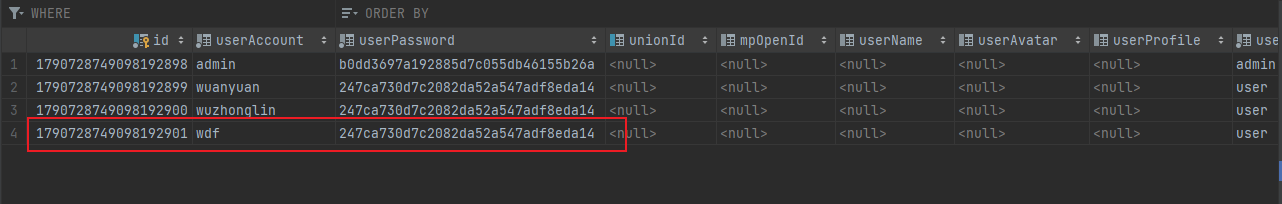
数据库中也能查询到该条用户数据
2. 登录
业务逻辑
- 用户输入登录时需要传递的参数:用户名、密码
- 服务器收到参数之后取出进行校验
- 创建一个queryWrapper进行查询,查询当前账户是否是唯一的,不允许未被注册就能登录的情况
- 将用户的登录信息存储到登录态中
- 返回脱敏后的用户信息
具体实现 + 代码
-
controller层
-
封装一个用户登录请求的类,里面用于存入用户登陆时的请求参数
-
取出所有参数判断是否为空
-
调用service层中用户登录的方法
@PostMapping("/login") public BaseResponse<UserLoginVO> userLogin(@RequestBody UserLoginRequest userLoginRequest, HttpServletRequest request) {if(userLoginRequest == null) {throw new BusinessException(ErrorCode.PARAMS_ERROR);}String userAccount = userLoginRequest.getUserAccount();String userPassword = userLoginRequest.getUserPassword();if(StringUtils.isAnyBlank(userAccount, userPassword)) {throw new BusinessException(ErrorCode.PARAMS_ERROR);}UserLoginVO result = userService.userLogin(userAccount, userPassword, request);return ResultUtils.success(result); }
-
-
service层
-
校验参数是否为空
-
创建一个queryWrapper进行查询,是否有和当前账户和密码一致的数据库信息(注意这里的密码必须是加密之后的密码进行查询,否则会查不到)
-
不存在的话就说明当前用户未注册
-
将用户信息存储到登录态中
-
返回脱敏之后的用户信息
@Override public UserLoginVO userLogin(String userAccount, String userPassword, HttpServletRequest request) {// 1. 对参数进行校验 账户和密码是否为空if(StringUtils.isAnyBlank(userAccount, userPassword)) {throw new BusinessException(ErrorCode.PARAMS_ERROR);}// 2. 将用户的密码进行加密 有的话就登录成功 查询数据库中的账户是否存在 不存在就报错String md_userPassword = DigestUtils.md5DigestAsHex((SLAT + userPassword).getBytes());QueryWrapper<User> queryWrapper = new QueryWrapper<>();queryWrapper.eq("userAccount", userAccount);queryWrapper.eq("userPassword", md_userPassword);User user = this.baseMapper.selectOne(queryWrapper);if(user == null) {throw new BusinessException(ErrorCode.PARAMS_ERROR, "当前用户未注册");}// 3. 将用户信息存储到登录态中request.getSession().setAttribute(USER_LOGIN_STATE, user);// 3. 返回当前用户的所有信息(脱敏返回)return this.getUserLoginVO(user); }
-
-
测试
输入前面我们注册的用户信息进行登录测试

可以看出我们的登录功能是没有问题的,并且我们的request中也存储了用户的登录态信息
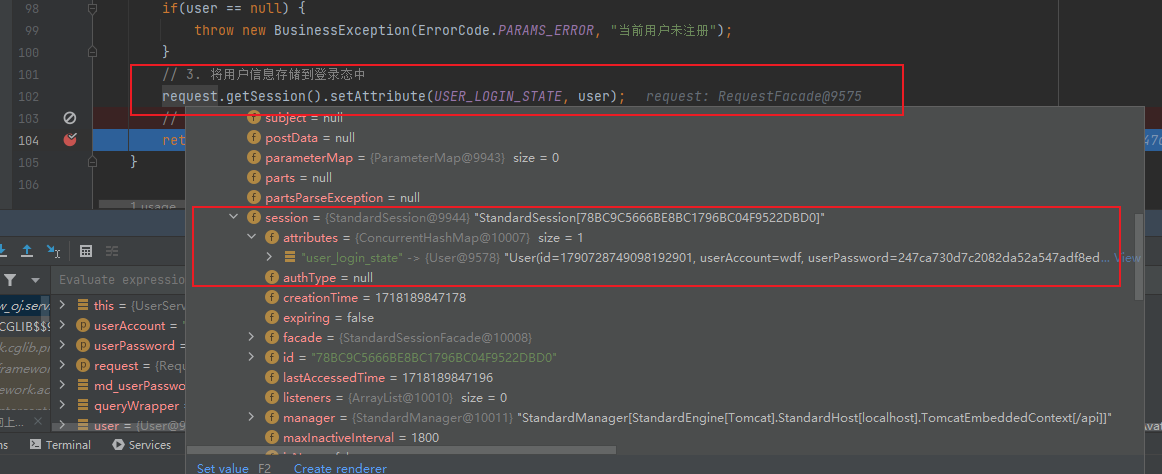
总结:
注册登录是一个软件的基本功能,主要需要注意里面service层中的校验逻辑,我这里的校验比较的简单,只是实现了基础的东西,如果更复杂的应用可能会有更加严格细致的校验。后续大家也可以考虑进行扩展,比如:将用户的登录信息存储存储到session中实现多个客户端共享一个用户的信息,不用重复登录;另外也可以考虑将用户的登录改为单设备登录,这适用于一些用户充值了vip之后只能在单设备登录的场景。
