目录
1.HTML
2.CSS
2.JS
4.资源
5.运行截图
6.下载连接
7.注意事项
1.HTML
<!DOCTYPE html>
<html lang="en">
<head><meta charset="UTF-8"><meta name="viewport" content="width=device-width, initial-scale=1.0"><title>计算器</title><link rel="stylesheet" href="../css/calculator.css"><style>.calculator{width: 250px;height: 430px;margin: 100px auto;border: 1px #ccc solid;}h3{width: 100%;height: 50px;border-bottom: 1px #ccc solid;}h4{width: 100%;height: 30px;border-bottom: 1px #ccc solid;}.list{width: 100%;height: 350px;display: flex;flex-wrap: wrap;justify-content: space-around;align-content: space-around;}.list li{width: 50px;height: 50px;line-height: 50px;text-align: center;border: 1px #ccc solid;}</style>
</head>
<body><div class="calculator"><h3></h3><h4></h4><ul class="list"><!-- <li>AC</li><li>%</li><li>←</li><li>÷</li><li>7</li><li>8</li><li>9</li><li>×</li><li>4</li><li>5</li><li>6</li><li>-</li><li>1</li><li>2</li><li>3</li><li>+</li><li>00</li><li>0</li><li>.</li><li>=</li> --></ul></div>
</body>
</html>
<script src="../js/calculator.js"></script>
<script>let list = document.querySelector('.list');let h3 = document.querySelector('h3');let h4 = document.querySelector('h4');let listData = ['AC','%','←','÷',7,8,9,'×',4,5,6,'-',1,2,3,'+','00',0,'.',"="];listData.forEach(item => {let li = `<li>${item}</li>`;list.innerHTML+=li;});let li = list.querySelectorAll('li');list.addEventListener('click',(e)=>{let target = e.target;// 检查点击的目标是否是 li 元素if (target.tagName.toLowerCase() === 'li') {h3.innerHTML+=target.innerHTML;console.log(h3.innerHTML.slice(-2),'qqq');if(h3.innerHTML.slice(-2).match(/^[\+\-\×\÷\%]+$/)){console.log(h3.innerHTML);h3.innerHTML=h3.innerHTML.substring(0, h3.innerHTML.length - 2) + target.innerHTML;};if(target.innerHTML=='←'){let txt = h3.innerHTML;console.log(txt.length);h3.innerHTML=txt.substring(0, txt.length - 2);console.log(target,h3.innerHTML);}if(target.innerHTML=='AC'){h3.innerHTML='';h4.innerHTML='';}if(target.innerHTML=='='){let txt = h3.innerHTML.replace(/\u00F7/g, "/").replace(/\u00D7/g, "*");h3.innerHTML=h3.innerHTML.substring(0, txt.length - 1);let data = {txt:txt.substring(0, txt.length - 1)};fetch("http://localhost:8080/api/calculator", {method: "POST",headers: {'Content-Type': 'application/json', // 设置请求头的 Content-Type},body: JSON.stringify(data),}).then(response => response.json()).then(res => {h4.innerHTML=res.answer;console.log("res:", res);}).catch(err => {console.log("err:", err);});}// 阻止事件冒泡e.stopPropagation(); }});</script>2.CSS
*{margin: 0;padding: 0;}
ul,li,ol{list-style-type: none;}
button{cursor: pointer;border: none;background: rgba(255, 255, 255, 1);}2.JS
let list = document.querySelector('.list');
let h3 = document.querySelector('h3');
let h4 = document.querySelector('h4');
let listData = ['AC','%','←','÷',7,8,9,'×',4,5,6,'-',1,2,3,'+','00',0,'.',"="];
listData.forEach(item => {let li = `<li>${item}</li>`;list.innerHTML+=li;
});
let li = list.querySelectorAll('li');
list.addEventListener('click',(e)=>{let target = e.target;// 检查点击的目标是否是 li 元素if (target.tagName.toLowerCase() === 'li') {h3.innerHTML+=target.innerHTML;console.log(h3.innerHTML.slice(-2),'qqq');if(h3.innerHTML.slice(-2).match(/^[\+\-\×\÷\%]+$/)){console.log(h3.innerHTML);h3.innerHTML=h3.innerHTML.substring(0, h3.innerHTML.length - 2) + target.innerHTML;};if(target.innerHTML=='←'){let txt = h3.innerHTML;console.log(txt.length);h3.innerHTML=txt.substring(0, txt.length - 2);console.log(target,h3.innerHTML);}if(target.innerHTML=='AC'){h3.innerHTML='';h4.innerHTML='';}if(target.innerHTML=='='){let txt = h3.innerHTML.replace(/\u00F7/g, "/").replace(/\u00D7/g, "*");h3.innerHTML=h3.innerHTML.substring(0, txt.length - 1);let data = {txt:txt.substring(0, txt.length - 1)};fetch("http://localhost:8080/api/calculator", {method: "POST",headers: {'Content-Type': 'application/json', // 设置请求头的 Content-Type},body: JSON.stringify(data),}).then(response => response.json()).then(res => {h4.innerHTML=res.answer;console.log("res:", res);}).catch(err => {console.log("err:", err);});}// 阻止事件冒泡e.stopPropagation(); }
});4.资源
无
5.运行截图
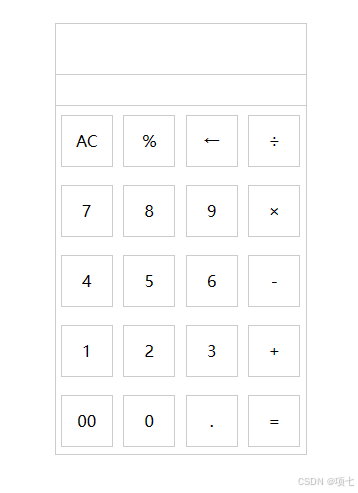
6.下载连接
在此处下载压缩包
【免费】原生js配合Node.js的计算器资源-CSDN文库
7.注意事项
此压缩包 包含前后端简单交互,后端需要用到Node.js,运行口令 nodemon app.js
或者在serve文件夹直接运行run.bat文件,运行成功后打开html即可。注意:run.bat运行成功后不要退出cmd。
