概述
SpringSecurity 两个核心功能:
-
用户认证(Authentication):系统确认用户是否登录。
-
用户授权(Authorization):系统判断用户是否有权限去做某些事。
SpringSecurity 本质是一个过滤链。
-
FilterSecurityInterceptor:是一个方法级的权限过滤器,位于过滤链的最底部。
-
ExceptionTranslationFilter:是一个异常过滤器,用来处理在认证授权过程中抛出的异常。
-
UsernamePasswordAuthenticationFilter:对 login 的 POST 请求做拦截,校验表单中的用户名和密码。
项目启动
mvn 依赖
<parent><groupId>org.springframework.boot</groupId><artifactId>spring-boot-starter-parent</artifactId><version>3.0.5</version></parent> <dependency><groupId>org.springframework.boot</groupId><artifactId>spring-boot-starter-security</artifactId></dependency><dependency><groupId>org.springframework.boot</groupId><artifactId>spring-boot-starter-web</artifactId></dependency><dependency><groupId>org.springframework.boot</groupId><artifactId>spring-boot-starter-test</artifactId><scope>test</scope></dependency>
Controller
@RestController
@RequestMapping("/test")
public class TestController {@GetMapping("hello")public String hello() {return "hello security";}
}
想要访问接口需要登录认证
- 用户名:user
- 密码:
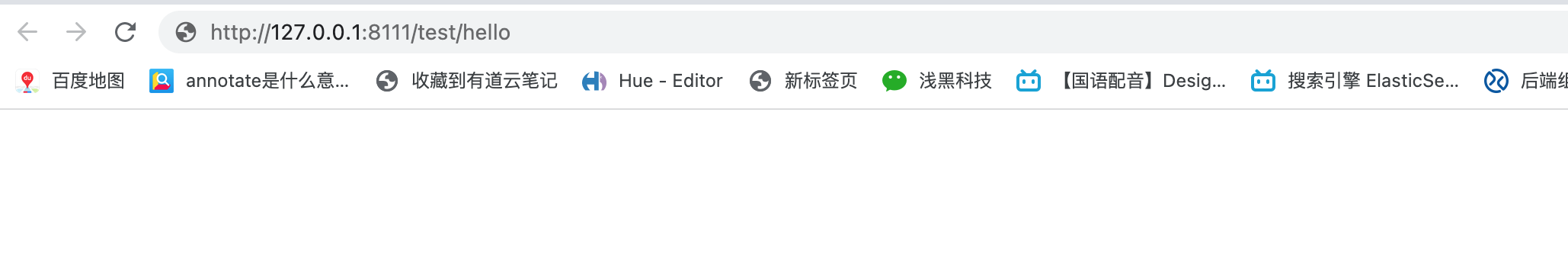
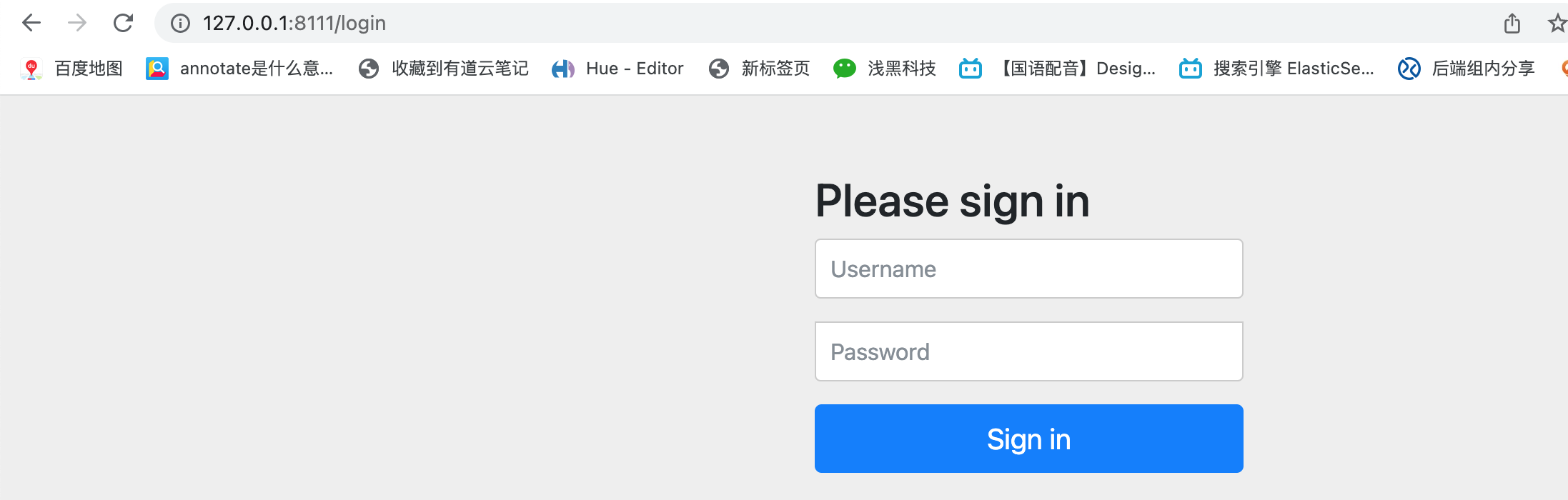
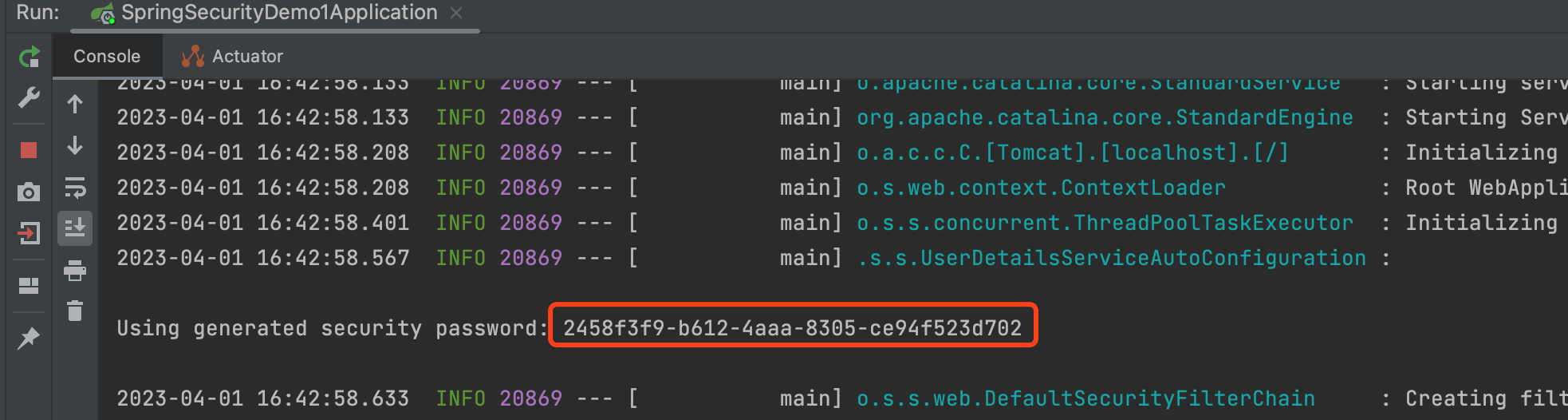
登录成功后,才能访问到密码
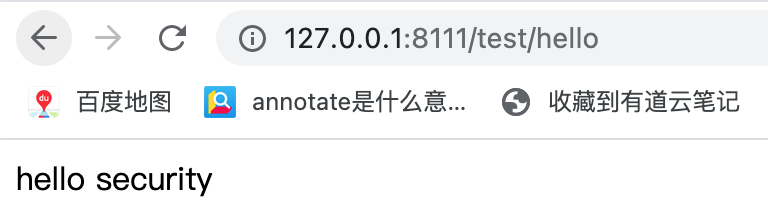
设置登录密码
- 通过配置文件
- 通过配置类
- 自定义编写实现类
配置文件
spring.security.user.name=dyf
spring.security.user.password=dyf
配置类
import org.springframework.context.annotation.Bean;
import org.springframework.context.annotation.Configuration;
import org.springframework.security.config.annotation.authentication.builders.AuthenticationManagerBuilder;
import org.springframework.security.config.annotation.web.configuration.WebSecurityConfigurerAdapter;
import org.springframework.security.crypto.bcrypt.BCryptPasswordEncoder;
import org.springframework.security.crypto.password.PasswordEncoder;@Configuration
public class SecurityConfig extends WebSecurityConfigurerAdapter {@Overrideprotected void configure(AuthenticationManagerBuilder auth) throws Exception {// 对密码加密BCryptPasswordEncoder passwordEncoder = new BCryptPasswordEncoder();String password = passwordEncoder.encode("dzh");auth.inMemoryAuthentication().withUser("dzh").password(password).roles("admin");}@BeanPasswordEncoder password() {return new BCryptPasswordEncoder();}
}
自定义编写实现类
UserDetailsService 接口:查询数据库中用户名和密码。
自己实现 UserDetailsService 接口,后续需要从数据库中查询用户信息做校验,也是在此处处理。
@Service("userDetailService")
public class MyUserDetailsService implements UserDetailsService {@Overridepublic UserDetails loadUserByUsername(String username) throws UsernameNotFoundException {List<GrantedAuthority> auths = AuthorityUtils.commaSeparatedStringToAuthorityList("role");return new User("mary", new BCryptPasswordEncoder().encode("123"), auths);}
}
将 MyUserDetailsService 注入到 Spring-Security 框架
@Configuration
public class SecurityConfig extends WebSecurityConfigurerAdapter {@Autowiredprivate UserDetailsService userDetailService;@Overrideprotected void configure(AuthenticationManagerBuilder auth) throws Exception {auth.userDetailsService(userDetailService).passwordEncoder(password());}@BeanPasswordEncoder password() {return new BCryptPasswordEncoder();}
}
数据库
引入数据库 mvn 依赖
<dependency><groupId>com.baomidou</groupId><artifactId>mybatis-plus-boot-starter</artifactId><version>3.0.5</version></dependency><dependency><groupId>mysql</groupId><artifactId>mysql-connector-java</artifactId></dependency><dependency><groupId>org.projectlombok</groupId><artifactId>lombok</artifactId></dependency>
数据连接配置信息
spring.datasource.driver-class-name=com.mysql.cj.jdbc.Driver
spring.datasource.url=jdbc:mysql://127.0.0.1:3306/dyf?serverTimezone=GMT%2B8
spring.datasource.username=root
spring.datasource.password=12345678
在 Mysql 中添加 user_info 表
CREATE TABLE `user_info` (`id` BIGINT(20) UNSIGNED NOT NULL AUTO_INCREMENT COMMENT '自增长主键',username VARCHAR(32) NOT NULL DEFAULT '0' COMMENT '用户名',password VARCHAR(32) NOT NULL COMMENT '密码',PRIMARY KEY (id),UNIQUE KEY username (username)
) ENGINE=INNODB AUTO_INCREMENT=1 DEFAULT CHARSET=UTF8 COMMENT='用户表'
实体类
import lombok.Data;@Data
public class UserInfo {private int id;private String username;private String password;
}
对数据的操作
@Repository
public interface UserMapper extends BaseMapper<UserInfo> {
}
在 MyUserDetailsService 调用 mapper 中的方法查询数据库,进行认证。
@Service("userDetailService")
public class MyUserDetailsService implements UserDetailsService {@AutowiredUserMapper userMapper;@Overridepublic UserDetails loadUserByUsername(String username) throws UsernameNotFoundException {
// List<GrantedAuthority> auths = AuthorityUtils.commaSeparatedStringToAuthorityList("role");
// return new User("mary", new BCryptPasswordEncoder().encode("123"), auths);// 调用 userMapper 方法查询数据库QueryWrapper<UserInfo> wrapper = new QueryWrapper();wrapper.eq("username", username);UserInfo userInfo = userMapper.selectOne(wrapper);if (userInfo == null) {throw new UsernameNotFoundException("用户名不存在");}List<GrantedAuthority> role = AuthorityUtils.commaSeparatedStringToAuthorityList("role");return new User(username, new BCryptPasswordEncoder().encode(userInfo.getPassword()), role);}
}
在启动类加 @MapperScan 注解。
@SpringBootApplication
@MapperScan("com.dyf.spring.security.demo.mapper")
public class SpringSecurityDemo1Application {public static void main(String[] args) {SpringApplication.run(SpringSecurityDemo1Application.class, args);}
}
自定义登录页
在 SecurityConfig 类中配置:
/user/login 这个服务,需要我们去实现,是 Spring Security 自带的
@Overrideprotected void configure(HttpSecurity httpSecurity) throws Exception {httpSecurity.formLogin().loginPage("/login.html") // 自定义登录页.loginProcessingUrl("/user/login") // 用户点击登录后,提交到 user/login 接口进行验证。.defaultSuccessUrl("/index.html").permitAll() // 登录成功后,跳转路径.and().authorizeRequests().antMatchers("/", "/test/hello", "/user/login").permitAll() // 设置那些路径可以直接访问,不需要认证.anyRequest().authenticated().and().csrf().disable(); // 关闭 csrf 防护}
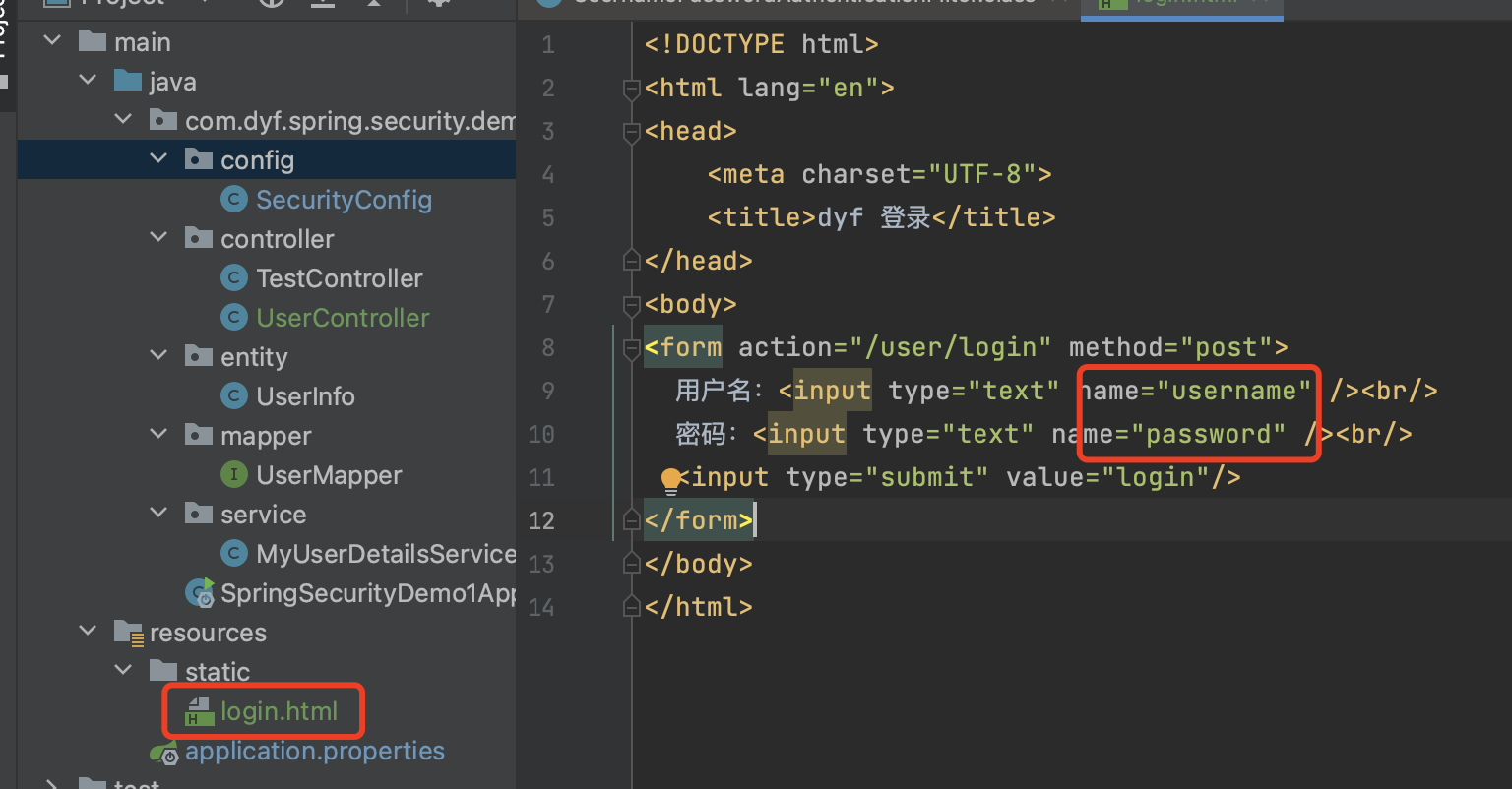
注意表单中的文本框名称必须是:username、password。因为在 Spring Security 框架中写死了,这个两个名称。约定大于配置。

角色/权限的访问控制
hasAuthority 方法
如果当前用户有权限,则返回 true,否则返回 false。
下图:对接口 user/get 进行权限限制
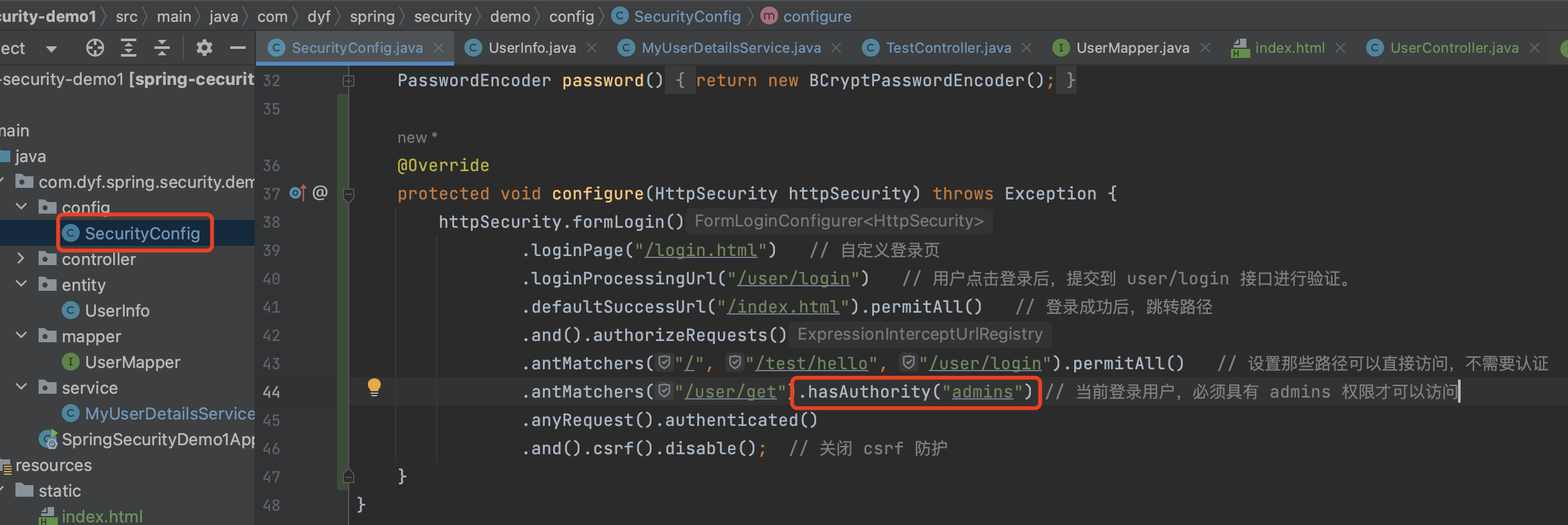
下图:在用户登录时进行赋访问权限(MyUserDetailsService 类)
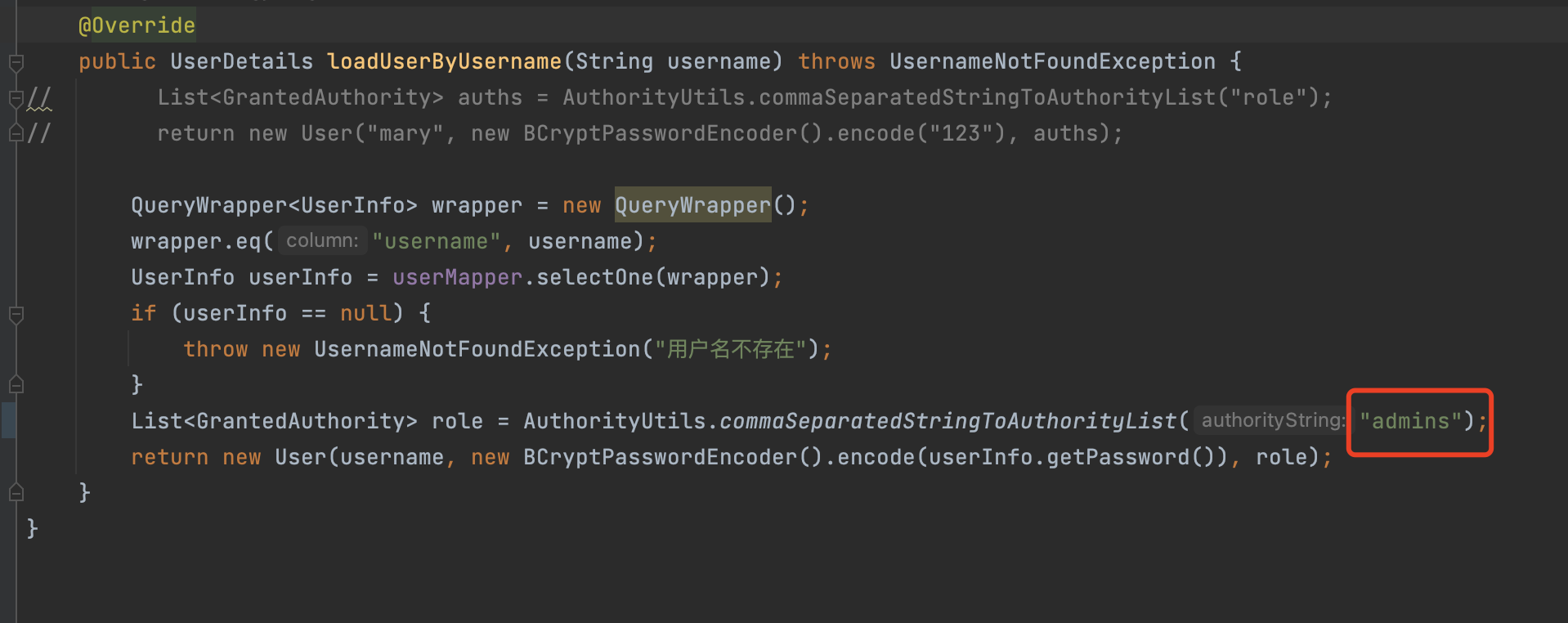
如果没有权限访问,就会报 403 的错误。
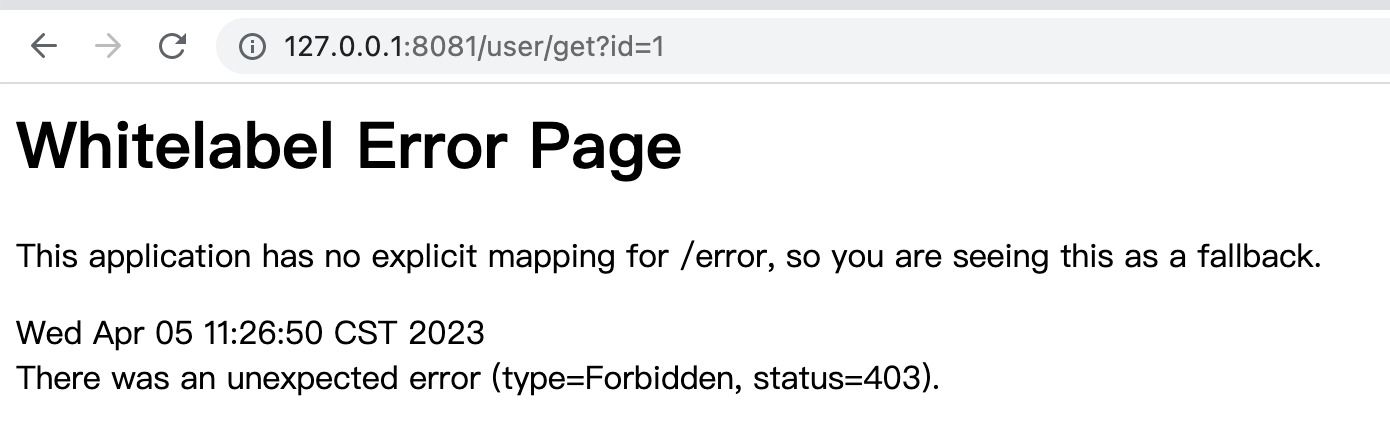
hasAnyAuthority
如果用户有多个权限,hasAuthority 无法实现,需要使用 hasAnyAuthority。
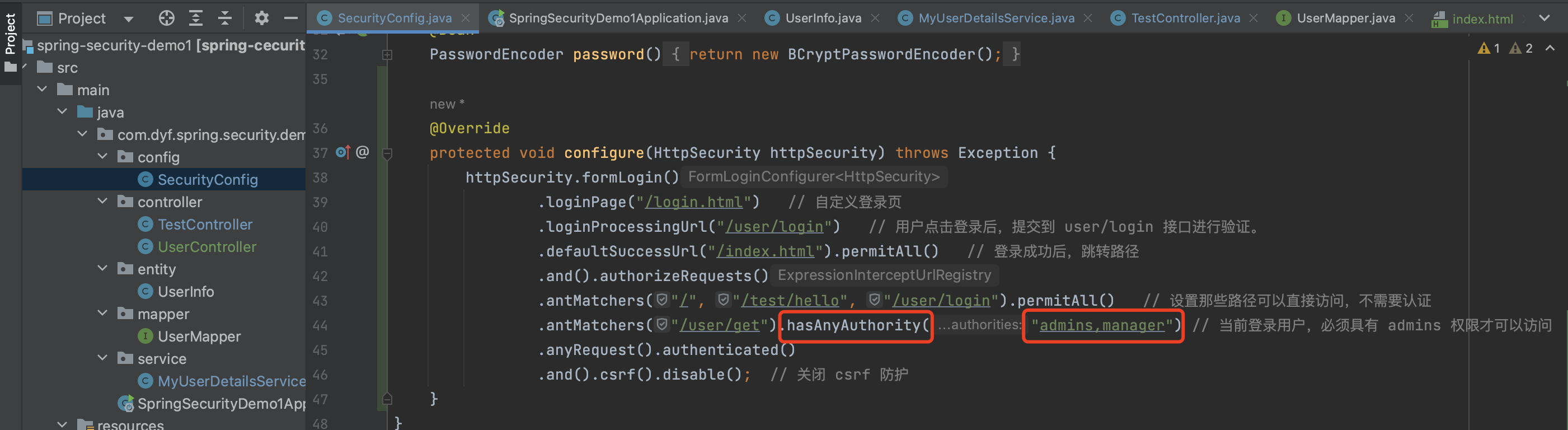
hasRole 和 hasAnyRole
如果当前用户有角色,则返回 true,否则返回 false。
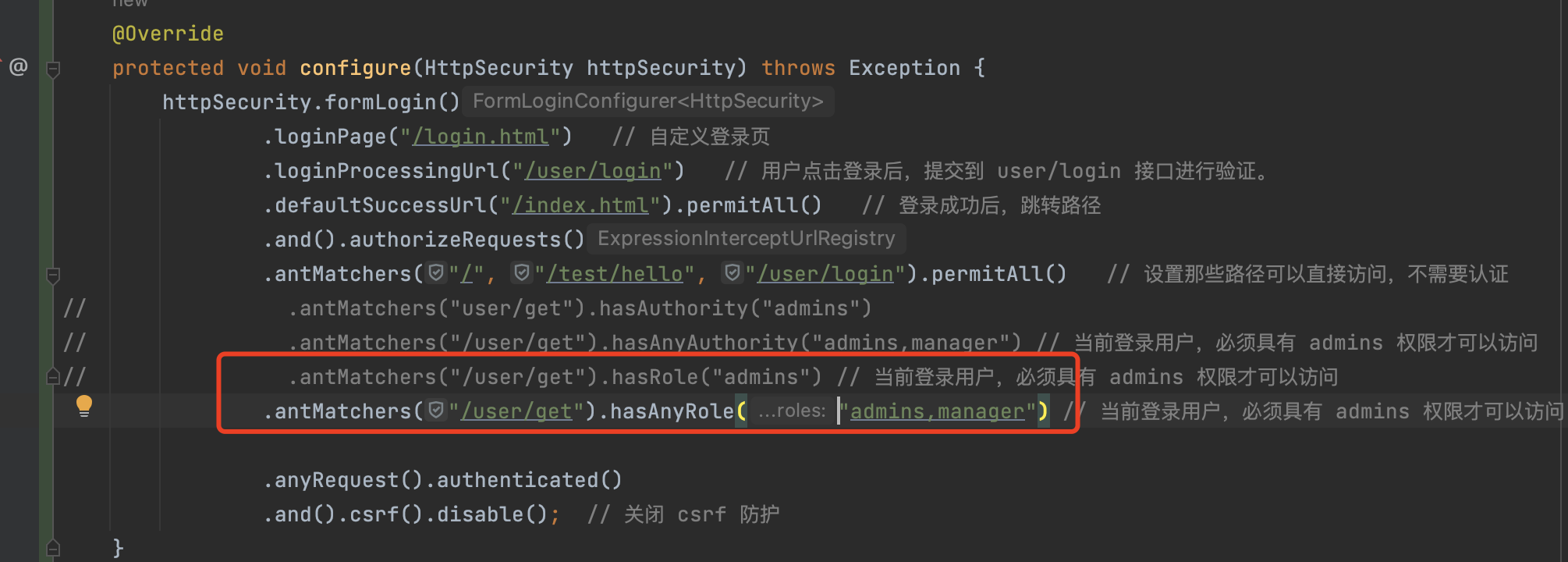
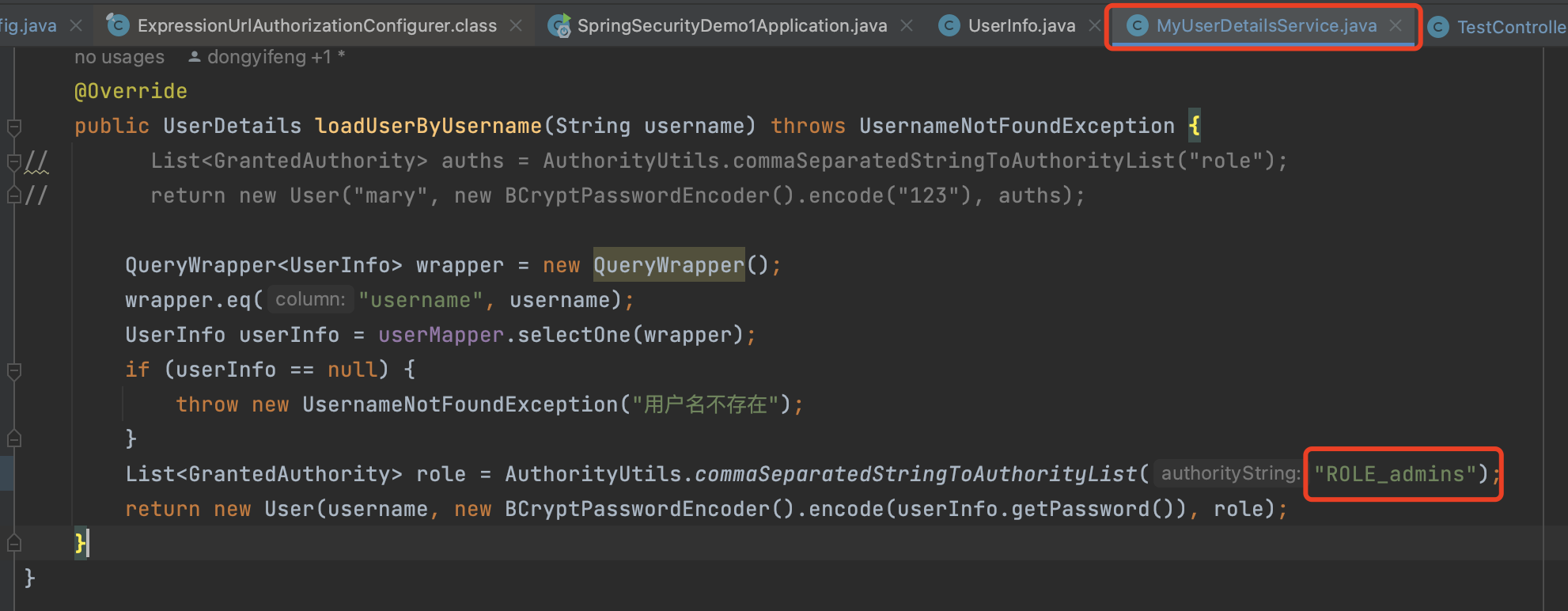
注意:角色必须 “ROLE_” 为前缀,在 hasRole 方法中自动加上了,但是给用户赋权那里需要自己加上。
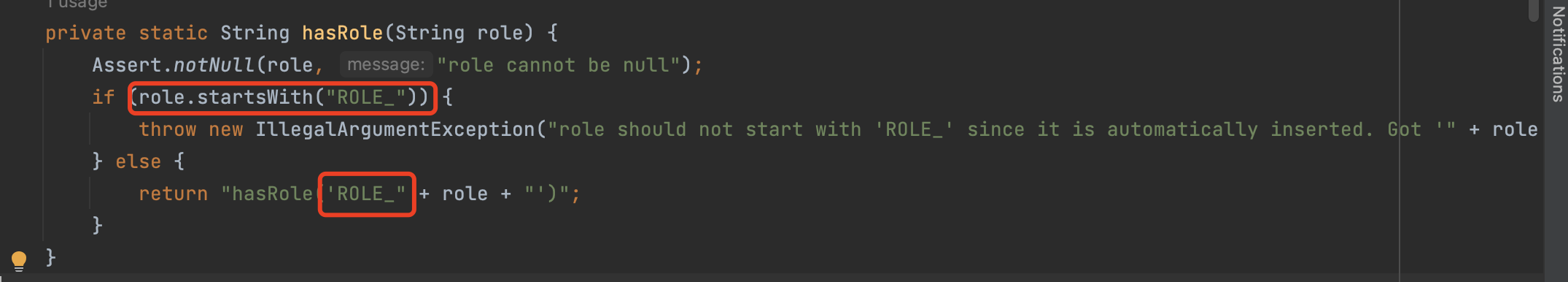
自定义 403 页面
下图:在配置类中设置,403 跳转页面。
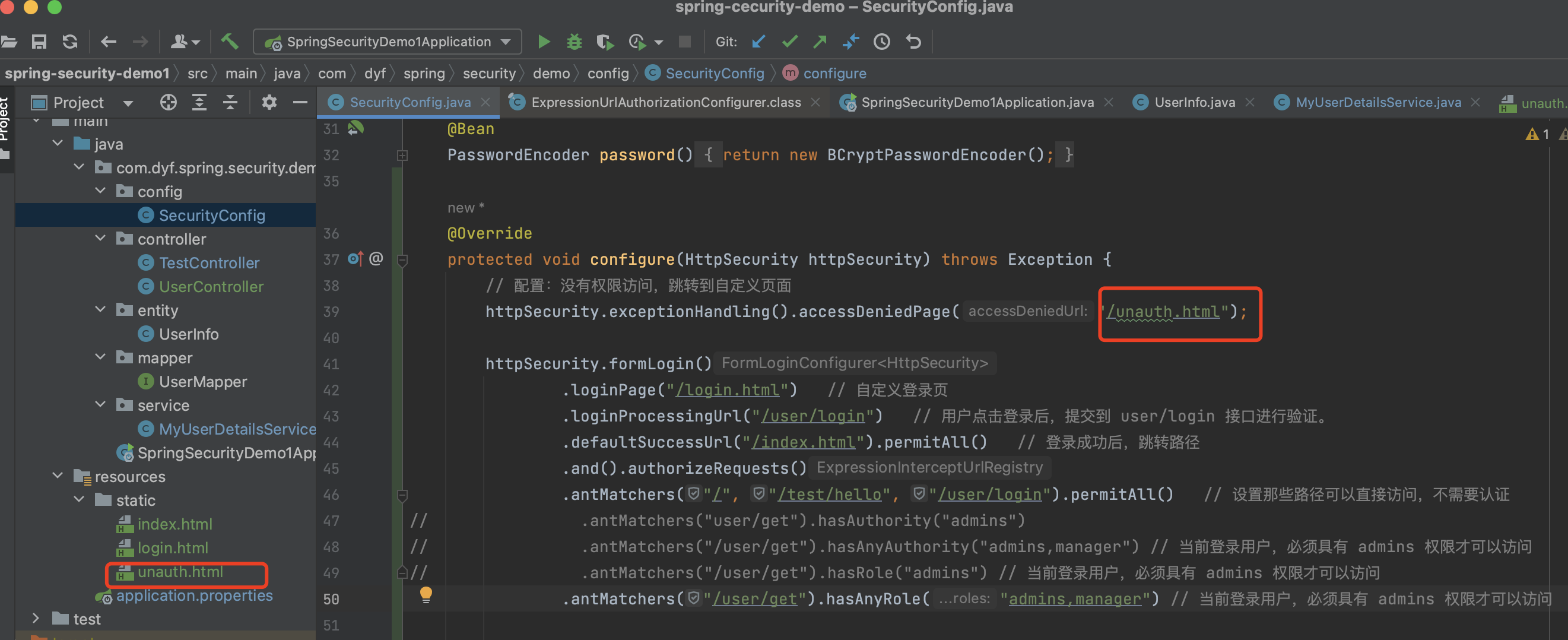
授权认证注解
使用注解前,需要开启注解:@EnableGlobalMethodSecurity(securedEnabled = true)
@SpringBootApplication
@MapperScan("com.dyf.spring.security.demo.mapper")
@EnableGlobalMethodSecurity(securedEnabled = true)
public class SpringSecurityDemo1Application {public static void main(String[] args) {SpringApplication.run(SpringSecurityDemo1Application.class, args);}
}
@Secured
用户具有某个角色,可以访问该方法。加载 Service 里面的方法依然有效。
@GetMapping("update")@Secured({"ROLE_sale", "ROLE_manager"})public String update() {return "user update";}
@PreAuthorize
进入方法前进行权限验证。
注意:书写格式,外层是双引号,内层是单引号。
@GetMapping("update")@PreAuthorize("hasAnyAuthority('admins')")public String update() {return "user update";}
@PostAuthorize
方法执行后进行权限验证。该注解一般用于根据返回值进行权限校验。
注意:书写格式,外层是双引号,内层是单引号。
@GetMapping("update")@PostAuthorize("hasAnyAuthority('admins')")public String update() {return "user update";}
用户注销
在配置类中添加:退出登录
// 退出登录httpSecurity.logout().logoutUrl("/logout").logoutSuccessUrl("/logout.html").permitAll();
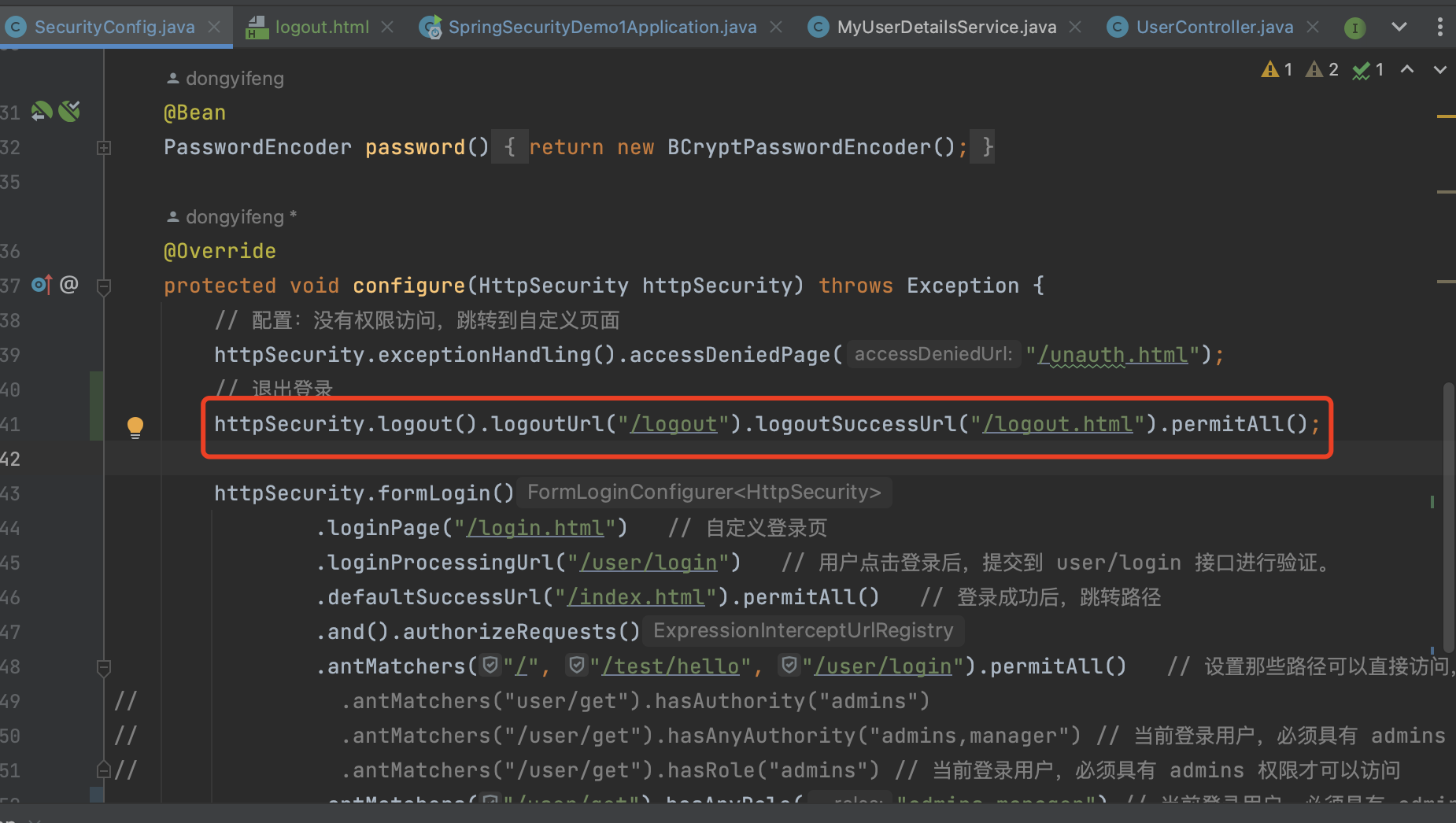
在成功登录页,添加退出 的链接:/logout (在 SecurityConfig 中配置的路径)
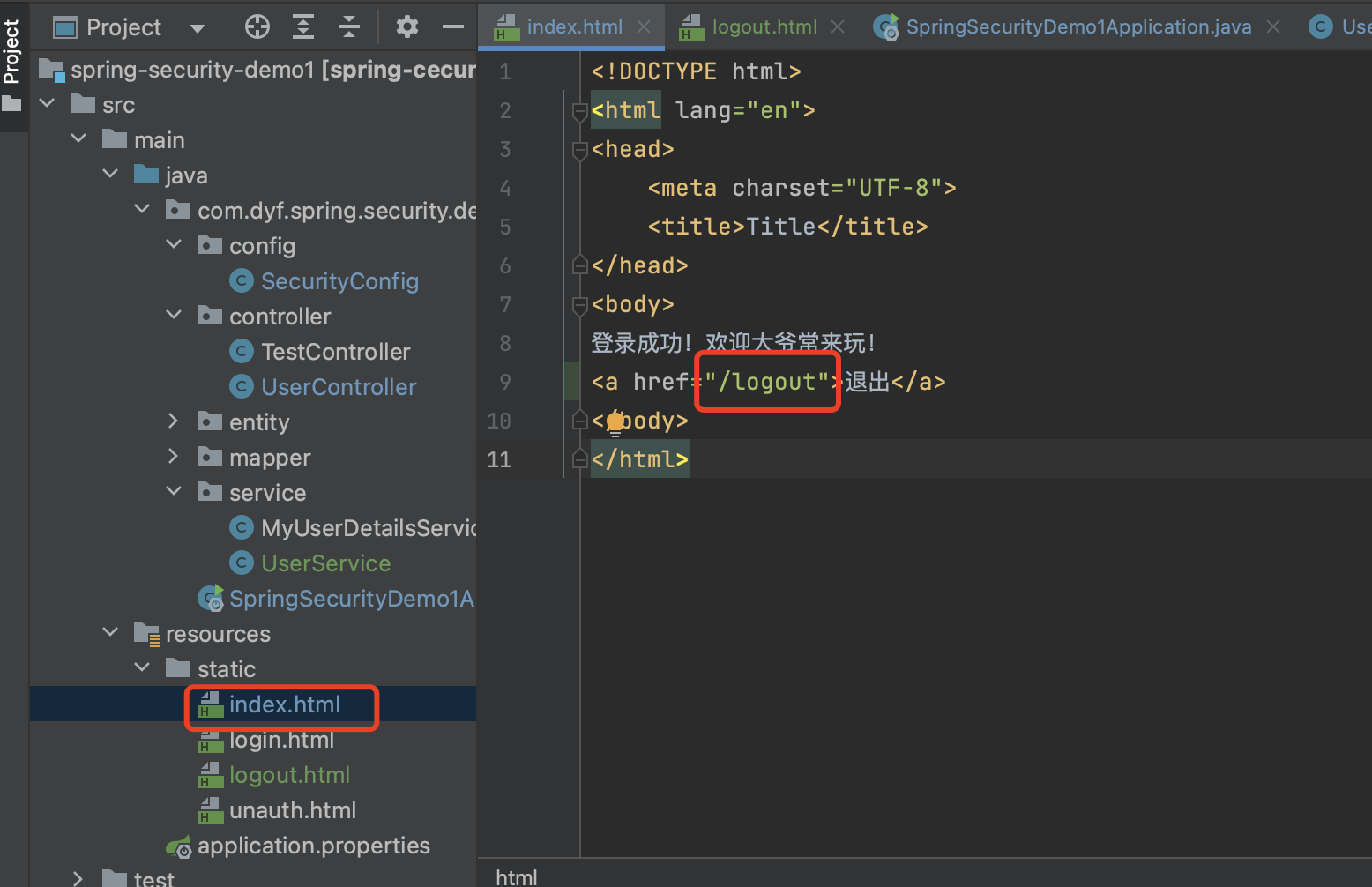
基于数据库的记住我
如下图:实现多长时间内免登录。

如下图:整体认证流程
- 用户第一次发送认证请求,在 UsernamePasswordAuthenticationFilter 中进行认证。
- 认证成功后,调用 RemberMeService
- RemberMeService 将 Token 写入浏览器 Cookie
- RemberMeService 将 Token 写入数据库中。
当服务在再次请求受限服务时
a. 服务请求打到 RemberMeAuthenticationFilter 过滤器。
b. RemberMeAuthenticationFilter 读取 Cookie 中 Token
c. 在 RemberMeService 从 DB 读取 Token 与 Cookie 中 Token 校验,一致,通过,否则不通过。
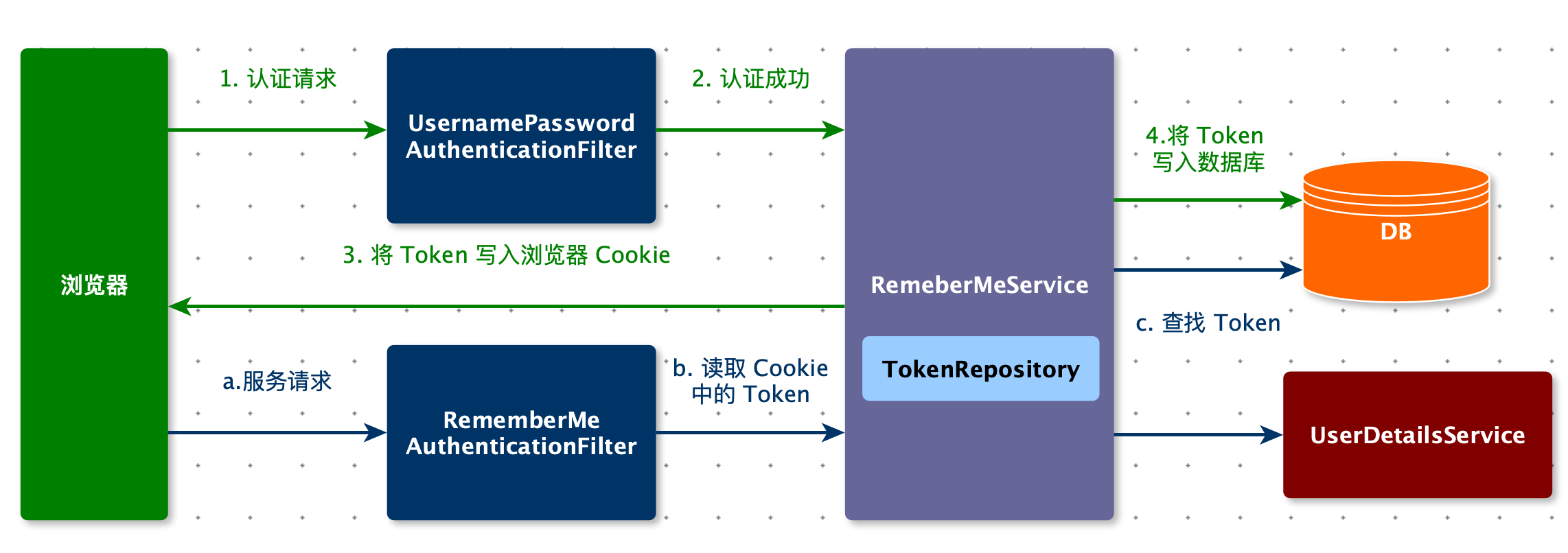
UsernamePasswordAuthenticationFilter 的父类 AbstractAuthenticationProcessingFilter.doFilter() 中的 successfulAuthentication 使用了 remmberMeServices 进行登录验证。
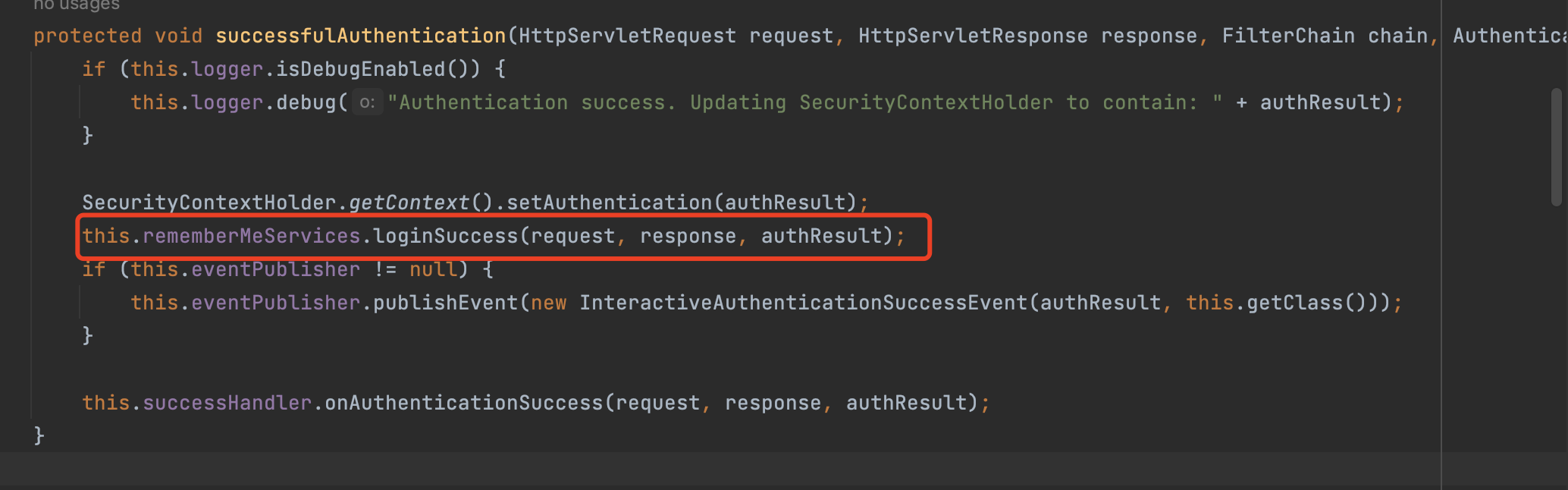
下面是 AbstractRememberMeServices.loginSuccess() 的源码:
public final void loginSuccess(HttpServletRequest request, HttpServletResponse response, Authentication successfulAuthentication) {// 参数校验// this.parameter 等于 ”remember-me“if (!this.rememberMeRequested(request, this.parameter)) {this.logger.debug("Remember-me login not requested.");} else {// 登录校验this.onLoginSuccess(request, response, successfulAuthentication);}}protected abstract void onLoginSuccess(HttpServletRequest var1, HttpServletResponse var2, Authentication var3);
PersistentTokenBasedRememberMeServices.onLoginSuccess 的源码
protected void onLoginSuccess(HttpServletRequest request, HttpServletResponse response, Authentication successfulAuthentication) {// 获取用户名String username = successfulAuthentication.getName();this.logger.debug("Creating new persistent login for user " + username);PersistentRememberMeToken persistentToken = new PersistentRememberMeToken(username, this.generateSeriesData(), this.generateTokenData(), new Date());try {// 生成 token 字符串this.tokenRepository.createNewToken(persistentToken);// 添加到 Cookie 中this.addCookie(persistentToken, request, response);} catch (Exception var7) {this.logger.error("Failed to save persistent token ", var7);}}
将 Token 的数据写入数据库,全靠 JdbcTokenRepositoryImpl 类:
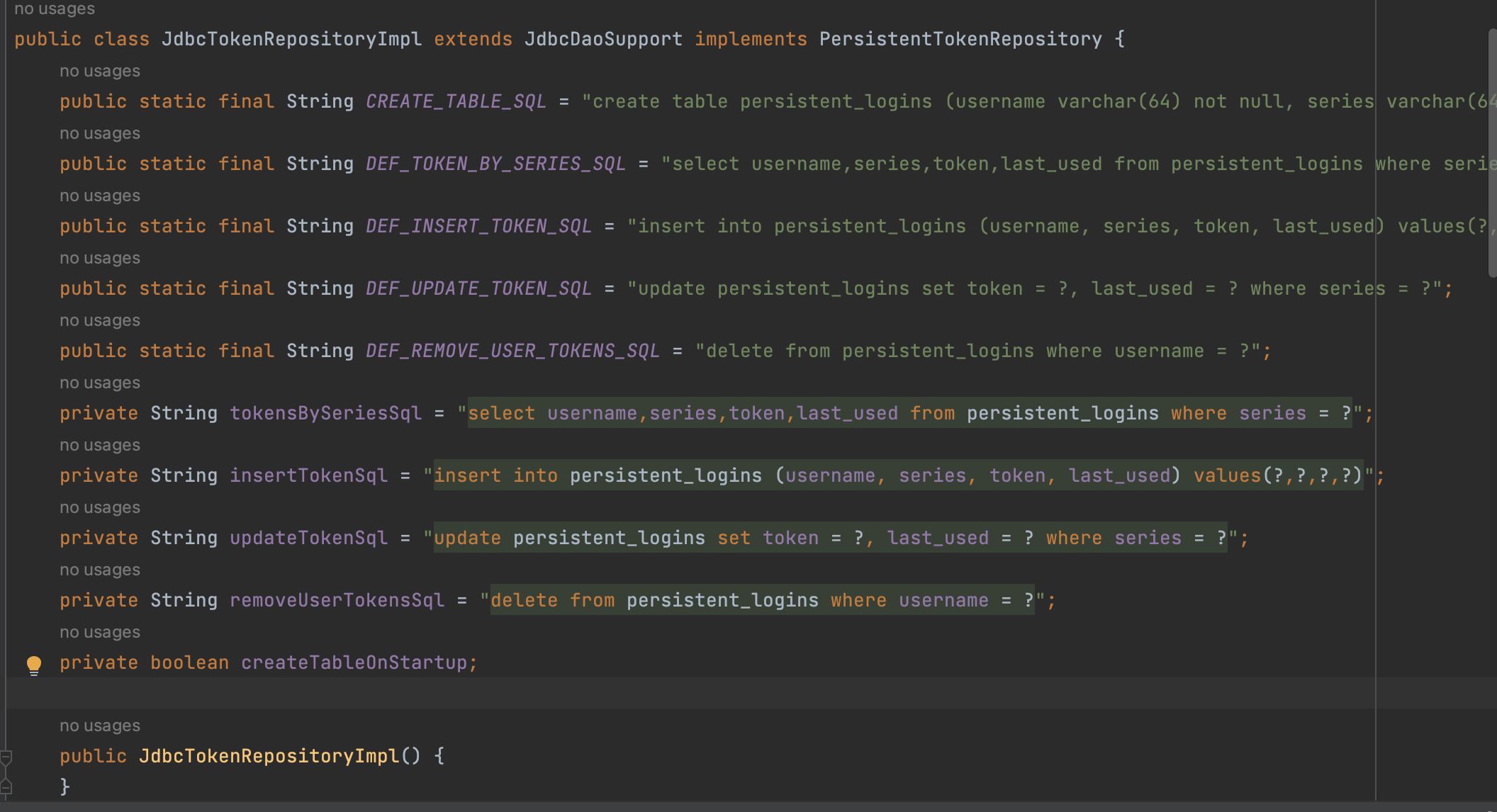
public void createNewToken(PersistentRememberMeToken token) {this.getJdbcTemplate().update(this.insertTokenSql, new Object[]{token.getUsername(), token.getSeries(), token.getTokenValue(), token.getDate()});}
当服务在再次请求受限服务时
RememberMeAuthenticationFilter.doFilter()
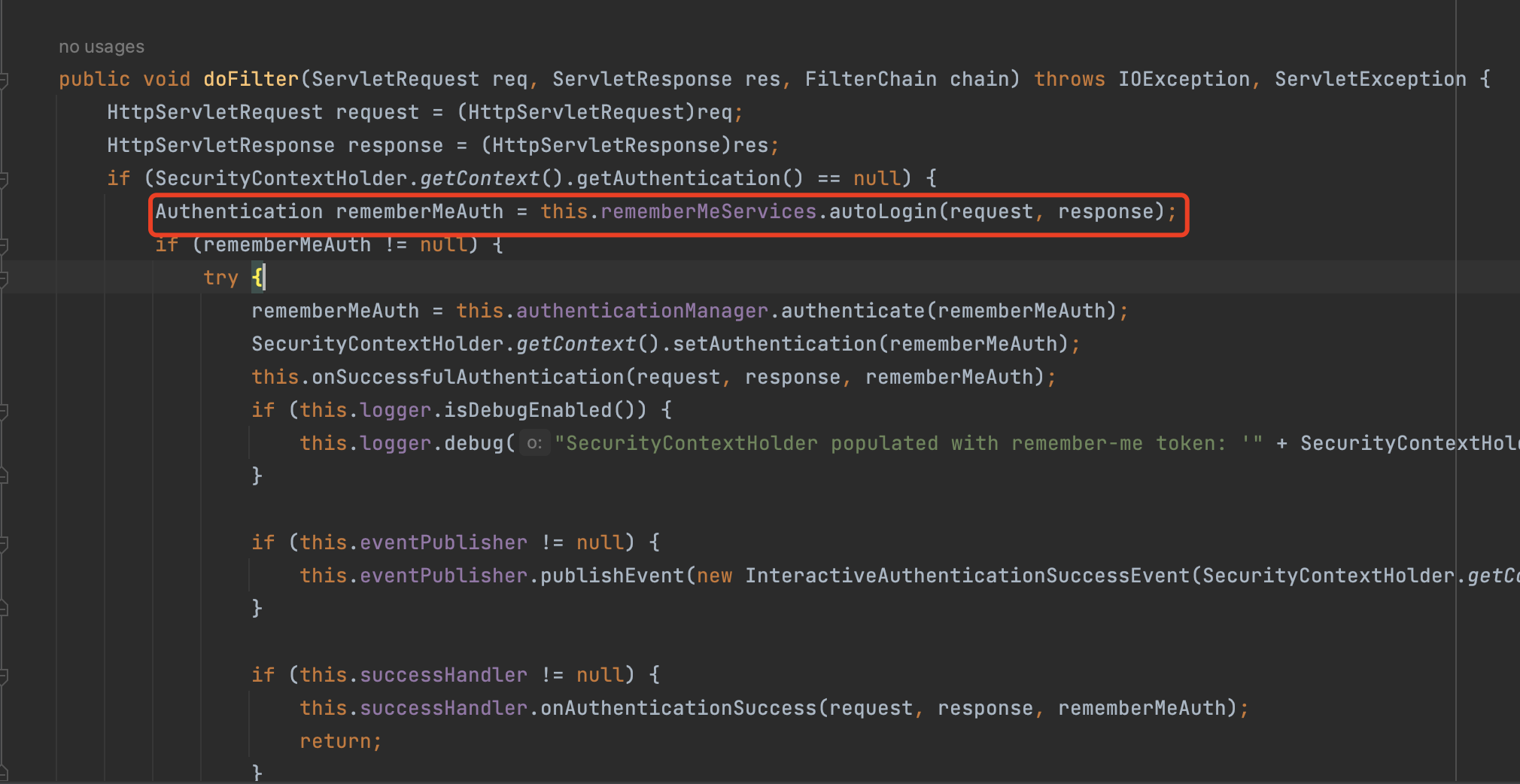
AbstractRememberMeServices.autoLogin()
public final Authentication autoLogin(HttpServletRequest request, HttpServletResponse response) {// 从 Cookie 获取 TokenString rememberMeCookie = this.extractRememberMeCookie(request);if (rememberMeCookie == null) {return null;} else {this.logger.debug("Remember-me cookie detected");if (rememberMeCookie.length() == 0) {this.logger.debug("Cookie was empty");this.cancelCookie(request, response);return null;} else {UserDetails user = null;try {// 解码 Cookie 中的 TokenString[] cookieTokens = this.decodeCookie(rememberMeCookie);// 用子类的方法验证 Cookie 中的令牌信息是否合法user = this.processAutoLoginCookie(cookieTokens, request, response);// 校验用户信息this.userDetailsChecker.check(user);this.logger.debug("Remember-me cookie accepted");// 创建并返回认证成功的Authentication对象return this.createSuccessfulAuthentication(request, user);} catch (CookieTheftException var6) {this.cancelCookie(request, response);throw var6;} catch (UsernameNotFoundException var7) {this.logger.debug("Remember-me login was valid but corresponding user not found.", var7);} catch (InvalidCookieException var8) {this.logger.debug("Invalid remember-me cookie: " + var8.getMessage());} catch (AccountStatusException var9) {this.logger.debug("Invalid UserDetails: " + var9.getMessage());} catch (RememberMeAuthenticationException var10) {this.logger.debug(var10.getMessage());}this.cancelCookie(request, response);return null;}}}
public class TokenBasedRememberMeServices extends AbstractRememberMeServices {@Overrideprotected UserDetails processAutoLoginCookie(String[] cookieTokens, HttpServletRequest request,HttpServletResponse response) {// ["root", "1664974500735", "9e44c8368018d34..."]// 1、如果 cookieTokens 数组的长度不等于 3 则格式错误,抛出异常if (cookieTokens.length != 3) {throw new InvalidCookieException("Cookie token did not contain 3" + " tokens, but contained '" + Arrays.asList(cookieTokens) + "'");}// 2、获取 cookieTokens 数组中 index=1 处的值,即 token 的过期时间:1664974500735long tokenExpiryTime = getTokenExpiryTime(cookieTokens);// 3、判断令牌是否过期,如果己经过期,则拋出异常。if (isTokenExpired(tokenExpiryTime)) {throw new InvalidCookieException("Cookie token[1] has expired (expired on '" + new Date(tokenExpiryTime)+ "'; current time is '" + new Date() + "')");}// 4、根据用户名(cookieTokens 数组的第1项)查询出当前用户对象UserDetails userDetails = getUserDetailsService().loadUserByUsername(cookieTokens[0]);Assert.notNull(userDetails, () -> "UserDetailsService " + getUserDetailsService()+ " returned null for username " + cookieTokens[0] + ". " + "This is an interface contract violation");// 5、生成一个签名:"9e44c8368018d34940dd599e422e2e3c"String expectedTokenSignature = makeTokenSignature(tokenExpiryTime, userDetails.getUsername(),userDetails.getPassword());// 6、判断cookieTokens[2]中的签名和生成的签名是否相等,如果不相等则抛出异常,相等则令牌合法if (!equals(expectedTokenSignature, cookieTokens[2])) {throw new InvalidCookieException("Cookie token[2] contained signature '" + cookieTokens[2]+ "' but expected '" + expectedTokenSignature + "'");}return userDetails;}// 获取token的过期时间private long getTokenExpiryTime(String[] cookieTokens) {try {// 获取cookieTokens数组中的第二个值,并将其转为Long类型return new Long(cookieTokens[1]);}catch (NumberFormatException nfe) {throw new InvalidCookieException("Cookie token[1] did not contain a valid number (contained '" + cookieTokens[1] + "')");}}protected boolean isTokenExpired(long tokenExpiryTime) {return tokenExpiryTime < System.currentTimeMillis();}// 计算要放入cookie中的数字签名,默认值为 MD5 ("username:tokenExpiryTime:password:key")protected String makeTokenSignature(long tokenExpiryTime, String username, String password) {//首先将用户名、令牌过期时间、用户密码以及 key 组成一个宇符串,中间用“:”隔开String data = username + ":" + tokenExpiryTime + ":" + password + ":" + getKey();try {MessageDigest digest = MessageDigest.getInstance("MD5");// 然后通过MD5 消息摘要算法对该宇符串进行加密,将加密结果转为一个字符串返回;return new String(Hex.encode(digest.digest(data.getBytes())));}catch (NoSuchAlgorithmException ex) {throw new IllegalStateException("No MD5 algorithm available!");}}
}
步骤
- 创建数据库表:persistent_logins
- 修改配置类:注入数据源,配置对象。
- 配置类:配置自动登录。
- 页面添加复选框
存储 Token 的建表 SQL
CREATE TABLE persistent_logins (username VARCHAR(64) NOT NULL,series VARCHAR(64) PRIMARY KEY,token VARCHAR(64) NOT NULL,last_used TIMESTAMP NOT NULL
)
修改配置类:注入数据源,配置对象。
@Autowiredprivate DataSource dataSource;@Beanpublic PersistentTokenRepository persistentTokenRepository() {JdbcTokenRepositoryImpl jdbcTokenRepository = new JdbcTokenRepositoryImpl();jdbcTokenRepository.setDataSource(dataSource);// 是否自动生成 persistent_logins 表
// jdbcTokenRepository.setCreateTableOnStartup(true);return jdbcTokenRepository;}
配置 HttpSecurity 类:配置自动登录
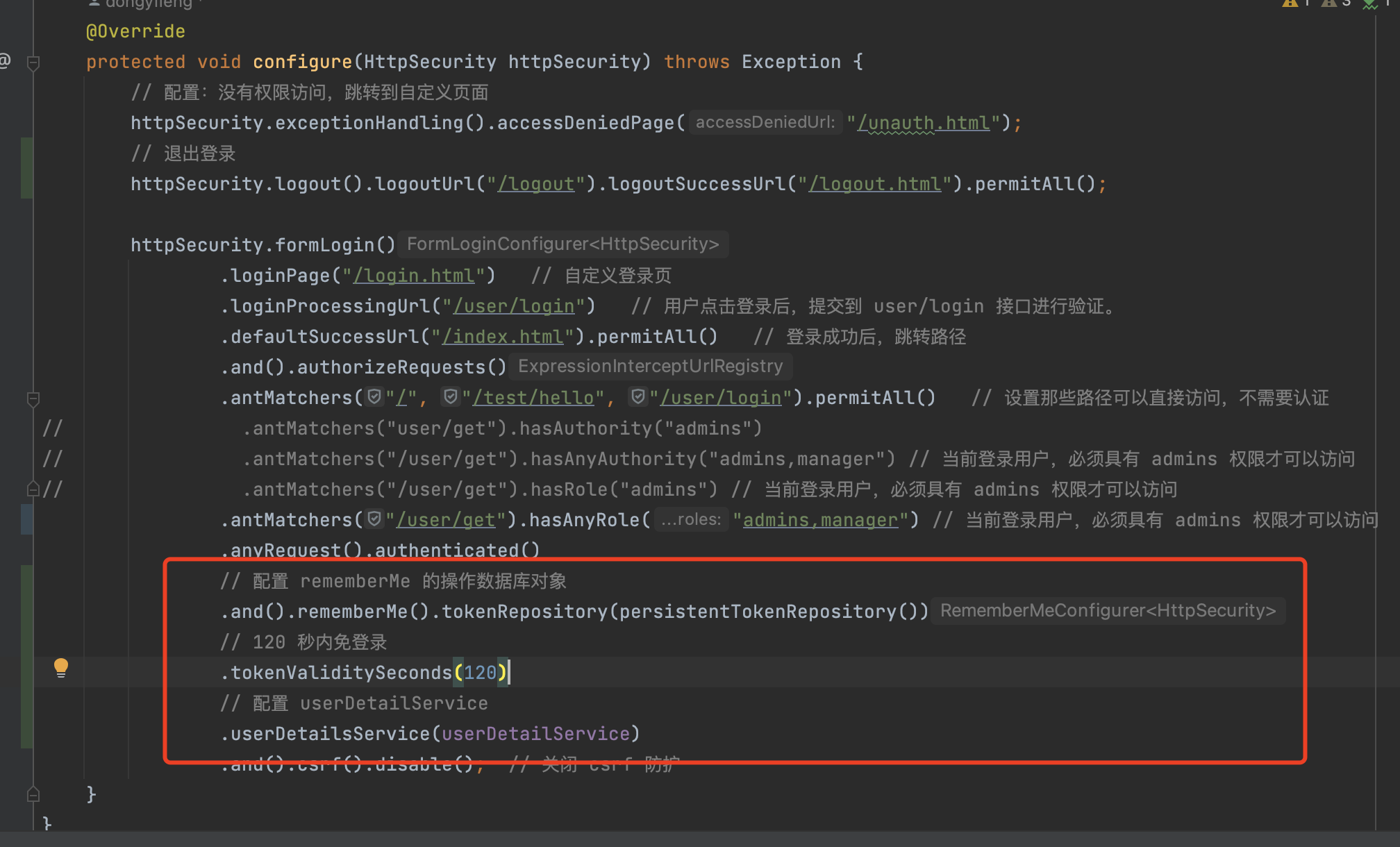
页面添加复选框
在 Html 页面上新增自动登录 的复择框。
注意:这里name 必须是 remember-me
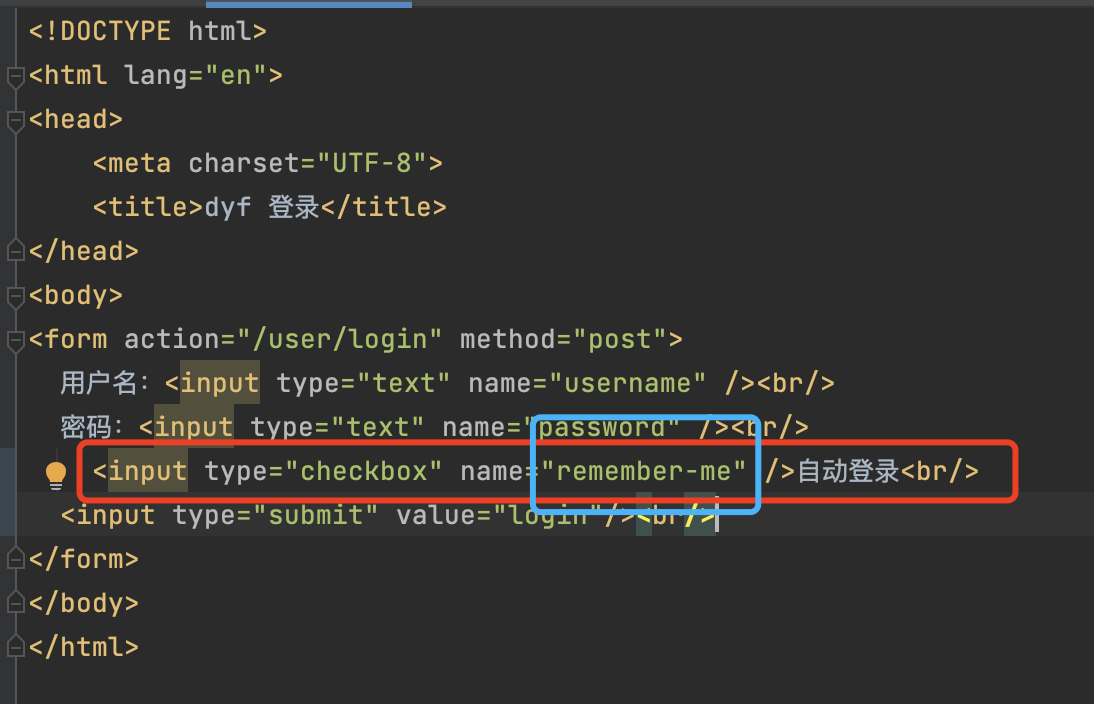
测试:登录完毕后,数据库中有数据。
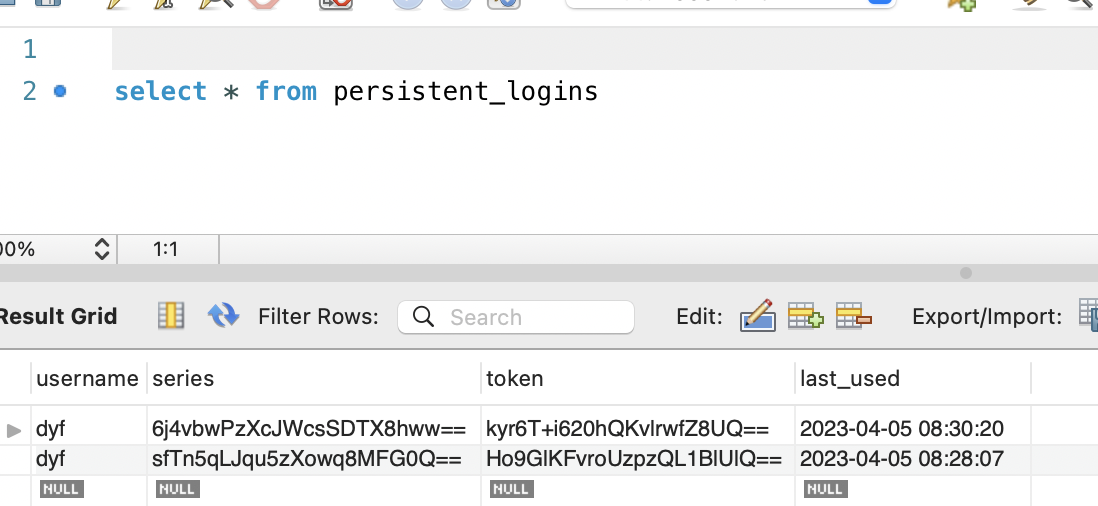
CSRF
CSRF(Cross-Site request forgery),也被称为 one-click attack 或者 session riding,即跨站请求伪造攻击。
CSRF 利用的是网站对用户浏览器的信任。
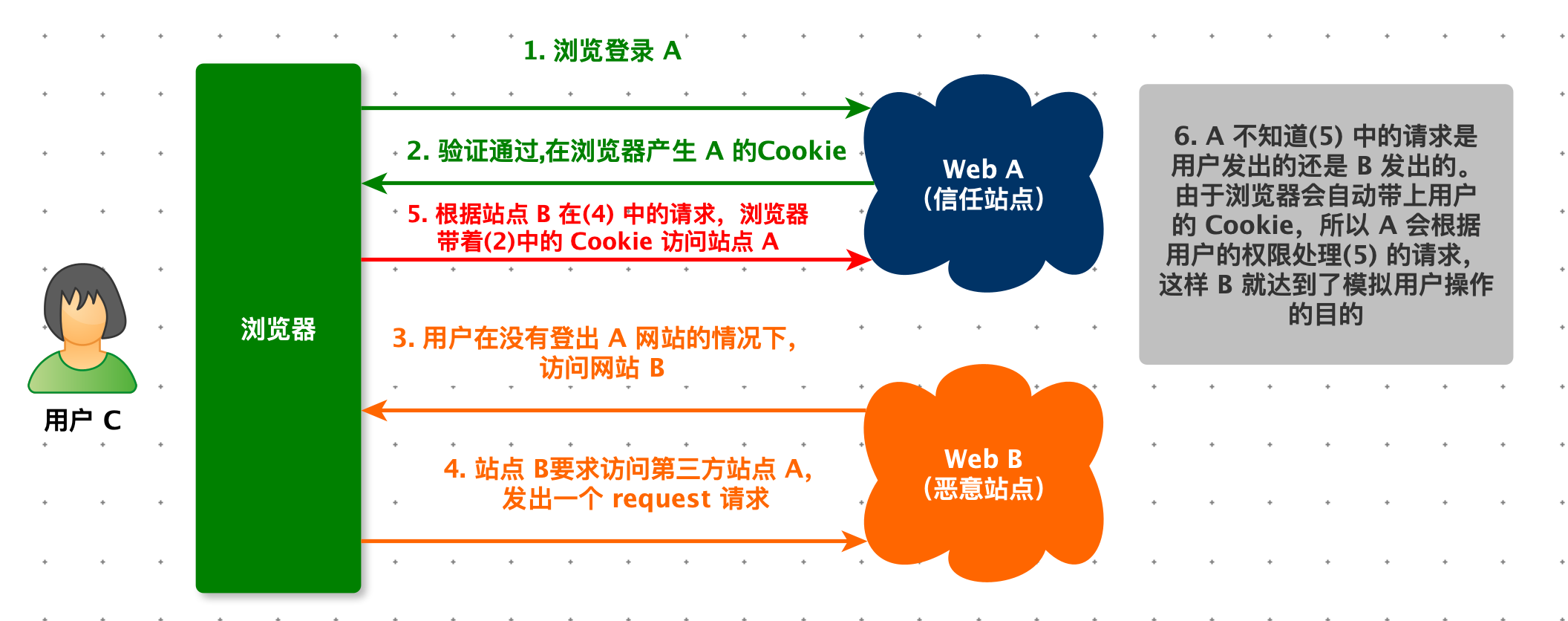
从 Spring Security 4.0 开始,默认请求会开启 CSRF 保护。Spring Security 只针对 PATCH、POST、PUT、DELETE 方法进行防护。
步骤:
- 确认 Spring Security 的 CSRF 是开启状态。
- 在页面中添加 hidden
确认 Spring Security 的 CSRF 是开启状态。
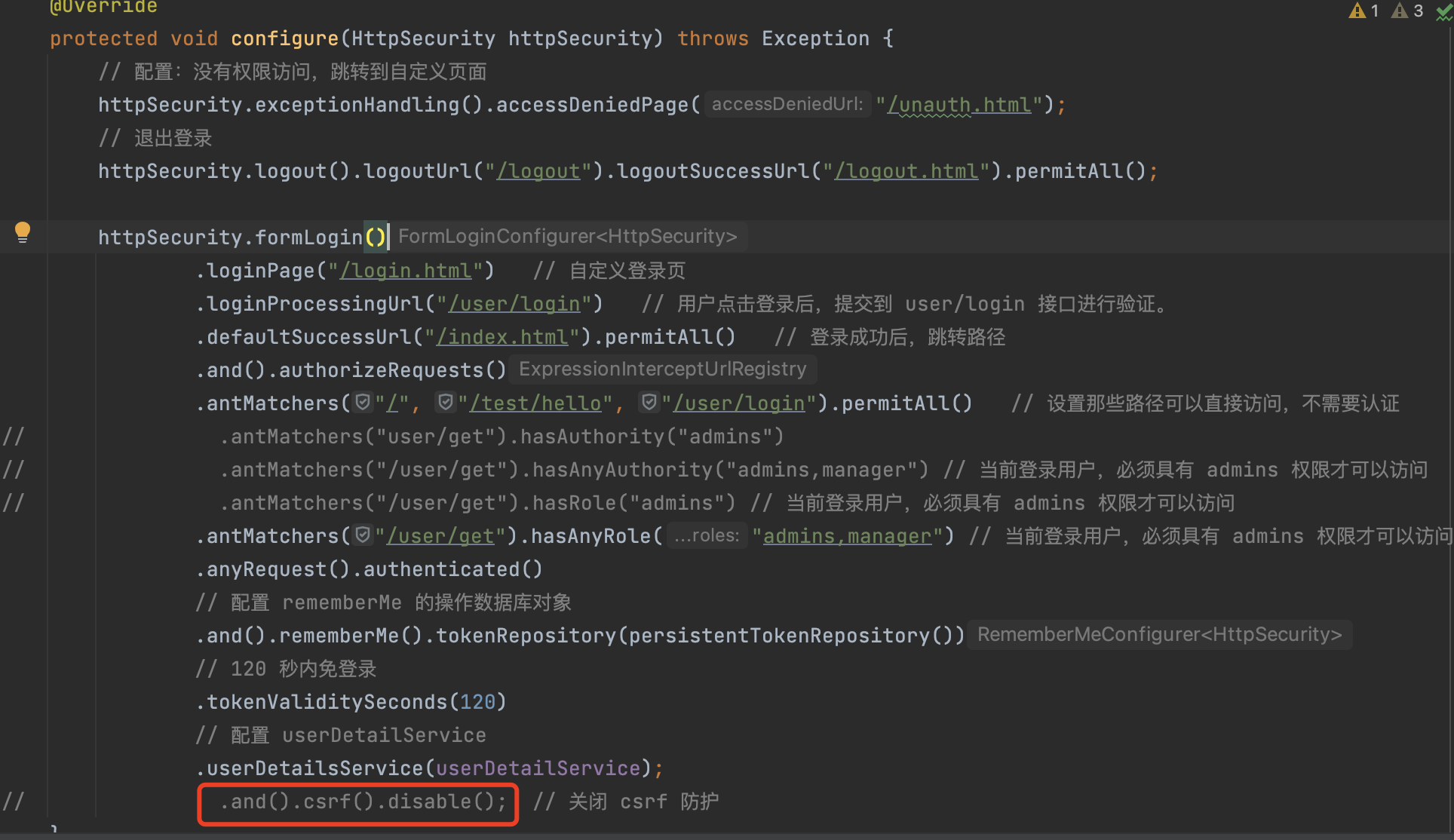
在页面中添加 hidden
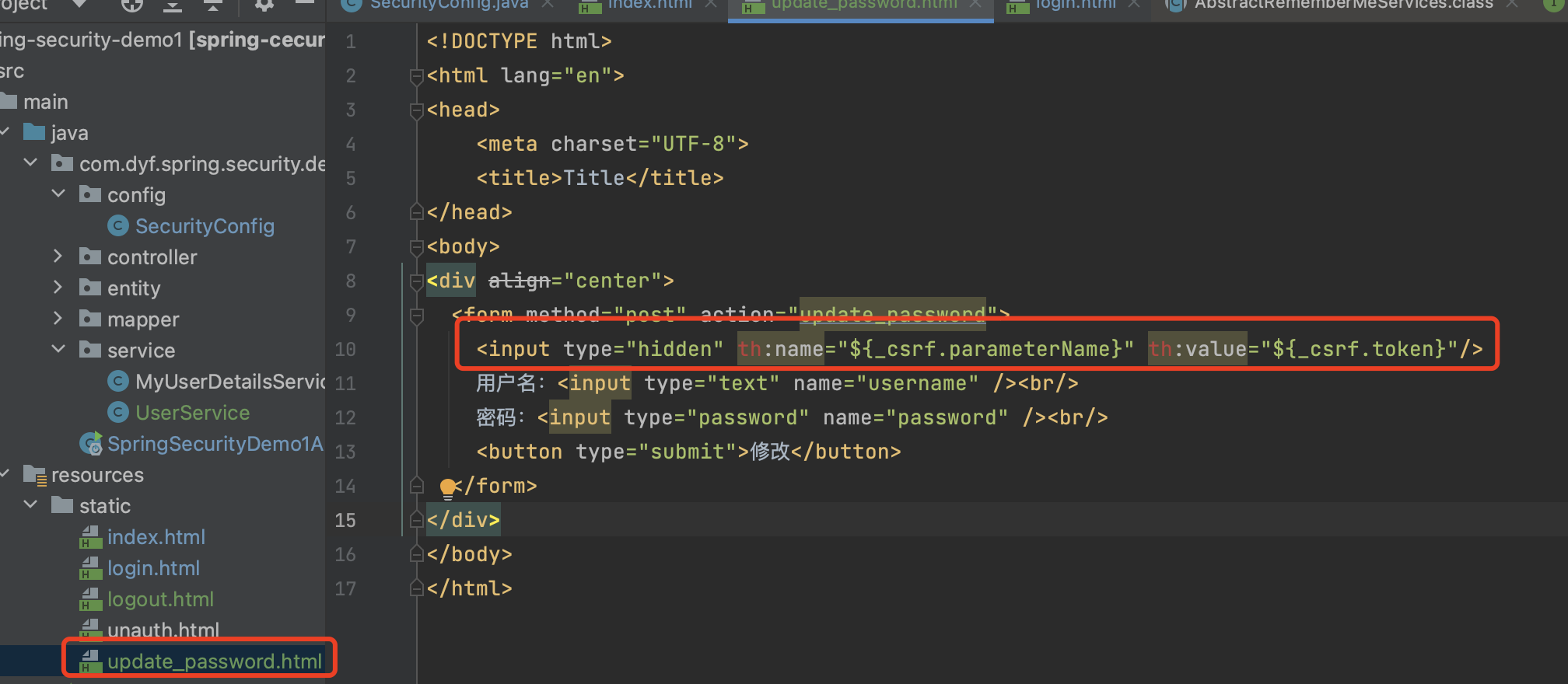
Spring Security 实现 CSRF 的源码在 CsrfFilter 类中。
public final class CsrfFilter extends OncePerRequestFilter {/*** The default RequestMatcher that indicates if CSRF protection is required or* not. The default is to ignore GET, HEAD, TRACE, OPTIONS and process all other* requests.* 用于检测哪些请求需要csrf保护,这里的缺省配置是:GET, HEAD, TRACE, OPTIONS这种只读的* HTTP动词都被忽略不做csrf保护,而其他PATCH, POST, PUT,DELETE等会修改服务器状态的HTTP* 动词会受到当前Filter的csrf保护。*/public static final RequestMatcher DEFAULT_CSRF_MATCHER = new DefaultRequiresCsrfMatcher();private final Log logger = LogFactory.getLog(getClass());private final CsrfTokenRepository tokenRepository;private RequestMatcher requireCsrfProtectionMatcher = DEFAULT_CSRF_MATCHER;// 用于CSRF保护验证逻辑失败进行处理private AccessDeniedHandler accessDeniedHandler = new AccessDeniedHandlerImpl();// 构造函数,使用指定的csrf token存储库构造一个CsrfFilter实例// 缺省情况下,使用Spring Security 的 Springboot web 应用,选择使用的// csrfTokenRepository是一个做了惰性封装的HttpSessionCsrfTokenRepository实例。// 也就是说相应的 csrf token保存在http session中。 public CsrfFilter(CsrfTokenRepository csrfTokenRepository) {Assert.notNull(csrfTokenRepository, "csrfTokenRepository cannot be null");this.tokenRepository = csrfTokenRepository;}@Overrideprotected void doFilterInternal(HttpServletRequest request,HttpServletResponse response, FilterChain filterChain)throws ServletException, IOException {request.setAttribute(HttpServletResponse.class.getName(), response);// 从csrf token存储库中获取针对当前请求的csrf token。CsrfToken csrfToken = this.tokenRepository.loadToken(request);// 记录针对当前请求是否不存在csrf tokenfinal boolean missingToken = csrfToken == null;if (missingToken) {// 如果存储库中尚不存在针对当前请求的csrf token,生成一个,把它关联到// 当前请求保存到csrf token存储库中csrfToken = this.tokenRepository.generateToken(request);this.tokenRepository.saveToken(csrfToken, request, response);}// 将从存储库中获取得到的或者新建并保存到存储库的csrf token保存为请求的两个属性request.setAttribute(CsrfToken.class.getName(), csrfToken);request.setAttribute(csrfToken.getParameterName(), csrfToken);if (!this.requireCsrfProtectionMatcher.matches(request)) {// 检测当前请求是否需要csrf保护,如果不需要,放行继续执行filter chain的其他逻辑filterChain.doFilter(request, response);return;}// 尝试从请求头部或者参数中获取浏览器端传递过来的实际的csrf token。// 缺省情况下,从头部取出时使用header name: X-CSRF-TOKEN// 从请求中获取参数时使用的参数名称是 : _csrfString actualToken = request.getHeader(csrfToken.getHeaderName());if (actualToken == null) {actualToken = request.getParameter(csrfToken.getParameterName());}if (!csrfToken.getToken().equals(actualToken)) {// csrf token存储库中取出的token和浏览器端传递过来的token不相等的情况有两种:// 1. 针对该请求在存储库中并不存在csrf token// 2. 针对该请求在存储库中的csrf token和请求参数实际携带的不一致if (this.logger.isDebugEnabled()) {this.logger.debug("Invalid CSRF token found for "+ UrlUtils.buildFullRequestUrl(request));}if (missingToken) {// 1. 针对该请求在存储库中并不存在csrf token , 处理方案:// 抛出异常 MissingCsrfTokenExceptionthis.accessDeniedHandler.handle(request, response,new MissingCsrfTokenException(actualToken));}else {// 2. 针对该请求在存储库中的csrf token和请求参数实际携带的不一致,处理方案:// 抛出异常 InvalidCsrfTokenExceptionthis.accessDeniedHandler.handle(request, response,new InvalidCsrfTokenException(csrfToken, actualToken));}return;}// 当前请求需要经该Filter的csrf验证逻辑并且通过了csrf验证,放行,继续执行filter chain// 其他部分逻辑filterChain.doFilter(request, response);}/*** Specifies a RequestMatcher that is used to determine if CSRF protection* should be applied. If the RequestMatcher returns true for a given request,* then CSRF protection is applied.** 指定一个RequestMatcher用来检测一个请求是否需要应用csrf保护验证逻辑。* * The default is to apply CSRF protection for any HTTP method other than GET, HEAD,* TRACE, OPTIONS.* 缺省行为是针对GET, HEAD,TRACE, OPTIONS这种只读性的HTTP请求不做csrf保护验证,验证其他* 那些会更新服务器状态的HTTP请求,比如PATCH, POST, PUT,DELETE等。* ** @param requireCsrfProtectionMatcher the RequestMatcher used to determine if* CSRF protection should be applied.*/public void setRequireCsrfProtectionMatcher(RequestMatcher requireCsrfProtectionMatcher) {Assert.notNull(requireCsrfProtectionMatcher,"requireCsrfProtectionMatcher cannot be null");this.requireCsrfProtectionMatcher = requireCsrfProtectionMatcher;}/*** Specifies a AccessDeniedHandler that should be used when CSRF protection* fails.* 指定一个AccessDeniedHandler用于CSRF保护验证逻辑失败进行处理。** The default is to use AccessDeniedHandlerImpl with no arguments.* 缺省行为是使用一个不但参数的AccessDeniedHandlerImpl实例。** @param accessDeniedHandler the AccessDeniedHandler to use*/public void setAccessDeniedHandler(AccessDeniedHandler accessDeniedHandler) {Assert.notNull(accessDeniedHandler, "accessDeniedHandler cannot be null");this.accessDeniedHandler = accessDeniedHandler;}// 用于检测哪些HTTP请求需要应用csrf保护的RequestMatcher,// 缺省行为是针对GET, HEAD,TRACE, OPTIONS这种只读性的HTTP请求不做csrf保护,// 其他那些会更新服务器状态的HTTP请求,比如PATCH, POST, PUT,DELETE等需要csrf保护。private static final class DefaultRequiresCsrfMatcher implements RequestMatcher {private final HashSet<String> allowedMethods = new HashSet<>(Arrays.asList("GET", "HEAD", "TRACE", "OPTIONS"));@Overridepublic boolean matches(HttpServletRequest request) {return !this.allowedMethods.contains(request.getMethod());}}
}
