安全文件传输系统项目报告(第 9 周)
1. 代码链接
Gitee 仓库地址:https://gitee.com/li-zhen1215/homework/tree/master/Secure-file
代码结构说明:
project-root/├── src/ # 源代码目录│ ├── main.c # 主程序入口│ ├── db/ # 数据库操作│ ├── gui/ # 图形界面│ └── utils/ # 工具函数模块├── include/ # 头文件├── lib/ # 动态库静态库├── docs/ # 文档目录├── Makefile # 自动编译└── README.md # 项目说明
1、使用QT
- 建立空白项目
打开QTCreator,选择File->New File or Project
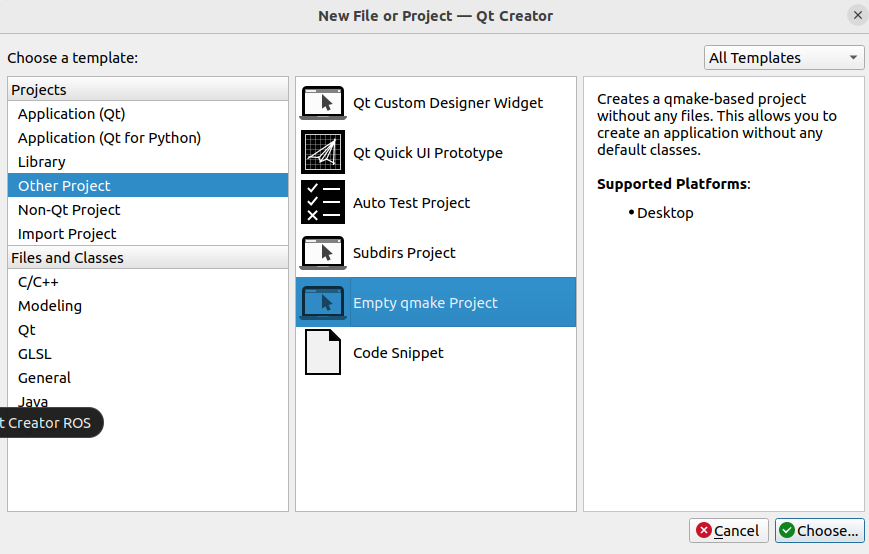
输入项目名称并选择存储路径。

编辑模式下,在工程文件中添加相应模块信息,如:QT += widgets
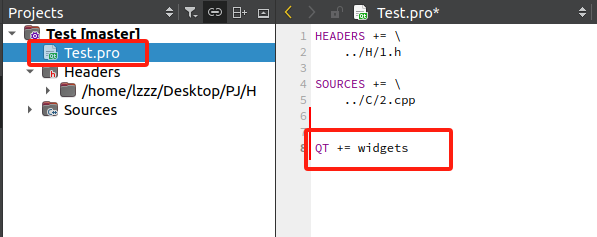
将书写好的cpp和h文件导入到QT项目中
mainwindow.h
#ifndef MAINWINDOW_H
#define MAINWINDOW_H#include <QMainWindow>
#include <QPushButton>class MainWindow : public QMainWindow
{Q_OBJECTpublic:MainWindow(QWidget *parent = nullptr);~MainWindow();private slots:void onButtonClicked();private:QPushButton *button;
};#endif // MAINWINDOW_Hmainwindow.cpp
#include "mainwindow.h"
#include <QMessageBox>MainWindow::MainWindow(QWidget *parent): QMainWindow(parent)
{// 设置窗口大小和标题this->resize(400, 300);this->setWindowTitle("简单QT示例");// 创建按钮button = new QPushButton("点击我", this);button->setGeometry(150, 100, 100, 50);// 连接按钮的点击信号到槽函数connect(button, &QPushButton::clicked, this, &MainWindow::onButtonClicked);
}MainWindow::~MainWindow()
{delete button;
}void MainWindow::onButtonClicked()
{QMessageBox::information(this, "消息", "你好,QT世界!");
}main.cpp
#include "mainwindow.h"
#include <QApplication>int main(int argc, char *argv[])
{QApplication a(argc, argv);MainWindow w;w.show();return a.exec();
}保存后编译运行,选中工程目录点击右键,“运行”,即可编译运行程序
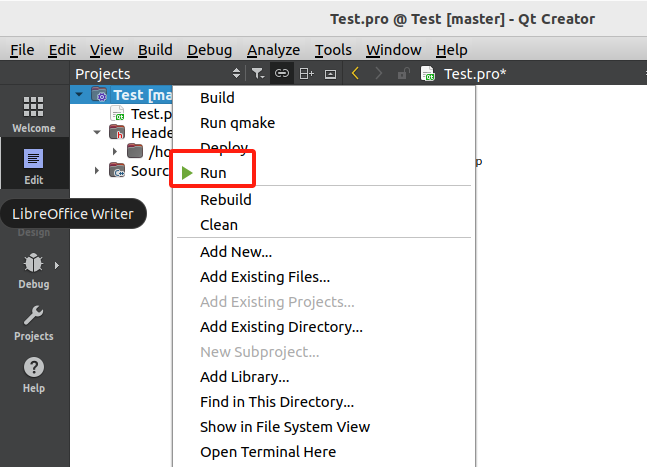
运行后:

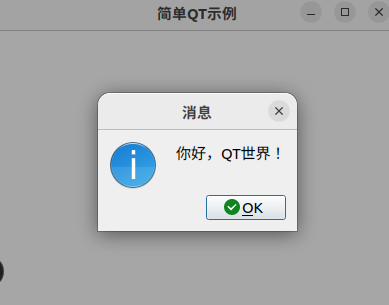
2、制作登陆界面
mainwindow.h
#ifndef MAINWINDOW_H
#define MAINWINDOW_H#include <QMainWindow>
#include <QLineEdit>
#include <QPushButton>
#include <QLabel>class MainWindow : public QMainWindow
{Q_OBJECTpublic:MainWindow(QWidget *parent = nullptr);~MainWindow();private slots:void onLoginClicked();void onRegisterClicked();private:QLabel *titleLabel;QLabel *usernameLabel;QLabel *passwordLabel;QLineEdit *usernameEdit;QLineEdit *passwordEdit;QPushButton *loginButton;QPushButton *registerButton;
};#endif // MAINWINDOW_Hmainwindow.cpp
#include "mainwindow.h"
#include <QMessageBox>
#include <QVBoxLayout>
#include <QHBoxLayout>
#include <QFormLayout>MainWindow::MainWindow(QWidget *parent): QMainWindow(parent)
{// 设置窗口属性this->setWindowTitle("系统登录");this->resize(400, 300);// 创建中央部件和布局QWidget *centralWidget = new QWidget(this);QVBoxLayout *mainLayout = new QVBoxLayout(centralWidget);// 标题titleLabel = new QLabel("欢迎登录系统", this);titleLabel->setAlignment(Qt::AlignCenter);QFont titleFont = titleLabel->font();titleFont.setPointSize(20);titleLabel->setFont(titleFont);// 表单布局QFormLayout *formLayout = new QFormLayout();// 用户名usernameLabel = new QLabel("用户名:", this);usernameEdit = new QLineEdit(this);usernameEdit->setPlaceholderText("请输入用户名");formLayout->addRow(usernameLabel, usernameEdit);// 密码passwordLabel = new QLabel("密码:", this);passwordEdit = new QLineEdit(this);passwordEdit->setPlaceholderText("请输入密码");passwordEdit->setEchoMode(QLineEdit::Password);formLayout->addRow(passwordLabel, passwordEdit);// 按钮布局QHBoxLayout *buttonLayout = new QHBoxLayout();loginButton = new QPushButton("登录", this);registerButton = new QPushButton("注册", this);buttonLayout->addWidget(loginButton);buttonLayout->addWidget(registerButton);// 添加到主布局mainLayout->addWidget(titleLabel);mainLayout->addLayout(formLayout);mainLayout->addLayout(buttonLayout);// 设置中央部件this->setCentralWidget(centralWidget);// 连接信号和槽connect(loginButton, &QPushButton::clicked, this, &MainWindow::onLoginClicked);connect(registerButton, &QPushButton::clicked, this, &MainWindow::onRegisterClicked);
}MainWindow::~MainWindow()
{// 析构函数
}void MainWindow::onLoginClicked()
{QString username = usernameEdit->text();QString password = passwordEdit->text();if(username.isEmpty() || password.isEmpty()) {QMessageBox::warning(this, "警告", "用户名和密码不能为空!");return;}// 这里应该添加实际的登录验证逻辑QMessageBox::information(this, "登录成功", "欢迎, " + username + "!");
}void MainWindow::onRegisterClicked()
{QString username = usernameEdit->text();QString password = passwordEdit->text();if(username.isEmpty() || password.isEmpty()) {QMessageBox::warning(this, "警告", "用户名和密码不能为空!");return;}// 这里应该添加实际的注册逻辑QMessageBox::information(this, "注册成功", "用户 " + username + " 注册成功!");
}main.cpp
#include "mainwindow.h"
#include <QApplication>int main(int argc, char *argv[])
{QApplication a(argc, argv);MainWindow w;w.show();return a.exec();
}运行效果
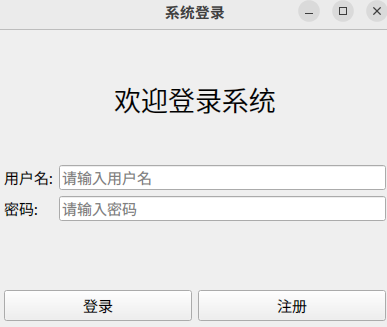
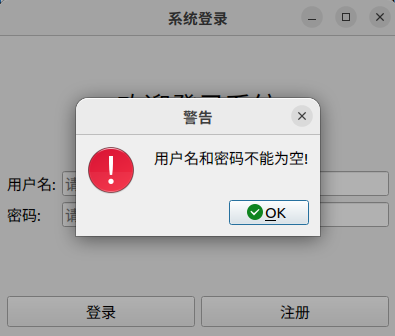
3、尝试链接MySQL数据库
在 .pro 文件中添加 SQL 模块:
QT += core gui widgets sql
mainwindow.h
#ifndef MAINWINDOW_H
#define MAINWINDOW_H#include <QMainWindow>
#include <QLineEdit>
#include <QPushButton>
#include <QLabel>
#include <QSqlDatabase>
#include <QSqlQuery>
#include <QSqlError>
#include <QMessageBox>class MainWindow : public QMainWindow
{Q_OBJECTpublic:MainWindow(QWidget *parent = nullptr);~MainWindow();private slots:void onLoginClicked();void onRegisterClicked();bool connectToDatabase();bool userExists(const QString &username);bool registerUser(const QString &username, const QString &password);bool validateUser(const QString &username, const QString &password);private:// 界面控件QLabel *titleLabel;QLabel *usernameLabel;QLabel *passwordLabel;QLineEdit *usernameEdit;QLineEdit *passwordEdit;QPushButton *loginButton;QPushButton *registerButton;// 数据库连接QSqlDatabase db;
};#endif // MAINWINDOW_H
准备数据库

CREATE DATABASE qt_login;
USE qt_login;CREATE TABLE users (id INT AUTO_INCREMENT PRIMARY KEY,username VARCHAR(50) NOT NULL UNIQUE,password VARCHAR(50) NOT NULL
);
mainwindow.cpp
#include "mainwindow.h"
#include <QVBoxLayout>
#include <QHBoxLayout>
#include <QFormLayout>MainWindow::MainWindow(QWidget *parent): QMainWindow(parent)
{// 初始化界面setWindowTitle("系统登录");resize(400, 300);// 尝试连接数据库if(!connectToDatabase()) {QMessageBox::critical(this, "错误", "无法连接数据库!");return;}// 创建界面控件titleLabel = new QLabel("欢迎登录系统", this);titleLabel->setAlignment(Qt::AlignCenter);QFont titleFont = titleLabel->font();titleFont.setPointSize(20);titleLabel->setFont(titleFont);usernameLabel = new QLabel("用户名:", this);usernameEdit = new QLineEdit(this);usernameEdit->setPlaceholderText("请输入用户名");passwordLabel = new QLabel("密码:", this);passwordEdit = new QLineEdit(this);passwordEdit->setPlaceholderText("请输入密码");passwordEdit->setEchoMode(QLineEdit::Password);loginButton = new QPushButton("登录", this);registerButton = new QPushButton("注册", this);// 设置布局QWidget *centralWidget = new QWidget(this);QVBoxLayout *mainLayout = new QVBoxLayout(centralWidget);QFormLayout *formLayout = new QFormLayout();QHBoxLayout *buttonLayout = new QHBoxLayout();formLayout->addRow(usernameLabel, usernameEdit);formLayout->addRow(passwordLabel, passwordEdit);buttonLayout->addWidget(loginButton);buttonLayout->addWidget(registerButton);mainLayout->addWidget(titleLabel);mainLayout->addLayout(formLayout);mainLayout->addLayout(buttonLayout);setCentralWidget(centralWidget);// 连接信号槽connect(loginButton, &QPushButton::clicked, this, &MainWindow::onLoginClicked);connect(registerButton, &QPushButton::clicked, this, &MainWindow::onRegisterClicked);
}MainWindow::~MainWindow()
{// 关闭数据库连接if(db.isOpen()) {db.close();}
}bool MainWindow::connectToDatabase()
{// 添加 MySQL 驱动db = QSqlDatabase::addDatabase("QMYSQL");db.setHostName("localhost"); // 数据库服务器地址db.setDatabaseName("qt_login"); // 数据库名db.setUserName("root"); // 数据库用户名db.setPassword("123456"); // 数据库密码if(!db.open()) {QMessageBox::critical(this, "数据库错误", db.lastError().text());return false;}// 检查表是否存在,不存在则创建QSqlQuery query;if(!query.exec("CREATE TABLE IF NOT EXISTS users (""id INT AUTO_INCREMENT PRIMARY KEY,""username VARCHAR(50) NOT NULL UNIQUE,""password VARCHAR(50) NOT NULL)")) {QMessageBox::critical(this, "数据库错误", query.lastError().text());return false;}return true;
}bool MainWindow::userExists(const QString &username)
{QSqlQuery query;query.prepare("SELECT username FROM users WHERE username = :username");query.bindValue(":username", username);if(!query.exec()) {QMessageBox::critical(this, "数据库错误", query.lastError().text());return false;}return query.next(); // 如果找到记录返回true
}bool MainWindow::registerUser(const QString &username, const QString &password)
{QSqlQuery query;query.prepare("INSERT INTO users (username, password) VALUES (:username, :password)");query.bindValue(":username", username);query.bindValue(":password", password); // 实际应用中应该加密if(!query.exec()) {QMessageBox::critical(this, "注册失败", query.lastError().text());return false;}return true;
}bool MainWindow::validateUser(const QString &username, const QString &password)
{QSqlQuery query;query.prepare("SELECT username FROM users WHERE username = :username AND password = :password");query.bindValue(":username", username);query.bindValue(":password", password); // 实际应用中应该比较加密后的密码if(!query.exec()) {QMessageBox::critical(this, "数据库错误", query.lastError().text());return false;}return query.next(); // 如果找到匹配记录返回true
}void MainWindow::onLoginClicked()
{QString username = usernameEdit->text().trimmed();QString password = passwordEdit->text().trimmed();if(username.isEmpty() || password.isEmpty()) {QMessageBox::warning(this, "警告", "用户名和密码不能为空!");return;}if(validateUser(username, password)) {QMessageBox::information(this, "登录成功", "欢迎, " + username + "!");// 这里可以跳转到主界面} else {QMessageBox::warning(this, "登录失败", "用户名或密码错误!");}
}void MainWindow::onRegisterClicked()
{QString username = usernameEdit->text().trimmed();QString password = passwordEdit->text().trimmed();if(username.isEmpty() || password.isEmpty()) {QMessageBox::warning(this, "警告", "用户名和密码不能为空!");return;}if(userExists(username)) {QMessageBox::warning(this, "注册失败", "用户名已存在!");return;}if(registerUser(username, password)) {QMessageBox::information(this, "注册成功", "用户 " + username + " 注册成功!");}
}
4. 遇到的问题及解决方式
问题1:Qt项目无法识别路径
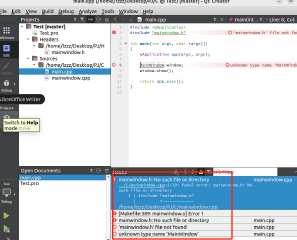
- 现象:在QT程序中,cpp内容无法识别头文件。
- 原因:将头文件和cpp文件放在了不同的目录下。
- 解决:将这些文件移动到同一个目录下,重新添加到QT项目并编译即可运行。
问题2:数据库驱动错误
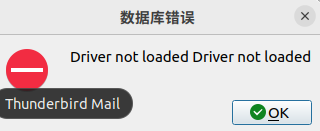
- 现象:在QT程序中,无法加载MySQL数据库驱动。
- 原因:QT的MySQL驱动没有正确编译。
- 解决:通过下述方法即可实现数据库编译。
安装 MySQL 开发库:
sudo apt-get update
sudo apt-get install libmysqlclient-dev
编译本地MySQL目录
sudo apt-get install libmysqlclient-dev
cd /opt/Qt/5.15.2/Src/qtbase/src/plugins/sqldrivers/mysql
qmake
make
sudo make install
5. 提交报告文档要求
Markdown 文档
- 本报告使用 Markdown 编写,文件名为
姓名学号_项目名称_第 XX 周.md。 - 包含代码块、图片链接、列表等标准语法。
转换为 PDF
- 工具:使用 VS Code 插件 Markdown PDF 或在线工具 Pandoc。
- 步骤:
# 命令行转换示例 pandoc project-report.md -o project-report.pdf --pdf-engine=xelatex
