React 生命周期可以分为三个主要阶段:挂载(Mounting)、更新(Updating)和卸载(Unmounting)
挂载(Mounting)
当组件实例被创建并插入到 DOM 中时,会依次调用以下方法:
-
constructor(props)// 1.初始化组件的状态。 // 2.绑定事件处理器方法。 // 3.注意:不要在构造函数中调用 setState() 方法。 constructor(props) {super(props);this.state = {count: 0}; } -
static getDerivedStateFromProps(props, state)// 1.在组件渲染之前调用,返回一个对象来更新 state,或者返回 null 表示不更新任何内容。 // 2.注意:这个方法很少使用,因为它容易导致代码难以维护。 static getDerivedStateFromProps(props, state) {if (props.value !== state.externalValue) {return { externalValue: props.value };}return null; } -
render()// 1.必须实现的方法,返回 React 元素、数组、片段、门户、字符串、数字或 null。 // 2.注意:不要在 render() 方法中调用 setState() 方法. render() {return <h1>Hello, {this.state.name}</h1>; } -
componentDidMount()
// 1.在组件挂载后立即调用。 // 2.适合进行网络请求、订阅事件等操作。 // 3.注意:可以在这里调用 setState() 方法,但会导致额外的重新渲染。 componentDidMount() {fetch('/api/data').then(response => response.json()).then(data => this.setState({ data })); }
更新(Updating)
当组件的 props 或 state 发生变化时,会依次调用以下方法:
-
static getDerivedStateFromProps(props, state)-在组件重新渲染之前调用,注意:与挂载阶段相同。 -
shouldComponentUpdate(nextProps, nextState)// 1.返回一个布尔值,决定组件是否应该重新渲染。 // 2.默认返回 true,即组件会在每次更新时重新渲染。 // 3.注意:可以通过优化性能,避免不必要的重新渲染。 shouldComponentUpdate(nextProps, nextState) {return nextProps.value !== this.props.value || nextState.count !== this.state.count; } -
render()-与挂载阶段相同 -
getSnapshotBeforeUpdate(prevProps, prevState)// 1.在最近一次渲染输出提交到 DOM 之前调用。 // 2.返回一个值,作为 componentDidUpdate 的第三个参数。 // 3.注意:很少使用,通常用于从 DOM 中捕获一些信息(如滚动位置)。 getSnapshotBeforeUpdate(prevProps, prevState) {if (prevProps.list.length < this.props.list.length) {const list = this.listRef.current;return list.scrollHeight - list.scrollTop;}return null; } -
componentDidUpdate(prevProps, prevState, snapshot)// 1.在组件更新后立即调用。 // 2.可以在这里进行网络请求,但需要比较当前 props 和 prevProps。 // 3.注意:可以在这里调用 setState() 方法,但需要小心避免无限循环。 componentDidUpdate(prevProps, prevState, snapshot) {if (snapshot !== null) {const list = this.listRef.current;list.scrollTop = list.scrollHeight - snapshot;} }
卸载(Unmounting)
当组件从 DOM 中移除时,会调用以下方法:
-
componentWillUnmount()// 1. 在组件卸载和销毁之前调用。 // 2. 适合进行清理工作,如取消网络请求、清除定时器、取消事件订阅等。 // 3. 注意:不要调用 setState() 方法,因为组件即将被卸载。 componentWillUnmount() {clearInterval(this.timerID); }
错误处理(Error Handling)
-
static getDerivedStateFromError(error)// 1.在后代组件抛出错误后调用。 // 2.返回一个对象来更新 state。 // 3.注意:用于渲染备用 UI。 static getDerivedStateFromError(error) {return { hasError: true }; } -
componentDidCatch(error, info)// 1.在后代组件抛出错误后调用。 // 2.适合记录错误信息。 // 3.注意:可以在这里调用 setState() 方法。 componentDidCatch(error, info) {console.error("Error caught:", error, info); }
应用计算器
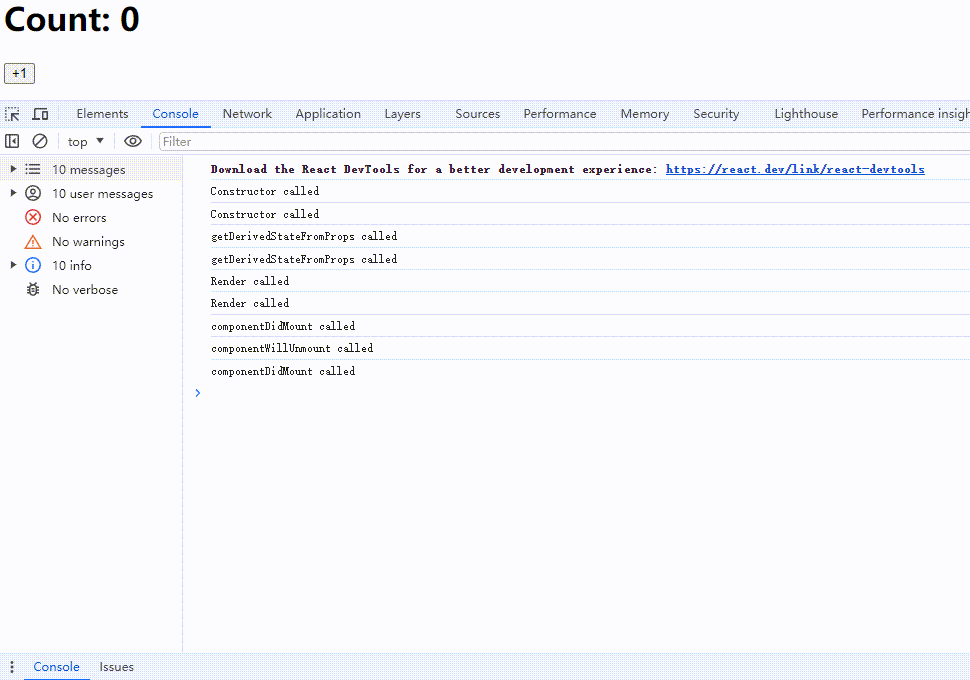
// src/components/Counter.js
import React, { Component } from 'react';class Counter extends Component {constructor(props) {super(props);this.state = {count: 0};console.log('Constructor called');}static getDerivedStateFromProps(nextProps, prevState) {console.log('getDerivedStateFromProps called');return null; // 返回 null 表示不修改 state}componentDidMount() {console.log('componentDidMount called');}shouldComponentUpdate(nextProps, nextState) {console.log('shouldComponentUpdate called');return true; // 返回 true 表示允许更新}getSnapshotBeforeUpdate(prevProps, prevState) {console.log('getSnapshotBeforeUpdate called');return null; // 返回值将作为 componentDidUpdate 的第三个参数}componentDidUpdate(prevProps, prevState, snapshot) {console.log('componentDidUpdate called');}componentWillUnmount() {console.log('componentWillUnmount called');}incrementCount = () => {this.setState((prevState) => ({count: prevState.count + 1}));};render() {console.log('Render called');return (<div><h1>Count: {this.state.count}</h1><button onClick={this.incrementCount}>Increment</button></div>);}
}export default Counter;// src/index.js
import React from 'react';
import ReactDOM from 'react-dom';
import Counter from './components/Counter';ReactDOM.render(<Counter />, document.getElementById('root'));总结
- 挂载(Mounting):初始化组件、绑定事件、获取数据。
- 更新(Updating):响应 props 和 state 的变化,优化性能。
- 卸载(Unmounting):清理资源,避免内存泄漏。
- 错误处理(Error Handling):捕获和处理错误,提供更好的用户体验。
- 挂载阶段:
constructor->getDerivedStateFromProps->render->componentDidMount - 更新阶段:
getDerivedStateFromProps->shouldComponentUpdate->render->getSnapshotBeforeUpdate->componentDidUpdate - 卸载阶段:
componentWillUnmount useEffect:替代componentDidMount、componentDidUpdate和componentWillUnmount。useState:管理组件状态。useMemo和useCallback:优化性能,避免不必要的重新渲染。
