vue 中监听生命周期事件
- 常见的添加自定义事件的写法
- 希望在子组件挂载时通知父组件
- 在模板上监听组件生命周期
- vue3 生命周期事件吗?
- jsx 中如何监听生命周期事件呢?
- 通过 vNode 操作 html
- vue3 父子组件的生命周期的执行顺序是怎样的?
- 小结
vue2 提供了一些生命周期事件的方式,在组件销毁后触发一个事件,父组件可监听到该事件,然后执行某些操作。
命名为 hook:hookName ,前面的 hook: 是固定写法,比如 hook:mounted 、 hook:beforeDestroy 。
常见的添加自定义事件的写法
{mounted() {this.onResize = () => {console.log('onResize')}window.addEventListener('resize', this.onResize)},beforeDestroy() {window.removeEventListener('resize', this.onResize)}
}
这种写法存在两个小问题:
- 添加了额外的变量
onResize,感觉有点多余; - 监听
resize的逻辑分散在不同的生命周期中,不好维护。
使用监听生命周期事件的方式优化:
{mounted() {const onResize = () => {console.log('onResize')}window.addEventListener('resize', onResize)// hook:lifeHook $once 只执行一次this.$once('hook:beforeDestroy', () => {window.removeEventListener('resize', onResize)})}
}
凡在销毁时执行的操作,都可这样优化。
有人说方式1的问题不大,也没有优化多少,似乎没有多少用。
再看一个场景:
希望在子组件挂载时通知父组件
通常的写法:
// SonComponent.vue
{mounted() {this.$emit('mounted')}
}
在父组件中监听子组件触发的事件:
<template><div><SonComponent @mounted="onMounted" /></div>
</template><script>export default {methods: {onMounted() {console.log('onMounted')}}}
</script>
问题解决了,但是 SonComponent 是自己写的组件,具有完全的控制权,如果是第三方组件呢?
上面的方法就无招了。
生命周期事件可以解决这个问题:
在模板上监听组件生命周期
<template><el-input @hook:mounted="onMounted" @hook:beforeDestroy="onBeforeDestroy" />
</template>
<script>export default {methods: {onMounted() {console.log('el-input onMounted')},onBeforeDestroy() {console.log('el-input onBeforeDestroy')}}}
</script>
生命周期事件在监听第三方组件的生命周期时很有用。
vue3 生命周期事件吗?
vue3 提供了 vue:hookName 的写法,比如 vue:mounted 、 vue:unmounted 。
<script setup>import {ref} from 'vue'const input = ref('')function whenMounted(params) {console.log('whenMounted')console.log(params)}function whenBeforeUnmount() {console.log('whenBeforeUnmount')}function whenUpdated() {console.log('whenUpdated')}
</script><template><el-input v-model="input" @vue:mounted="whenMounted" @vue:beforeUnmount="whenBeforeUnmount" @vue:updated="whenUpdated" />
</template>
this.$once和this.$on不再支持,可使用第三方库解决。
这些生命周期事件抛出的数据是组件的 vNode 对象,通过它,可获取到
el、props、ref等组件的重要属性。
比如,可获取
el,然后手动修改它,以达到某种目的。
jsx 中如何监听生命周期事件呢?
vue3 提供了 onVnodeHookName 方法,可以监听组件的生命周期事件。
onVnodeMounted 、 onVnodeBeforeUnmount 、 onVnodeUpdated 等。
export default function MyButton(props, { slots }) {function onVnodeMounted(vnode) {console.log('vnode mounted', vnode)}return (<button onVnodeMounted={onVnodeMounted}>{{default: () => slots.default?.() ?? '按钮',}}</button>)
}
在模板中也是能使用这些方法的,但是不推荐,使用
@vue:hook更直观。
vue:hook和onVnodeXXX在 vue3 的文档中没有找到,说明这些 API 可能不稳定,不要频繁使用它们。
通过 vNode 操作 html
项目中 animate.css 和 element-plus 一起使用,animate 的 [disabled] 样式属性权重太高,导致 element-plus 分页有禁用样式。

可以在分页组件挂载和更新后移除 disabled 属性,使用 onVnodeMounted 和 onVnodeUpdated 事件实现。
<ElPagination onVnodeMounted={removePaginationDisabled} onVnodeUpdated={removePaginationDisabled} />
removePaginationDisabled 的参数是一个 vNode 对象,可通过
el属性拿到 html 模板,然后手动修改它。
vue3 父子组件的生命周期的执行顺序是怎样的?
通过两个组件,可以观察到:
<!-- Parent.vue -->
<script setup>import {onBeforeMount,onBeforeUnmount,onBeforeUpdate,onMounted,onUnmounted,onUpdated,ref,} from 'vue'import MyInput from './MyInput.vue'const myInput = ref('')function whenBeforeMount() {console.log('Son vue:beforeMount')}function whenMounted() {console.log('Son vue:mounted')}function whenBeforeUpdate() {console.log('Son vue:beforeUpdate')}function whenUpdated(vNode) {console.log('Son vue:updated')console.log(vNode)}function whenBeforeUnmount() {console.log('Son vue:beforeUnmount')}function whenUnmounted() {console.log('Son vue:unmounted')}console.log('Parent setup')onBeforeMount(() => {console.log('Parent onBeforeMount')})onMounted(() => {console.log('Parent onMounted')})onBeforeUpdate(() => {console.log('Parent onBeforeUpdate')})onUpdated(() => {console.log('Parent onUpdated')})onBeforeUnmount(() => {console.log('Parent onBeforeUnmount')})onUnmounted(() => {console.log('Parent onUnmounted')})
</script><template><div class="init-options"><p>this is p tag {{ myInput }}</p><MyInput v-model="myInput" @vue:beforeMount="whenBeforeMount" @vue:mounted="whenMounted" @vue:beforeUpdate="whenBeforeUpdate" @vue:updated="whenUpdated" @vue:beforeUnmount="whenBeforeUnmount" @vue:unmounted="whenUnmounted" /></div>
</template>
MyInput.vue 作为子组件:
<script setup>import {onBeforeMount,onBeforeUnmount,onBeforeUpdate,onMounted,onUnmounted,onUpdated,ref,} from 'vue'console.log('Son setup')const props = defineProps({modelValue: {type: String,default: '',},})const emits = defineEmits(['update:modelValue'])const input = ref(props.modelValue)onBeforeMount(() => {console.log('Son onBeforeMount')})onMounted(() => {console.log('Son onMounted')})onBeforeUpdate(() => {console.log('Son onBeforeUpdate')})onUpdated(() => {console.log('Son updated')})onBeforeUnmount(() => {console.log('Son onBeforeUnmount')})onUnmounted(() => {console.log('Son onUnmounted')})function onInput(e) {input.value = e.target.valueemits('update:modelValue', e.target.value)}
</script><template><div><input :value="input" @input="onInput" /><p>{{ input }}</p></div>
</template>
vue3 的父子生命周期执行顺序是:
组件挂载
parent setup
parent onBeforeMount
parent vue:beforeMountson setupson onBeforeMountson vue:beforeMountson onMountedson vue:mounted
parent onMounted
# 类似两个圈,或者洋葱模型
# 父组件挂载阶段先进入后挂载

销毁
Parent onBeforeUnmountSon vue:beforeUnmount # !生命周期事件先触发Son onBeforeUnmountSon onUnmountedSon vue:unmounted # ! 生命周期事件后触发
Parent onUnmounted
# 也类似洋葱模型
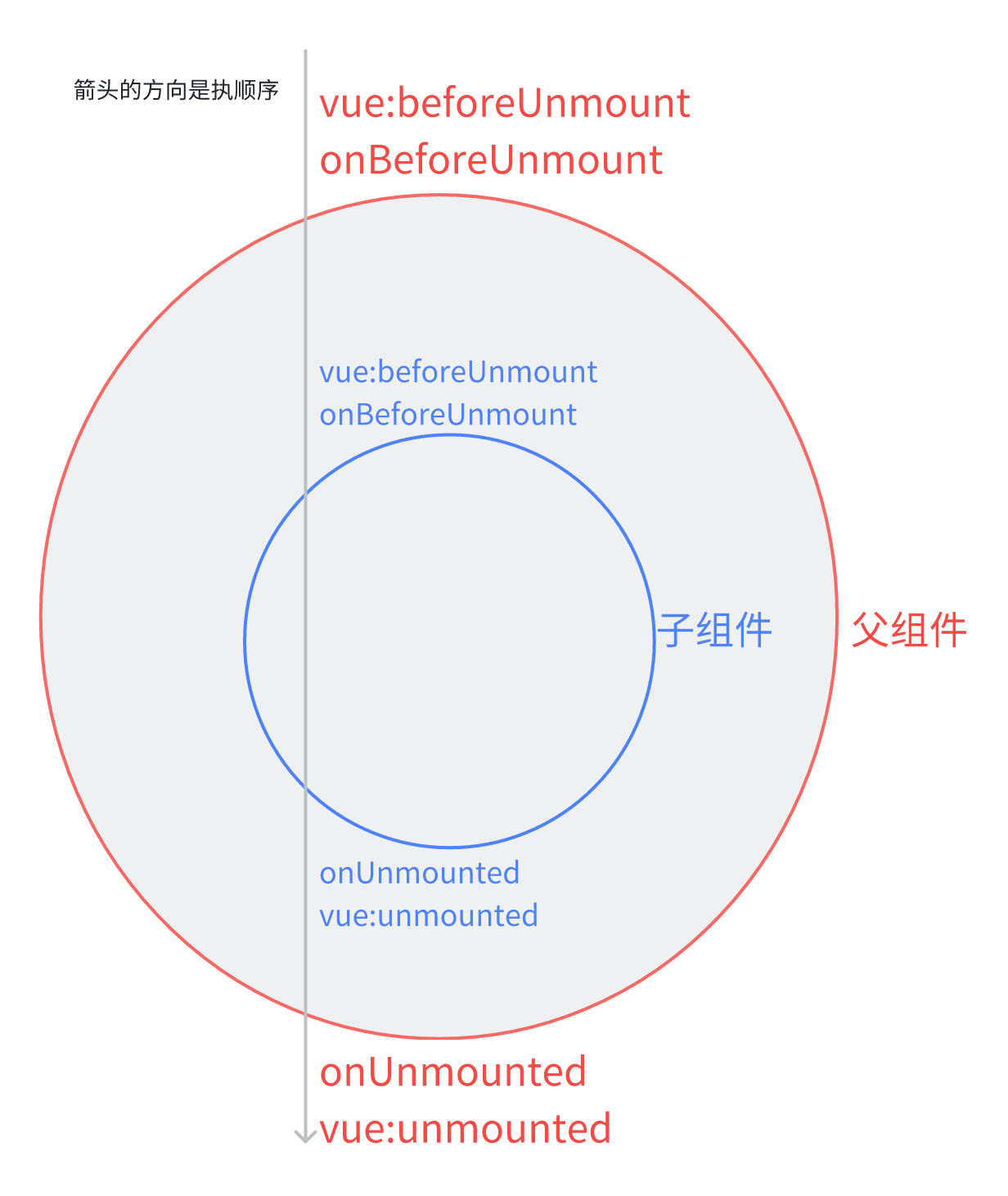
更新
Parent onBeforeUpdateSon onBeforeUpdateSon vue:beforeUpdateSon updatedSon vue:updated
Parent onUpdated
# 也类似两个圈 父组件先进入更新阶段,后更新
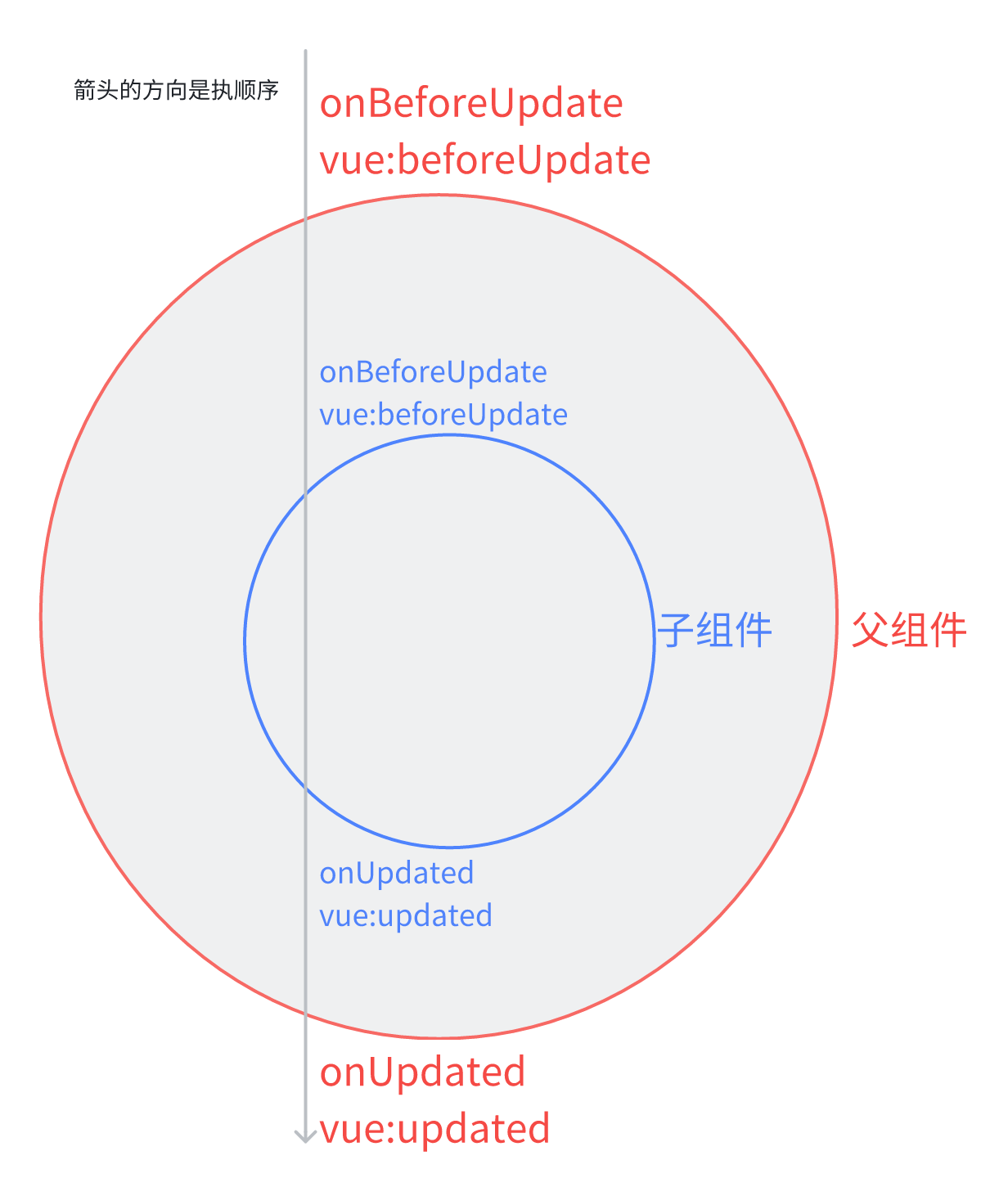
规律:父子组件的生命周期执行顺序类似一个两个圈,setup beforeXXX 在前方,XXXed 在后方,子组件的圈在内部。
生命周期事件在相应的生命周期钩子执行后触发,但是
vue:beforeUnmount先于onBeforeUnmount执行,这点特殊。
小结
- vue2 监听生命周期事件的方式:
@hook:hookName。 - vue3 的方式
@vue:hookName或者onVnodeHookName。 - vue3 的父子组件每个阶段的生命周期执行顺序是两个圈,setup onBeforeXXX 在前方,XXXed 在后方,子组件的圈在内部。
vue:hookName在 vue3 的文档中没有找到,说明这些 API 可能不稳定,不要频繁使用它们。
