周日了解到angular已经更新到19了,想按官方教程学习一遍,工欲善其事必先利其器,先更新工具:
安装新版版本
卸载老的nodejs 20.10.0,安装最新的LTS版本
https://nodejs.org
最新LTS版本已经是22.12.0
C:\Program Files\nodejs\ 目录改为 C:\nodejs\
PS C:\angular> node --version
v22.12.0
PS C:\angular> npm --version
10.9.0
重新更新angular
npm install -g @angular/cli
PS C:\angular> npm install -g @angular/cli
added 83 packages, removed 38 packages, and changed 189 packages in 23s
51 packages are looking for funding
run `npm fund` for details
npm notice
npm notice New patch version of npm available! 10.9.0 -> 10.9.2
npm notice Changelog: https://github.com/npm/cli/releases/tag/v10.9.2
npm notice To update run: npm install -g npm@10.9.2
npm notice
提示更新npm到最新版本,我就更新一下。
PS C:\angular> npm install -g npm@10.9.2
added 1 package in 8s
25 packages are looking for funding
run `npm fund` for details
查看angular版本
PS C:\angular> ng version
_ _ ____ _ ___
/ \ _ __ __ _ _ _| | __ _ _ __ / ___| | |_ _|
/ △ \ | '_ \ / _` | | | | |/ _` | '__| | | | | | |
/ ___ \| | | | (_| | |_| | | (_| | | | |___| |___ | |
/_/ \_\_| |_|\__, |\__,_|_|\__,_|_| \____|_____|___|
|___/
Angular CLI: 19.0.4
Node: 22.12.0
Package Manager: npm 10.9.2
OS: win32 x64
Angular:
...
Package Version
------------------------------------------------------
@angular-devkit/architect 0.1900.4 (cli-only)
@angular-devkit/core 19.0.4 (cli-only)
@angular-devkit/schematics 19.0.4 (cli-only)
@schematics/angular 19.0.4 (cli-only)
已经是19.0.4最新版本了,完美。
教程学习
开始学习最新教程:
https://angular.dev/tutorials/first-app
https://www.youtube.com/watch?v=xAT0lHYhHMY&t=148s 教程
Download the code →https://goo.gle/learn-angular-step-1
他这个版本是angular15的,不能直接用,进入目录后npm install, 这个是根据package.json里面的版本信息安装。
我直接建立一个
ng new angular.io-example
PS C:\angular> ng new angular.io-example
✔ Which stylesheet format would you like to use? CSS [ https://developer.mozilla.org/docs/Web/CSS]
✔ Do you want to enable Server-Side Rendering (SSR) and Static Site Generation (SSG/Prerendering)? No
CREATE angular.io-example/angular.json (2734 bytes)
CREATE angular.io-example/package.json (1087 bytes)
CREATE angular.io-example/README.md (1538 bytes)
CREATE angular.io-example/tsconfig.json (942 bytes)
CREATE angular.io-example/.editorconfig (331 bytes)
CREATE angular.io-example/.gitignore (629 bytes)
CREATE angular.io-example/tsconfig.app.json (439 bytes)
CREATE angular.io-example/tsconfig.spec.json (449 bytes)
CREATE angular.io-example/.vscode/extensions.json (134 bytes)
CREATE angular.io-example/.vscode/launch.json (490 bytes)
CREATE angular.io-example/.vscode/tasks.json (980 bytes)
CREATE angular.io-example/src/main.ts (256 bytes)
CREATE angular.io-example/src/index.html (315 bytes)
CREATE angular.io-example/src/styles.css (81 bytes)
CREATE angular.io-example/src/app/app.component.html (20239 bytes)
CREATE angular.io-example/src/app/app.component.spec.ts (981 bytes)
CREATE angular.io-example/src/app/app.component.ts (306 bytes)
CREATE angular.io-example/src/app/app.component.css (0 bytes)
CREATE angular.io-example/src/app/app.config.ts (318 bytes)
CREATE angular.io-example/src/app/app.routes.ts (80 bytes)
CREATE angular.io-example/public/favicon.ico (15086 bytes)
✔ Packages installed successfully.
Author identity unknown试试能否运行:ng serve
PS C:\angular\angular.io-example> ng serve
Initial chunk files | Names | Raw size
polyfills.js | polyfills | 90.20 kB |
main.js | main | 18.19 kB |
styles.css | styles | 95 bytes || Initial total | 108.48 kBApplication bundle generation complete. [7.280 seconds]Watch mode enabled. Watching for file changes...
NOTE: Raw file sizes do not reflect development server per-request transformations.➜ Local: http://localhost:4200/➜ press h + enter to show help1.create Hello World
https://angular.dev/tutorials/first-app/01-hello-world
-
Open
first-app/src/index.html. Note: This step and the next are only for your local environment! -
In
index.html, replace the<title>element with this code to update the title of the app.
<title>Homes</title>3.Next, open first-app/src/app/app.component.ts.
import {Component} from '@angular/core';
@Component({selector: 'app-root',imports: [],template: `<h1>Hello world!</h1>`,styleUrls: ['./app.component.css'],
})
export class AppComponent {title = 'homes';
}这样就能正确显示Hello World了
2. Create Home Component
ng generate component home
看了视频,与网页教程有区别,增加了两个参数:
ng generate component Home --standalone --inline-template
template就不会单独存储到html中了,放到ts文件中,对于小的组件确实方便。
PS C:\angular\angular.io-example> ng generate component home
CREATE src/app/home/home.component.html (20 bytes)
CREATE src/app/home/home.component.spec.ts (601 bytes)
CREATE src/app/home/home.component.ts (217 bytes)
CREATE src/app/home/home.component.css (0 bytes)把Home组件增加到app中:
In app.component.ts, import HomeComponent by adding this line to the file level imports
import {HomeComponent} from './home/home.component';In app.component.ts, in @Component, update the imports array property and add HomeComponent.
import {Component} from '@angular/core';
import {HomeComponent} from './home/home.component';
@Component({selector: 'app-root',imports: [HomeComponent],template: `<main><header class="brand-name"><img class="brand-logo" src="/assets/logo.svg" alt="logo" aria-hidden="true" /></header><section class="content"><app-home></app-home></section></main>`,styleUrls: ['./app.component.css'],
})
export class AppComponent {title = 'homes';
}发现logo.svg没有加载,下载上面链接中的例子,发现多了一个asset文件夹,拷贝到我自己的项目src目录下,还是提示404,最后发现angular.json中要定义这个asset
"tsConfig": "tsconfig.app.json","assets": ["src/favicon.ico","src/assets"],"styles": ["src/styles.css"],"scripts": []
增加后可以正常显示图标和home组件了。
3. Add feature to Home Component
Replace in src/app/home/home.component.ts
import {Component} from '@angular/core';
import {CommonModule} from '@angular/common';
@Component({selector: 'app-home',imports: [CommonModule],template: `<section><form><input type="text" placeholder="Filter by city" /><button class="primary" type="button">Search</button></form></section>`,styleUrls: ['./home.component.css'],
})
export class HomeComponent {}home.component.css 修改style
.results {display: grid;column-gap: 14px;row-gap: 14px;grid-template-columns: repeat(auto-fill, minmax(400px, 400px));margin-top: 50px;justify-content: space-around;
}
input[type="text"] {border: solid 1px var(--primary-color);padding: 10px;border-radius: 8px;margin-right: 4px;display: inline-block;width: 30%;
}
button {padding: 10px;border: solid 1px var(--primary-color);background: var(--primary-color);color: white;border-radius: 8px;
}
@media (min-width: 500px) and (max-width: 768px) {.results {grid-template-columns: repeat(2, 1fr);}input[type="text"] {width: 70%;}
}
@media (max-width: 499px) {.results {grid-template-columns: 1fr;}
}修改样式后发现按钮显示不出来了,把根目录的样式文件也改一下:styles.css
/* You can add global styles to this file, and also import other style files */
* {margin: 0;padding: 0;}body {font-family: 'Be Vietnam Pro', sans-serif;}:root {--primary-color: #605DC8;--secondary-color: #8B89E6;--accent-color: #e8e7fa;--shadow-color: #E8E8E8;}button.primary {padding: 10px;border: solid 1px var(--primary-color);background: var(--primary-color);color: white;border-radius: 8px;}这就可以显示一个搜索框和按钮了:
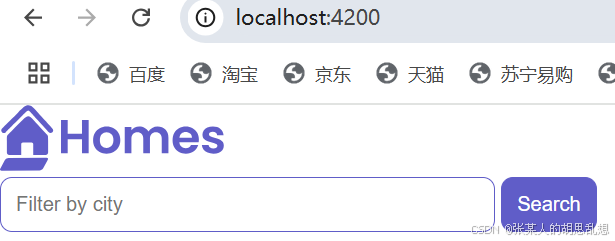
4. create the application's HousingLocation component
ng generate component housingLocation --standalone --inline-template
PS C:\angular\angular.io-example> ng generate component housingLocation --standalone --inline-template
CREATE src/app/housing-location/housing-location.component.spec.ts (679 bytes)
CREATE src/app/housing-location/housing-location.component.ts (282 bytes)
CREATE src/app/housing-location/housing-location.component.css (0 bytes)Add the new component to your app's layout
Import HousingLocationComponent in src/app/home/home.component.ts
import {HousingLocationComponent} from '../housing-location/housing-location.component';Add HousingLocationComponent to imports array in src/app/home/home.component.ts
import {Component} from '@angular/core';
import {CommonModule} from '@angular/common';
import {HousingLocationComponent} from '../housing-location/housing-location.component';
@Component({selector: 'app-home',imports: [CommonModule, HousingLocationComponent],template: `<section><form><input type="text" placeholder="Filter by city" /><button class="primary" type="button">Search</button></form></section><section class="results"><app-housing-location></app-housing-location></section>`,styleUrls: ['./home.component.css'],
})
export class HomeComponent {}增加housing-location组件的style:
.listing {background: var(--accent-color);border-radius: 30px;padding-bottom: 30px;
}
.listing-heading {color: var(--primary-color);padding: 10px 20px 0 20px;
}
.listing-photo {height: 250px;width: 100%;object-fit: cover;border-radius: 30px 30px 0 0;
}
.listing-location {padding: 10px 20px 20px 20px;
}
.listing-location::before {content: url("/assets/location-pin.svg") / "";
}
section.listing a {padding-left: 20px;text-decoration: none;color: var(--primary-color);
}
section.listing a::after {content: "\203A";margin-left: 5px;
}5. Creating an interface
ng generate interface housingLocation
PS C:\angular\angular.io-example> ng generate interface housingLocation
CREATE src/app/housing-location.ts (39 bytes)增加interface的内容
export interface HousingLocation {id: number;name: string;city: string;state: string;photo: string;availableUnits: number;wifi: boolean;laundry: boolean;
}6. Create a test house for your app
Import HomeComponent in src/app/home/home.component.ts
import {HousingLocation} from '../housinglocation';In src/app/home/home.component.ts, replace the empty export class HomeComponent {} definition with this code to create a single instance of the new interface in the component.
readonly baseUrl = 'https://angular.dev/assets/images/tutorials/common';housingLocation: HousingLocation = {id: 9999,name: 'Test Home',city: 'Test city',state: 'ST',photo: `${this.baseUrl}/example-house.jpg`,availableUnits: 99,wifi: true,laundry: false,};
}7. Add an input parameter to the component
Import HousingLocationComponent and Input in src/app/housing-location/housing-location.component.ts
import {Component, Input} from '@angular/core';
import {CommonModule} from '@angular/common';
import {HousingLocation} from '../housinglocation';input
import {Component, Input} from '@angular/core';
import {CommonModule} from '@angular/common';
import {HousingLocation} from '../housinglocation';
@Component({selector: 'app-housing-location',imports: [CommonModule],template: `<p>housing-location works!</p>`,styleUrls: ['./housing-location.component.css'],
})
export class HousingLocationComponent {@Input() housingLocation!: HousingLocation;
}其中的!表示必须非空。
8. Add a property binding to a component's template
Your app has data bindings in the HomeComponent template.
Your app sends data from the HomeComponent to the HousingLocationComponent.
数据绑定,数据在组件间通过Input传递
Add housingLocation property binding
<app-housing-location [housingLocation]="housingLocation"></app-housing-location></section>`,9. Add an interpolation(插值) to a component's template
Your app will display interpolated values in the HousingLocationComponent template.
Your app will render a housing location data to the browser.
增加插值;渲染数据;
Using the {{ expression }} in Angular templates
Update HousingLocationComponent template
<section class="listing"><imgclass="listing-photo"[src]="housingLocation.photo"alt="Exterior photo of {{ housingLocation.name }}"crossorigin/><h2 class="listing-heading">{{ housingLocation.name }}</h2><p class="listing-location">{{ housingLocation.city }}, {{ housingLocation.state }}</p></section>`,styleUrls: ['./housing-location.component.css'],其中的alt在图片无法加载时显示的信息。
这时已经可以多组件传递interface,并显示结果了:
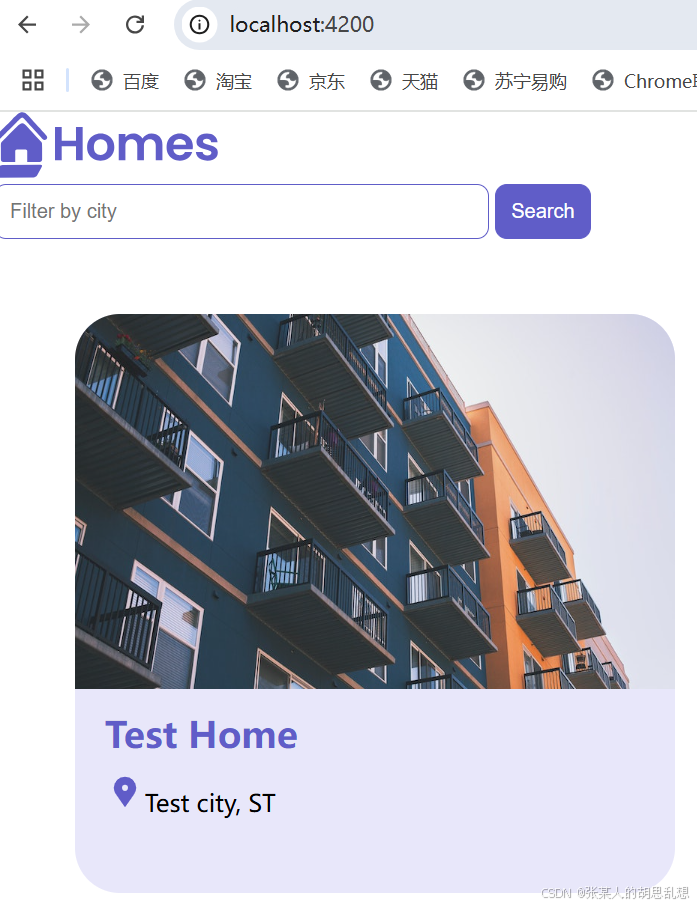
10. Use *ngFor to list objects in components
使用循环显示列表
Add housing data to the HomeComponent 这次是增加多条数据了
src/app/home/home.component.ts
import {Component} from '@angular/core';
import {CommonModule} from '@angular/common';
import {HousingLocationComponent} from '../housing-location/housing-location.component';
import {HousingLocation} from '../housinglocation';
@Component({selector: 'app-home',imports: [CommonModule, HousingLocationComponent],template: `<section><form><input type="text" placeholder="Filter by city" /><button class="primary" type="button">Search</button></form></section><section class="results"><app-housing-location*ngFor="let housingLocation of housingLocationList"[housingLocation]="housingLocation"></app-housing-location></section>`,styleUrls: ['./home.component.css'],
})
export class HomeComponent {readonly baseUrl = 'https://angular.dev/assets/images/tutorials/common';housingLocationList: HousingLocation[] = [{id: 0,name: 'Acme Fresh Start Housing',city: 'Chicago',state: 'IL',photo: `${this.baseUrl}/bernard-hermant-CLKGGwIBTaY-unsplash.jpg`,availableUnits: 4,wifi: true,laundry: true,},{id: 1,name: 'A113 Transitional Housing',city: 'Santa Monica',state: 'CA',photo: `${this.baseUrl}/brandon-griggs-wR11KBaB86U-unsplash.jpg`,availableUnits: 0,wifi: false,laundry: true,},{id: 2,name: 'Warm Beds Housing Support',city: 'Juneau',state: 'AK',photo: `${this.baseUrl}/i-do-nothing-but-love-lAyXdl1-Wmc-unsplash.jpg`,availableUnits: 1,wifi: false,laundry: false,},{id: 3,name: 'Homesteady Housing',city: 'Chicago',state: 'IL',photo: `${this.baseUrl}/ian-macdonald-W8z6aiwfi1E-unsplash.jpg`,availableUnits: 1,wifi: true,laundry: false,},{id: 4,name: 'Happy Homes Group',city: 'Gary',state: 'IN',photo: `${this.baseUrl}/krzysztof-hepner-978RAXoXnH4-unsplash.jpg`,availableUnits: 1,wifi: true,laundry: false,},{id: 5,name: 'Hopeful Apartment Group',city: 'Oakland',state: 'CA',photo: `${this.baseUrl}/r-architecture-JvQ0Q5IkeMM-unsplash.jpg`,availableUnits: 2,wifi: true,laundry: true,},{id: 6,name: 'Seriously Safe Towns',city: 'Oakland',state: 'CA',photo: `${this.baseUrl}/phil-hearing-IYfp2Ixe9nM-unsplash.jpg`,availableUnits: 5,wifi: true,laundry: true,},{id: 7,name: 'Hopeful Housing Solutions',city: 'Oakland',state: 'CA',photo: `${this.baseUrl}/r-architecture-GGupkreKwxA-unsplash.jpg`,availableUnits: 2,wifi: true,laundry: true,},{id: 8,name: 'Seriously Safe Towns',city: 'Oakland',state: 'CA',photo: `${this.baseUrl}/saru-robert-9rP3mxf8qWI-unsplash.jpg`,availableUnits: 10,wifi: false,laundry: false,},{id: 9,name: 'Capital Safe Towns',city: 'Portland',state: 'OR',photo: `${this.baseUrl}/webaliser-_TPTXZd9mOo-unsplash.jpg`,availableUnits: 6,wifi: true,laundry: true,},];
}ngfor:
<app-housing-location*ngFor="let housingLocation of housingLocationList"[housingLocation]="housingLocation"></app-housing-location></section>`,奇怪的时housing-location.component.ts里面的内容不需要动,就能显示列表了。这是为啥?
显示效果如下:
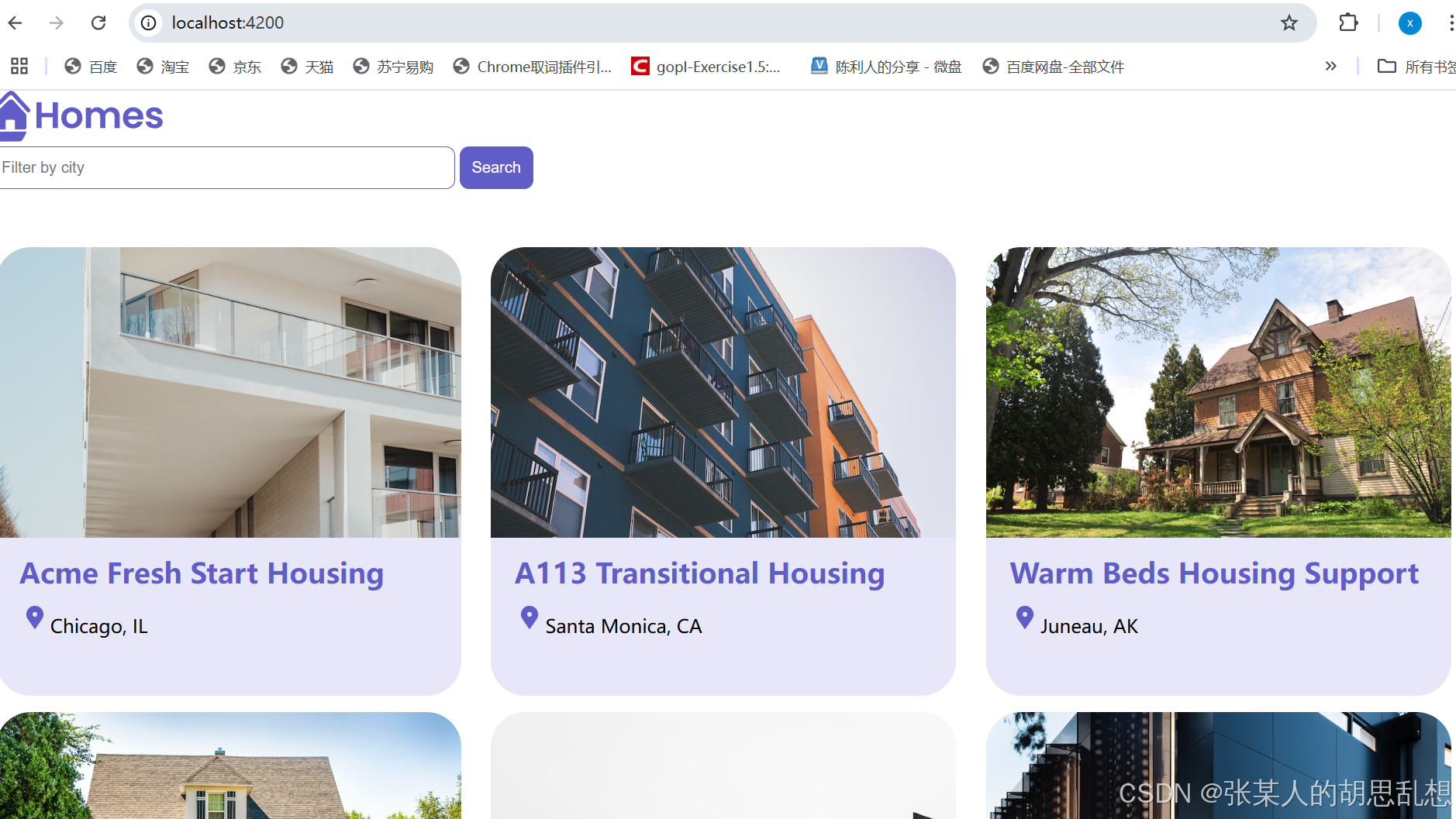
11. Add routes to the Application
main.ts 增加:
import { provideRouter } from '@angular/router';
bootstrapApplication(AppComponent 增加数组
import { provideRouter } from '@angular/router';bootstrapApplication(AppComponent, {providers: [],
}).catch((err) => console.error(err));
新建 routes.ts
import {Routes} from '@angular/router';
import { HomeComponent } from './app/home/home.component';const routeConfig: Routes = [];export default routeConfig;还没有路由,继续:
app.component.ts
import { RouterModule } from '@angular/router';imports: [ HomeComponent,RouterModule ],<app-home></app-home> 这种直接引用 home component改为路由
<router-outlet></router-outlet>这时屏幕就显示一个白板了,因为还没有路由
在routes.ts中增加路由
const routeConfig: Routes = [{path: '',component: HomeComponent,title: 'Home page',},
];
在main.ts中引入这个routeConfig
import routeConfig from './routes';bootstrapApplication(AppComponent, {providers: [provideRouter(routeConfig)],
}).catch((err) => console.error(err));
现在功能恢复正常。这样路由配置就加上了。
12 增加 详情组件
ng g c details --standalone --inline-template
ng g c details --standalone --inline-template
CREATE src/app/details/details.component.spec.ts (622 bytes)
CREATE src/app/details/details.component.ts (247 bytes)
CREATE src/app/details/details.component.css (0 bytes)然后增加详情的路由routes.ts
import { DetailsComponent } from './app/details/details.component';{path: 'details/:id',component: DetailsComponent,title: 'Home details',},
在housing-location.ts中增加
首先引入RouteModule,然后加上路由链接。
import {RouterModule} from '@angular/router';imports: [RouterModule],<a [routerLink]="['/details', housingLocation.id]">Learn More</a>这样这个detail组件就集成到链接中了。
其中routeLinker加了方括号,说明后面时个动态的值,里面传递了参数id.可以用如下形式访问:
localhost:4200/details/2
相应的routes.ts中也要体现这种动态路由:/details/:id
这个id传递过去后,detail组件要从route中接收,需要引入ActivatedRoute
details.components.ts中增加
import { Component, inject } from '@angular/core';
import {ActivatedRoute} from '@angular/router';template: `<p>details works! {{housingLocationId}}</p>route: ActivatedRoute = inject(ActivatedRoute);
housingLocationId = 0;constructor() {this.housingLocationId = Number(this.route.snapshot.params['id']);
}这样可以点击到详情可以显示id
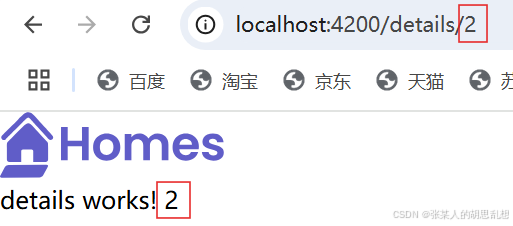
13 增加service,并进行依赖注入,用于访问数据
ng g s housing
PS C:\angular\angular.io-example> ng g s housing
CREATE src/app/housing.service.spec.ts (378 bytes)
CREATE src/app/housing.service.ts (145 bytes)把HousingLocation组件的数据部分挪到这个service中。并增加了两个查找方法,一个全部查找,一个根据id查找。
import { Injectable } from '@angular/core';
import { HousingLocation } from './housing-location';@Injectable({providedIn: 'root'
})
export class HousingService {readonly baseUrl = 'https://angular.dev/assets/images/tutorials/common';protected housingLocationList: HousingLocation[] = [{id: 0,name: 'Acme Fresh Start Housing',city: 'Chicago',state: 'IL',photo: `${this.baseUrl}/bernard-hermant-CLKGGwIBTaY-unsplash.jpg`,availableUnits: 4,wifi: true,laundry: true,},{id: 1,name: 'A113 Transitional Housing',city: 'Santa Monica',state: 'CA',photo: `${this.baseUrl}/brandon-griggs-wR11KBaB86U-unsplash.jpg`,availableUnits: 0,wifi: false,laundry: true,},{id: 2,name: 'Warm Beds Housing Support',city: 'Juneau',state: 'AK',photo: `${this.baseUrl}/i-do-nothing-but-love-lAyXdl1-Wmc-unsplash.jpg`,availableUnits: 1,wifi: false,laundry: false,},{id: 3,name: 'Homesteady Housing',city: 'Chicago',state: 'IL',photo: `${this.baseUrl}/ian-macdonald-W8z6aiwfi1E-unsplash.jpg`,availableUnits: 1,wifi: true,laundry: false,},{id: 4,name: 'Happy Homes Group',city: 'Gary',state: 'IN',photo: `${this.baseUrl}/krzysztof-hepner-978RAXoXnH4-unsplash.jpg`,availableUnits: 1,wifi: true,laundry: false,},{id: 5,name: 'Hopeful Apartment Group',city: 'Oakland',state: 'CA',photo: `${this.baseUrl}/r-architecture-JvQ0Q5IkeMM-unsplash.jpg`,availableUnits: 2,wifi: true,laundry: true,},{id: 6,name: 'Seriously Safe Towns',city: 'Oakland',state: 'CA',photo: `${this.baseUrl}/phil-hearing-IYfp2Ixe9nM-unsplash.jpg`,availableUnits: 5,wifi: true,laundry: true,},{id: 7,name: 'Hopeful Housing Solutions',city: 'Oakland',state: 'CA',photo: `${this.baseUrl}/r-architecture-GGupkreKwxA-unsplash.jpg`,availableUnits: 2,wifi: true,laundry: true,},{id: 8,name: 'Seriously Safe Towns',city: 'Oakland',state: 'CA',photo: `${this.baseUrl}/saru-robert-9rP3mxf8qWI-unsplash.jpg`,availableUnits: 10,wifi: false,laundry: false,},{id: 9,name: 'Capital Safe Towns',city: 'Portland',state: 'OR',photo: `${this.baseUrl}/webaliser-_TPTXZd9mOo-unsplash.jpg`,availableUnits: 6,wifi: true,laundry: true,},];getAllHousingLocations() : HousingLocation[] {return this.housingLocationList;}getHousingLocationById(id: Number): HousingLocation | undefined {return this.housingLocationList.find(housingLocation => housingLocation.id === id);}constructor() { }
}
Home组件取数据的方法加上。注入service,然后取service中的数据。
import { Component,inject } from '@angular/core';
import { HousingService } from '../housing.service';export class HomeComponent {housingLocationList: HousingLocation[] = [];housingService: HousingService = inject(HousingService);constructor() {this.housingLocationList = this.housingService.getAllHousingLocations();}
}功能恢复运行!
14. 完善详情页
details.component.ts 注入service,引用HousingLocation,通过service经过参数ID查询到HousingLocation对象。
import { Component, inject } from '@angular/core';import {HousingService} from '../housing.service';
import { HousingLocation } from '../housing-location';template: `<p>details works! {{housingLocation?.id}}</p>`,export class DetailsComponent {housingService = inject(HousingService);housingLocation: HousingLocation | undefined;constructor() {const housingLocationId = Number(this.route.snapshot.params['id']);this.housingLocation = this.housingService.getHousingLocationById(housingLocationId);}再完善一下显示模板
template: `<article><imgclass="listing-photo"[src]="housingLocation?.photo"alt="Exterior photo of {{ housingLocation?.name }}"crossorigin/><section class="listing-description"><h2 class="listing-heading">{{ housingLocation?.name }}</h2><p class="listing-location">{{ housingLocation?.city }}, {{ housingLocation?.state }}</p></section><section class="listing-features"><h2 class="section-heading">About this housing location</h2><ul><li>Units available: {{ housingLocation?.availableUnits }}</li><li>Does this location have wifi: {{ housingLocation?.wifi }}</li><li>Does this location have laundry: {{ housingLocation?.laundry }}</li></ul></section></article>`,增加CSS
.listing-photo {height: 600px;width: 50%;object-fit: cover;border-radius: 30px;float: right;}.listing-heading {font-size: 48pt;font-weight: bold;margin-bottom: 15px;}.listing-location::before {content: url('/assets/location-pin.svg') / '';}.listing-location {font-size: 24pt;margin-bottom: 15px;}.listing-features > .section-heading {color: var(--secondary-color);font-size: 24pt;margin-bottom: 15px;}.listing-features {margin-bottom: 20px;}.listing-features li {font-size: 14pt;}li {list-style-type: none;}.listing-apply .section-heading {font-size: 18pt;margin-bottom: 15px;}label, input {display: block;}label {color: var(--secondary-color);font-weight: bold;text-transform: uppercase;font-size: 12pt;}input {font-size: 16pt;margin-bottom: 15px;padding: 10px;width: 400px;border-top: none;border-right: none;border-left: none;border-bottom: solid .3px;}@media (max-width: 1024px) {.listing-photo {width: 100%;height: 400px;}}这样详情就更新完成了。
视频中还有一个apply按钮,估计是预定这个房子:
<section class="listing-apply"><h2 clas="section-heading">Apply now to live here</h2><button class="primary" type="button">Apply now</button></section>
基本功能完成。后面还有2个视频,分别是form表单,还有就是增加search房子的功能。
太困了,明天上班,未完待续吧。。。。。
