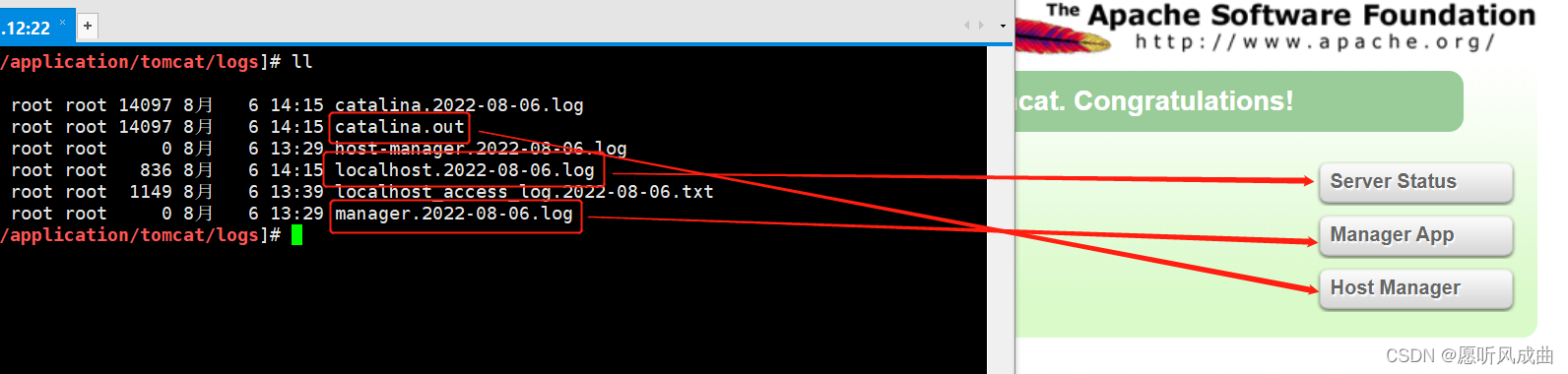认证失败,需要配置tomcat-users.xml文件
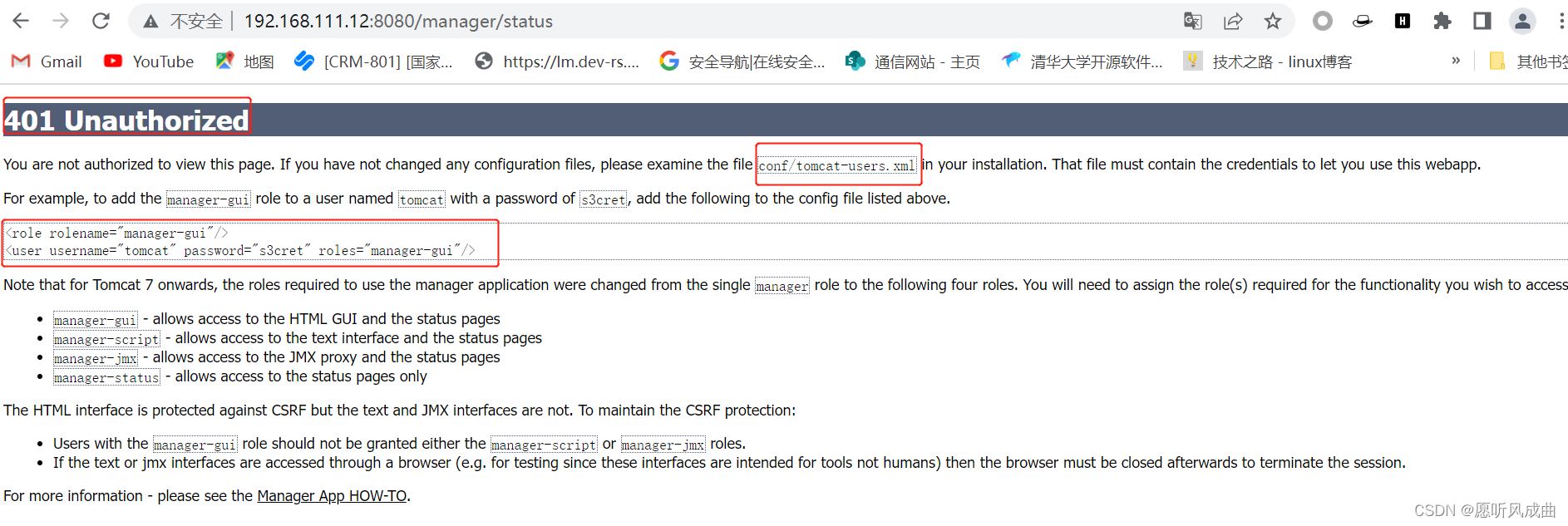
配置用户信息
[root@web01 /application/tomcat/conf\]# tail tomcat-users.xml <role rolename="admin-gui"/> <role rolename="host-gui"/><role rolename="manager-gui"/><user username="admin" password="admin" roles="admin-gui,host-gui,manager-gui"/>
</tomcat-users>
重启tomcat
[root@web01 /application/tomcat/bin]# ./shutdown.sh
Using CATALINA_BASE: /application/tomcat
Using CATALINA_HOME: /application/tomcat
Using CATALINA_TMPDIR: /application/tomcat/temp
Using JRE_HOME: /application/jdk
Using CLASSPATH: /application/tomcat/bin/bootstrap.jar:/application/tomcat/bin/tomcat-juli.jar
[root@web01 /application/tomcat/bin]# ps -ef |grep java
root 11167 9528 0 14:15 pts/1 00:00:00 grep --color=auto java
[root@web01 /application/tomcat/bin]# ./startup.sh
Using CATALINA_BASE: /application/tomcat
Using CATALINA_HOME: /application/tomcat
Using CATALINA_TMPDIR: /application/tomcat/temp
Using JRE_HOME: /application/jdk
Using CLASSPATH: /application/tomcat/bin/bootstrap.jar:/application/tomcat/bin/tomcat-juli.jar
Tomcat started.