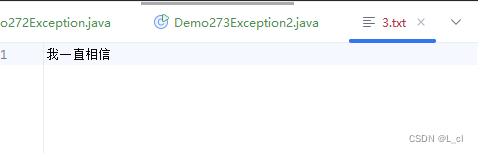Action speak louder than words
—— 24.6.5
字符输入流
一、字节流读取中文的问题
1.注意:
字节流是万能流,这个万能更侧重于文件复制,但是尽量不要边读边看
2.原因:
UTF-8:一个汉字占三个字节
GBK:一个汉字占两个字节
如果按照字节读取,每次读取的字节没有构成一个汉字的字节数,就直接输出,汉字是显示不了的
3.解决:
将文本文档中的内容,按照字符去操作
注意:
① 按照字符去操作编码也要一致,如果不一致,会乱码
② 按照字节流去操作,即使编码一致,边读边看也有可能会乱码
二、FileReader的介绍以及使用
字符流专门操作文本文档的,但是复制操作不要用字符流,要用字节流
1.概述
字符输入流 —> Reader —> 是一个抽象类
子类:FileReader
2.作用
将文本文档中的内容读取到内存中来
3.构造
FileReader(File file)
FileReader(String path)
4.方法
int read() —> 一次读取一个字符,返回的是读取字符对应的int值
int read(char[] cbuf) —> 一次读取一个字符数组,返回的是读取个数
int read(char[] cbuf,int off,int len) —> 一次读取一个字符数组一部分,返回的是读取个数
chuf:读取的数组
off:读取开始的位置
len:读取的长度
void close() —> 关闭资源
import java.io.FileReader;
import java.io.IOException;public class Demo270FileMethod {public static void main(String[] args) throws IOException {method01();method02();// int read(char[] cbuf) —> 一次读取一个字符数组,返回的是读取个数}private static void method02() throws IOException {FileReader fr = new FileReader("AllWillBest_Java/1.txt");char[] buf = new char[3];int len;while ((len = fr.read(buf))!=-1){System.out.println(new String(buf,0,len));}}private static void method01() throws IOException {FileReader fr = new FileReader("AllWillBest_Java/1.txt");// int read() —> 一次读取一个字符,返回的是读取字符对应的intint len;while ((len = fr.read()) != -1) {System.out.print((char)len);}fr.close();}
}
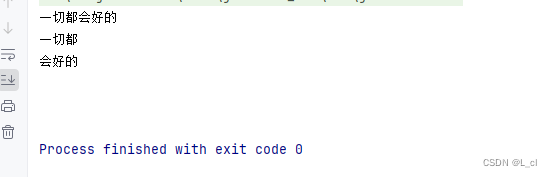
三、FileWriter的介绍以及使用
1.概述:
字符输出流 —> writer —> 抽象类
子类:Filewriter
2.作用:
将数据写到文件中
3.构造:
Filewriter(File file)
Filewriter(string fileName)
FileWriter(string fileName,boolean append)->追加,续写
4.方法
void write(int c) —> 一次写一个字符
void write(char[] cbuf) —> 一次写一个字符数组
void write(char[] cbuf, int off, int len) —> 一次写一个字符数组的一部分
void write(string str) —> 直接写一个字符串
void close() —> 关流
5.FileWriter的刷新功能和关闭功能
void flush() —> 将缓冲区的文件送到文件内,后续流对象才能继续使用(只刷新)
void close() —> 先刷新后关闭,后续流对象不能使用了(刷新且关闭)
import java.io.FileWriter;
import java.io.IOException;public class Demo271FileWriter {public static void main(String[] args) throws IOException {method01();}private static void method01() throws IOException {FileWriter fw = new FileWriter("AllWillBest_Java/1.txt");fw.write("我一直相信,");fw.write("苦难是花开的伏笔,");fw.write("流水不争先,争的是滔滔不绝");fw.flush();fw.close();}
}
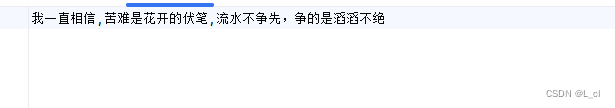
四、IO流异常处理问题
1.格式
try{
}catch{
}
2.示例
import java.io.FileWriter;
import java.io.IOException;public class Demo272Exception {public static void main(String[] args) {FileWriter fw = null;try{fw = new FileWriter("AllWillBest_Java\\2.txt");fw.write("一切都会好的");}catch (Exception e){e.printStackTrace();}finally {// 如果fw不为null,证明new出来了,需要ckoseif(fw!=null){try {fw.close();}catch (IOException e) {throw new RuntimeException(e);}}}}
}
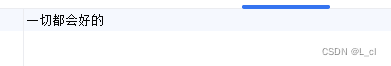
五、JDK7之后io异常处理方式
1.格式:
try(IO对象){
可能出现异常的代码
}catch(异常类型 对象名){
处理异常
}
2.注意:
以上格式处理IO异常,会自动关流
3.示例
import java.io.FileWriter;public class Demo273Exception2 {public static void main(String[] args) {try(FileWriter fw = new FileWriter("AllWillBest_Java\\3.txt");){fw.write("我一直相信");}catch (Exception e){e.printStackTrace();}}
}