为大家分享一下最近封装的以太网socket通讯接口
效果演示
如图,界面还没优化,后续更新
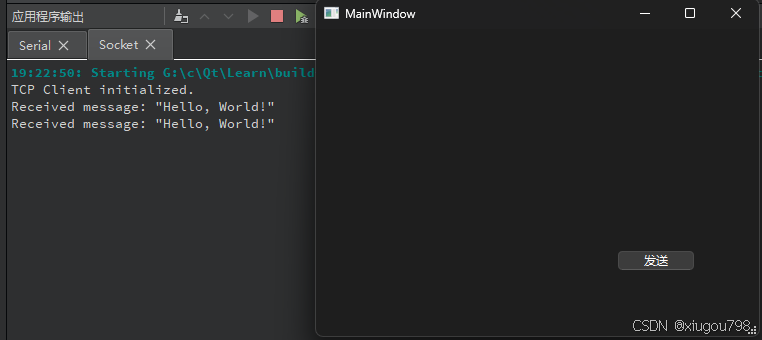
废话不多说直接上教程
添加库
如果为qmake项目中,在.pro文件添加 QT += network
QT += core gui
QT += networkgreaterThan(QT_MAJOR_VERSION, 4): QT += widgetsCONFIG += c++17Socket封装
头文件// SocketManager.h
#ifndef SOCKETMANAGER_H
#define SOCKETMANAGER_H#include <QObject>
#include <QTcpSocket>
#include <QTcpServer>
#include <QUdpSocket>
#include <functional>class SocketManager : public QObject
{Q_OBJECTpublic:enum class Protocol { TCP, UDP };explicit SocketManager(QObject *parent = nullptr);~SocketManager();// Set the callback for incoming messagesvoid setMessageCallback(const std::function<void(const QByteArray &)> &callback);// Initialize the socketbool initialize(Protocol protocol, const QString &host, quint16 port, bool isServer = false);// Send a messageqint64 sendMessage(const QByteArray &message);private slots:void onReadyRead();private:Protocol m_protocol;QTcpSocket *m_tcpSocket = nullptr;QTcpServer *m_tcpServer = nullptr;QUdpSocket *m_udpSocket = nullptr;std::function<void(const QByteArray &)> m_messageCallback;void handleIncomingConnection();
};#endif // SOCKETMANAGER_H
源文件// SocketManager.cpp
#include "SocketManager.h"SocketManager::SocketManager(QObject *parent): QObject(parent)
{
}SocketManager::~SocketManager()
{if (m_tcpSocket) delete m_tcpSocket;if (m_tcpServer) delete m_tcpServer;if (m_udpSocket) delete m_udpSocket;
}void SocketManager::setMessageCallback(const std::function<void(const QByteArray &)> &callback)
{m_messageCallback = callback;
}bool SocketManager::initialize(Protocol protocol, const QString &host, quint16 port, bool isServer)
{m_protocol = protocol;if (protocol == Protocol::TCP) {if (isServer) {m_tcpServer = new QTcpServer(this);connect(m_tcpServer, &QTcpServer::newConnection, this, &SocketManager::handleIncomingConnection);return m_tcpServer->listen(QHostAddress(host), port);} else {m_tcpSocket = new QTcpSocket(this);m_tcpSocket->connectToHost(host, port);connect(m_tcpSocket, &QTcpSocket::readyRead, this, &SocketManager::onReadyRead);return m_tcpSocket->waitForConnected();}} else if (protocol == Protocol::UDP) {m_udpSocket = new QUdpSocket(this);connect(m_udpSocket, &QUdpSocket::readyRead, this, &SocketManager::onReadyRead);return m_udpSocket->bind(QHostAddress(host), port);}return false;
}qint64 SocketManager::sendMessage(const QByteArray &message)
{if (m_protocol == Protocol::TCP && m_tcpSocket) {return m_tcpSocket->write(message);} else if (m_protocol == Protocol::UDP && m_udpSocket) {return m_udpSocket->writeDatagram(message, QHostAddress::Broadcast, m_udpSocket->localPort());}return -1;
}void SocketManager::onReadyRead()
{if (m_protocol == Protocol::TCP && m_tcpSocket) {QByteArray data = m_tcpSocket->readAll();if (m_messageCallback) {m_messageCallback(data);}} else if (m_protocol == Protocol::UDP && m_udpSocket) {while (m_udpSocket->hasPendingDatagrams()) {QByteArray data;data.resize(m_udpSocket->pendingDatagramSize());m_udpSocket->readDatagram(data.data(), data.size());if (m_messageCallback) {m_messageCallback(data);}}}
}void SocketManager::handleIncomingConnection()
{if (m_tcpServer) {m_tcpSocket = m_tcpServer->nextPendingConnection();connect(m_tcpSocket, &QTcpSocket::readyRead, this, &SocketManager::onReadyRead);}
}
使用方式
首先引入#include "SocketManager.h"
初始化
通过enum class Protocol { TCP, UDP };来选择TCP/UDP
通过第三个参数来决定如果是TCP的话是Service服务端还是Client客户端
socketManager = new SocketManager(this);if (socketManager->initialize(SocketManager::Protocol::UDP, "127.0.0.1", 12345, false)) {qDebug() << "TCP Client initialized.";}else{qDebug() << "TCP Client fail.";}socketManager->setMessageCallback([](const QByteArray &message) {qDebug() << "Received message:" << message;});创建回调函数
收到消息通过回调函数的方式来接收数据
socketManager->setMessageCallback([](const QByteArray &message) {qDebug() << "Received message:" << message;});最后,我将项目放到Github,GitHub - xiugou798/QT6-Socket-Demo,欢迎大家优化修改
