Python 中的子图绘制
在数据可视化中,展示多个图表在同一个画布上是常见的需求,这样可以更直观地比较不同数据集之间的关系。Python 中的 Matplotlib 库为我们提供了强大的功能来实现这一点。在本篇文章中,我们将详细介绍如何使用 Matplotlib 进行子图绘制,包括基本用法、布局调整和更复杂的自定义设置。无论你是新手还是有经验的开发者,都能从中受益。
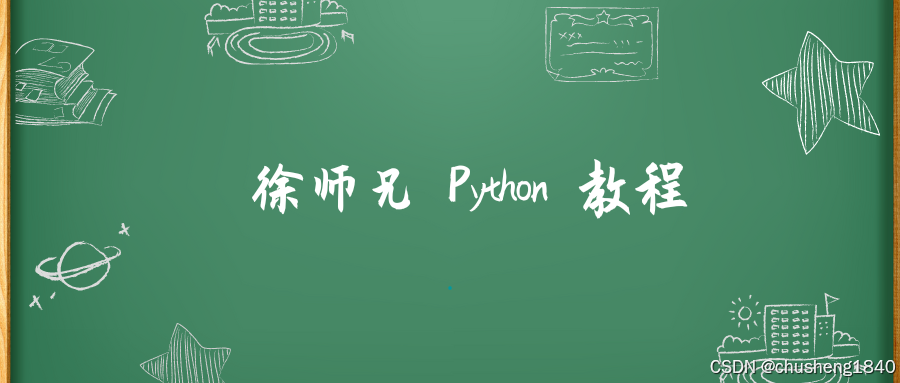
1. Matplotlib 简介
Matplotlib 是 Python 中最流行的绘图库之一,广泛用于数据可视化。它支持多种图表类型,包括折线图、散点图、条形图等。通过 Matplotlib,我们可以创建静态、动态和交互式的图表。
安装 Matplotlib
首先,如果你还没有安装 Matplotlib,可以通过以下命令进行安装:
pip install matplotlib
2. 子图绘制的基本概念
子图(subplots)是将多个图表绘制在同一画布上的一种方式。Matplotlib 提供了几种创建子图的方法,最常用的有 subplot() 和 subplots() 函数。
2.1 使用 subplot()
subplot() 函数用于在指定的行和列位置创建子图。其基本用法如下:
plt.subplot(n_rows, n_cols, index)
n_rows:图表的行数。n_cols:图表的列数。index:子图的位置,从 1 开始。
2.2 使用 subplots()
subplots() 是创建多个子图的更高级的函数,它会同时返回一个包含所有子图的 figure 对象和一个 axes 数组,便于对每个子图进行单独操作。其基本用法如下:
fig, axs = plt.subplots(n_rows, n_cols, figsize=(width, height))
n_rows和n_cols同样是图表的行数和列数。figsize参数用于设置图表的大小。
3. 创建简单的子图
在这一部分,我们将通过示例来说明如何使用 subplot() 和 subplots() 创建简单的子图。
示例 1:使用 subplot() 创建 2x2 子图
import matplotlib.pyplot as plt
import numpy as np# 示例数据
x = np.linspace(0, 10, 100)
y1 = np.sin(x)
y2 = np.cos(x)
y3 = np.tan(x)
y4 = np.exp(x)plt.figure(figsize=(10, 8))# 第一张图
plt.subplot(2, 2, 1)
plt.plot(x, y1, color='blue')
plt.title('Sine Function')# 第二张图
plt.subplot(2, 2, 2)
plt.plot(x, y2, color='green')
plt.title('Cosine Function')# 第三张图
plt.subplot(2, 2, 3)
plt.plot(x, y3, color='red')
plt.title('Tangent Function')# 第四张图
plt.subplot(2, 2, 4)
plt.plot(x, y4, color='purple')
plt.title('Exponential Function')plt.tight_layout() # 自动调整子图间距
plt.show()
在这个示例中,我们创建了一个 2x2 的子图布局,每个子图中绘制了不同的函数曲线。plt.tight_layout() 可以自动调整子图之间的间距,确保标题和标签不会重叠。
示例 2:使用 subplots() 创建 2x2 子图
fig, axs = plt.subplots(2, 2, figsize=(10, 8))# 第一张图
axs[0, 0].plot(x, y1, color='blue')
axs[0, 0].set_title('Sine Function')# 第二张图
axs[0, 1].plot(x, y2, color='green')
axs[0, 1].set_title('Cosine Function')# 第三张图
axs[1, 0].plot(x, y3, color='red')
axs[1, 0].set_title('Tangent Function')# 第四张图
axs[1, 1].plot(x, y4, color='purple')
axs[1, 1].set_title('Exponential Function')plt.tight_layout() # 自动调整子图间距
plt.show()
总结
通过这两个示例,我们可以看到 subplot() 和 subplots() 的基本用法。subplots() 方法返回一个 axes 数组,允许我们更方便地对每个子图进行设置。
4. 自定义子图的样式和布局
在实际应用中,我们常常需要对子图进行样式和布局的自定义,以使得图表更加美观和易于解读。
4.1 调整子图的大小和间距
使用 figsize 参数可以设置整个画布的大小,使用 plt.subplots_adjust() 可以手动调整子图之间的间距。
fig, axs = plt.subplots(2, 2, figsize=(10, 8))# 绘制示例数据
axs[0, 0].plot(x, y1)
axs[0, 1].plot(x, y2)
axs[1, 0].plot(x, y3)
axs[1, 1].plot(x, y4)# 手动调整子图间距
plt.subplots_adjust(left=0.1, right=0.9, top=0.9, bottom=0.1, wspace=0.3, hspace=0.4)
plt.show()
4.2 共享轴
在多个子图中,常常希望它们共享相同的 x 轴或 y 轴,以便更好地比较数据。使用 sharex 和 sharey 参数可以轻松实现这一点。
fig, axs = plt.subplots(2, 2, figsize=(10, 8), sharex=True, sharey=True)# 绘制示例数据
axs[0, 0].plot(x, y1)
axs[0, 1].plot(x, y2)
axs[1, 0].plot(x, y3)
axs[1, 1].plot(x, y4)plt.tight_layout()
plt.show()
4.3 设置标题和标签
在每个子图中设置合适的标题和坐标轴标签非常重要,可以使用 set_title()、set_xlabel() 和 set_ylabel() 方法来设置。
fig, axs = plt.subplots(2, 2, figsize=(10, 8))axs[0, 0].plot(x, y1)
axs[0, 0].set_title('Sine Function')
axs[0, 0].set_xlabel('x-axis')
axs[0, 0].set_ylabel('y-axis')axs[0, 1].plot(x, y2)
axs[0, 1].set_title('Cosine Function')axs[1, 0].plot(x, y3)
axs[1, 0].set_title('Tangent Function')axs[1, 1].plot(x, y4)
axs[1, 1].set_title('Exponential Function')plt.tight_layout()
plt.show()
5. 复杂的子图布局
有时,我们需要创建更复杂的子图布局,例如不规则的网格。Matplotlib 的 GridSpec 模块可以帮助我们实现这种需求。
示例 3:使用 GridSpec 创建不规则布局
import matplotlib.gridspec as gridspecplt.figure(figsize=(10, 8))
gs = gridspec.GridSpec(3, 3)# 创建不规则布局的子图
plt.subplot(gs[0:2, 0:2]) # 占据 2x2
plt.plot(x, y1, 'b')
plt.title('Large Sine Plot')plt.subplot(gs[0, 2]) # 右上角小图
plt.plot(x, y2, 'g')
plt.title('Small Cosine Plot')plt.subplot(gs[1, 2]) # 中间右侧小图
plt.plot(x, y3, 'r')
plt.title('Small Tangent Plot')plt.subplot(gs[2, :]) # 底部大图
plt.plot(x, y4, 'purple')
plt.title('Exponential Plot')plt.tight_layout()
plt.show()
通过 GridSpec,我们可以精确控制每个子图的大小和位置,适应复杂的可视化需求。
6. 动态子图绘制
除了静态的子图绘制,Matplotlib 还支持动态更新子图。例如,我们可以使用 animation 模块创建动态变化的图表。
示例 4:动态更新子图
import matplotlib.pyplot as plt
import numpy as np
import matplotlib.animation as animationx = np.linspace(0, 10, 100)
y = np.sin(x)fig, ax = plt.subplots()line, = ax.plot(x, y)def update(frame):line.set_ydata(np.sin(x + frame / 10)) # 更新 y 数据return line,ani = animation.FuncAnimation(fig, update, frames=100, interval=50)
plt.show()
在这个示例中,子图中的曲线会随着时间动态更新,形成动画效果。
7. 总结
本文详细介绍了 Python 中使用 Matplotlib 进行子图绘制的各种方法和技巧。从基础的 subplot() 和 subplots() 到复杂的 GridSpec 布局,涵盖了子图的创建、样式调整和动态绘制等内容。掌握这些技术,可以帮助你更有效地可视化数据,提升数据分析的效果和直观性。
希望这篇文章能帮助你更好地理解和应用 Python 中的子图绘制技术!
