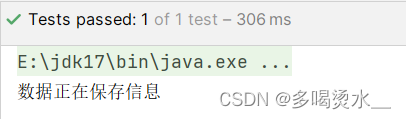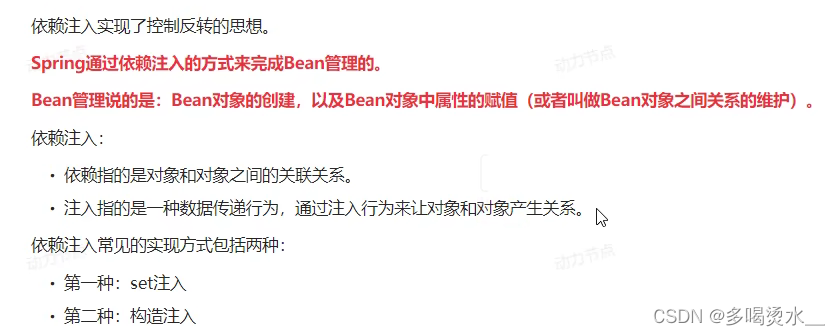一、Spring框架概念
1.什么是OCP?
OCP是软件七大开发原则当中最基本的一个原则:开闭原则
对什么开?对扩展开放。
对什么闭?对修改关闭。
OCP原则是最核心的,最基本的,其他的六个原则都是为这个原则服务的。
OCP开闭原则的核心是什么?
只要你在扩展系统功能的时候,没有修改以前写好的代码,那么你就足符合OCP原则的。
反之,如果在扩展系统功能的时候,你修改了之前的代码,那么这个设计是大败的,违背OCP原则。
进行系统功能扩展的时候,如果动了之前稳定的程序,修改了之前的程序,这前斯有程序都需要进行重新测试。这是不想看到的,因为非常麻烦。
2.依赖倒置原则(DIP原则)
什么是依赖倒置原则?
面向接口编程,面向抽象编程,不要面向具体编程。
依赖倒置原则的目的:降低程序的耦合度,提高扩展力。
什么叫做符合依赖倒置?
上不依赖 下,就是符合火 什么叫做违背依赖倒置?
上 依赖 下,就是违背。
只要“下”一改动,“上”就受到牵连。
3.当前程序的设计,显然既违背OCP,又违背DIP,怎么办?
以采用“控制反转”这种编程思想来解决这个问题。控制反转(IoC)
4.控制反转(IoC)
反转是什么呢?
反转的是两件事:
第一件事:我不在程序中采用硬编码的方式来new对象了。(new对象我不管了,new对象的权利交出去了。)
第二件事:我不在程序中采用硬编码的方式来维护对象的关系了。(对象之间关系的维护权,我也不管了,交出去了。)
控制反转: 是一种编程思想。或者叫做一种新型的设计模式。由于出现的比较新,没有被纳入GoF23种设计模式范围内。
5.Spring框架
Spring框架实现了控制反转IoC这种思想Spring框架可以帮你new对象。
Spring框架可以帮你维护对象和对象之间的关系。Spring是一个实现了IoC思想的容器。
控制反转的实现方式有多种,其中比较重要的叫做:依赖注入(Dependency Injection,简称DI)。
控制反转是思想。依赖注入是这种思想的具体实现。
依赖注入DI,又包括常见的两种方式:
第一种:set注入(执行set方法给属性赋值)
第二种:构造方法注入(执行构造方法给属性赋值)
依赖注入 中“依赖”是什么意思?“注入“是什么意思?依赖:A对象和B对象的关系。注入:是一种手段,通过这种手段,可以让A对象和B对象产生关系
Spring有两个核心部分:IOC 和Aop.
(1) IOC:控制反转,把创建对象过程交给 Spring 进行管理
(2) Aop:面向切面,不修改源代码进行功能增强
二、Spring入门程序
先在这个程序中pom.xml中引入依赖配置
<!--依赖--><!--当你引入Spring Context 依赖之后,表示将Spring的基础依赖引入了--><dependencies><dependency><groupId>org.springframework</groupId><artifactId>spring-context</artifactId><version>6.0.0-M2</version></dependency><!--junit依赖--><dependency><groupId>junit</groupId><artifactId>junit</artifactId><version>4.13.2</version><scope>test</scope></dependency></dependencies>在主程序(main)中引入一个类
package com.hei;public class User {
}
在resources下创建Spring的配置文件,放在resources根目录下,相当于放到了类的根路径下。配置bean。这样spring才能帮助我们管理这个对象。
bean标签的两个重要属性:id:这个bean的身份证号,不能重复,唯一标识。class:必须填写类的全路径,全限定类名(带包名的类名)。
<bean id="Userbean" class="com.hei.User"/>
</beans>在test下引入测试类,第一步:获取Spring容器对象。这段代码相当于启动了Spring容器,解析spring.xml文件,并实例化所用的bean对象,放在spring容器中。
第二步:根据bean的id从Spring容器获取这个对象。
package com.heit;import org.junit.Test;
import org.springframework.context.ApplicationContext;
import org.springframework.context.support.ClassPathXmlApplicationContext;public class springtest {@Testpublic void springtest() {ApplicationContext applicationContext = new ClassPathXmlApplicationContext("spring.xml");Object obj = applicationContext.getBean("Userbean");System.out.println(obj);}
}
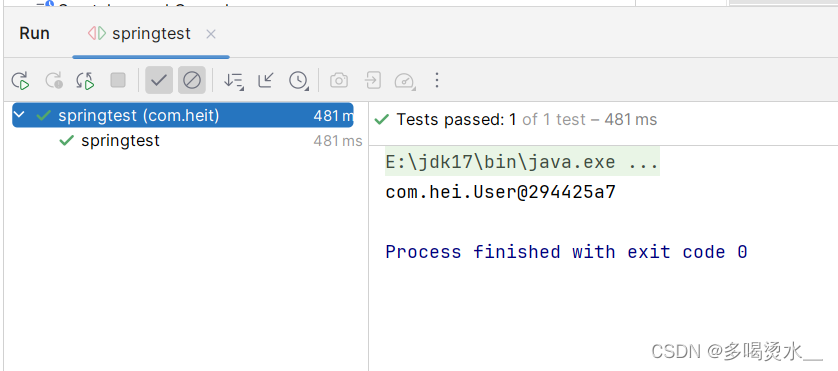
三、Spring对IoC的实现
1.IoC控制反转
控制反转是一种思想,依赖注入是实现方式。
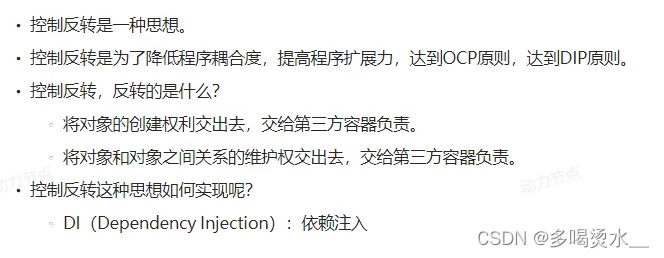
2.依赖注入
1)set依赖注入
set依赖注入是基于set方法进行的,要用set依赖注入必须在配置文件中(spring.xml),配置<property name="" ref=""/>
先在主函数中写类与方法:
创建一个UserDao类:
package com.hei.dao;
public class UserDao {public void insert(){System.out.println("数据库正在保存信息");}
}创建一个UserService类:
在UserService类中要调用UserDao方法,需创建UserDao的对象,还需要对UserDao进行set赋值。可以利用IDEA自动生成set方法,也可以自己书写。
package com.hei.servece;
import com.hei.dao.UserDao;
public class UserService {private UserDao ud;//创建引用数据类型//set注入的话,必须提供一个set方法public void setMysqlUser(UserDao u){//set方法this.ud=u;}public void Save(){//创建一个方法调用UserDao对象ud.insert();}
}在配置文件(spring.xml)中进行配置bean和property:
<bean id="userdao" class="com.hei.dao.UserDao"/><bean id="userservice" class="com.hei.servece.UserService"><!--要想让Spring调用set方法,必须要用property配置--><!--name:为set方法的方法名 --><!--ref:为引用,ref后面指定的是要注入的bean的id -->
<property name="mysqlUser" ref="userdao"></property></bean>
在测试类中进行演示:
package com.hei;
import com.hei.servece.UserService;
import org.springframework.context.ApplicationContext;
import org.springframework.context.support.ClassPathXmlApplicationContext;public class Test {@org.junit.Testpublic void TestDao() {ApplicationContext applicationContext = new ClassPathXmlApplicationContext("spring.xml");UserService us=applicationContext.getBean("userservice",UserService.class);us.Save();}}
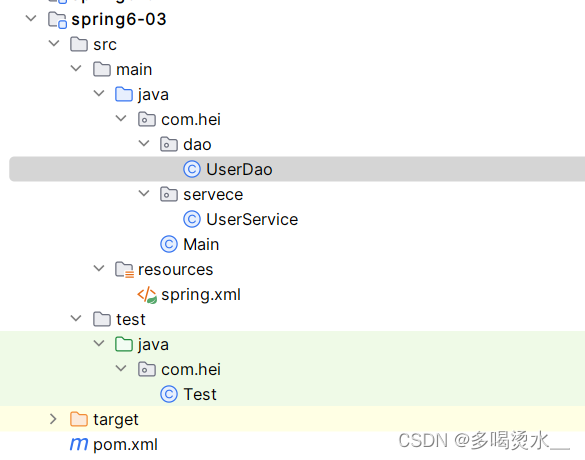
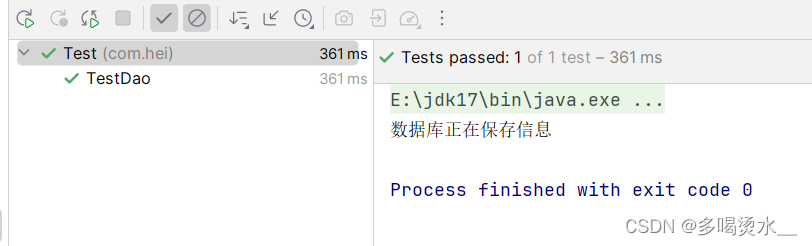
2)构造注入
利用构造方法进行。在配置文件(spring.xml)中有三种配置构造方法。
创建一个UserDao类:
package com.hei.dao;
public class UserDao {public void insert(){System.out.println("数据正在保存信息为构造注入");}
}
创建一个UserService类:
在UserService类中要调用UserDao方法,需创建UserDao的对象,还需进行构造方法赋值。
package com.hei.servece;
import com.hei.dao.UserDao;
public class UserService {//构造注入private UserDao userdao;//引用数据类型public UserService(UserDao userdao) {//构造方法this.userdao = userdao;}public void save(){userdao.insert();}
}
在配置文件(spring.xml)中进行配置bean和constructor-arg:
<bean id="userdao" class="com.hei.dao.UserDao"/><bean id="userService1" class="com.hei.servece.UserService"><!--构造注入--><!--index属性指定参数下标,第一个参数是0,第二个参数是1等等ref属性用来指定注入的bean的id--><!--利用下标构造方式--><constructor-arg index="0" ref="userdao"></constructor-arg></bean><bean id="userService2" class="com.hei.servece.UserService"><!--利用名字构造--><constructor-arg name="userdao" ref="userdao"></constructor-arg></bean><bean id="userService3" class="com.hei.servece.UserService"><!--直接构造,让程序直接匹配对象类别--><constructor-arg ref="userdao"></constructor-arg></bean>在主函数测试类中:
package com.hei;
import com.hei.servece.UserService;
import org.springframework.context.ApplicationContext;
import org.springframework.context.support.ClassPathXmlApplicationContext;public class Test {@org.junit.Testpublic void TestDao() {ApplicationContext applicationContext = new ClassPathXmlApplicationContext("spring.xml");//第一种方法UserService use1= applicationContext.getBean("userService1",UserService.class);use1.save();System.out.println("------------");//第二种方法UserService use2= applicationContext.getBean("userService2",UserService.class);use2.save();System.out.println("---------------");//第三种方法UserService use3= applicationContext.getBean("userService3",UserService.class);use3.save();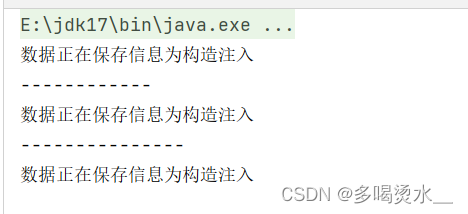
3.set注入专题
1)内部bean与外部bean
在Dao包下:
package com.hei.dao;
public class Order {public void insert(){System.out.println("这是订购信息");}
}
在service包下:
package com.hei.service;
import com.hei.dao.Order;
public class OderService {private Order ord;//引用数据类型public void setOrd(Order ord) {this.ord = ord;}public void generate(){ord.insert();}
}
在配置文件(spring.xml)中:
<!--外部bean--><bean id="order" class="com.hei.dao.Order"/><bean id="orders1" class="com.hei.servece.OderService"><property name="ord" ref="order"></property></bean><!--内部bean--><bean id="orders2" class="com.hei.servece.OderService"><property name="ord"><bean class="com.hei.dao.Order"></bean></property></bean>2)简单注入
简单类:8种基本类型、8种包装类、枚举、Class、Date类型都是简单数据类型。在实际开发中,不会将Date类型看作是简单数据类型,虽然他本质上是简单数据类型,用ref进行赋值。
简单注入采用value进行赋值。
Dao包中的User类:
package com.hei.dao;
public class User {private String name;private int age;public void setName(String name) {this.name = name;}public void setAge(int age) {this.age = age;}@Overridepublic String toString() {return "User{" +"name='" + name + '\'' +", age=" + age +'}';}
}在配置文件(spring.xml)中:
<!--简单注入--><bean id="user" class="com.hei.dao.User"><property name="name" value="张三"/><property name="age" value="23"></property></bean>测试类中:
package com.hei;import com.hei.dao.User;
import com.hei.servece.UserService;
import org.springframework.context.ApplicationContext;
import org.springframework.context.support.ClassPathXmlApplicationContext;public class Test {@org.junit.Testpublic void TestDao() {ApplicationContext applicationContext = new ClassPathXmlApplicationContext("spring.xml");User u= applicationContext.getBean("user", User.class);System.out.println(u);}}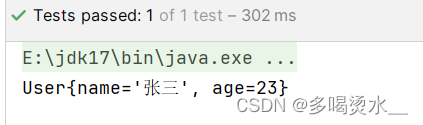
3)级联属性赋值
使用级联属性赋值:需要在使用的属性配置get方法
clazz班级类:
package com.hei.dao;
public class clazz {private String cname;public void setCname(String cname) {this.cname = cname;}@Overridepublic String toString() {return "clazz{" +"cname='" + cname + '\'' +'}';}
}
Student学生类:
package com.hei.dao;
public class Student {private String name;private int age;private clazz c;//学生所在班级public void setC(clazz c) {this.c = c;}public clazz getC() {return c;}public void setName(String name) {this.name = name;}public void setAge(int age) {this.age = age;}@Overridepublic String toString() {return "Student{" +"name='" + name + '\'' +", age=" + age +", c=" + c +'}';}
}
配置文件(spring.xml):
<!--级联赋值--><bean id="student" class="com.hei.dao.Student"><property name="name" value="张三"/><property name="age" value="18"/><property name="c" ref="clazz"/><property name="c.cname" value="高一一班"></property></bean><bean id="clazz" class="com.hei.dao.clazz"></bean>测试类:
public class Test {@org.junit.Testpublic void TestDao() {ApplicationContext applicationContext=new ClassPathXmlApplicationContext("spring.xml");Student s=applicationContext.getBean("student", Student.class);System.out.println(s);}}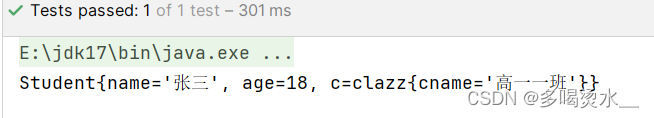
4)数组注入
简单类型赋值时用value,复杂类型赋值时,用ref。
Student学生类:
package com.hei.dao;
import java.util.Arrays;
public class Student {private String[] hobby;public void setHobby(String[] hobby) {this.hobby = hobby;}@Overridepublic String toString() {return "Student{" +"hobby=" + Arrays.toString(hobby) +'}';}
}
配置文件(spring.xml):
id:为标志,可以随意起,有唯一性。
class:为所在地址。
name:为set方法后面的方法名(setHobby 这位hobby)
<bean id="hobby" class="com.hei.dao.Student"><property name="hobby"><array><value>打游戏</value><value>学习</value><value>睡觉</value></array></property></bean>测试类:
getbean中的字符串为:配置文件中的id号
public class Test {@org.junit.Testpublic void TestDao() {ApplicationContext applicationContext=new ClassPathXmlApplicationContext("spring.xml");Student s=applicationContext.getBean("hobby", Student.class);System.out.println(s);}}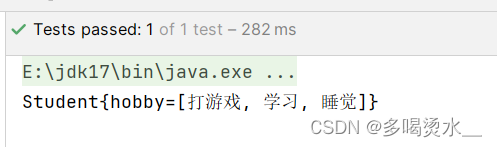
当数组不是简单类型,例如:
其中w1等等为bean中的id号。
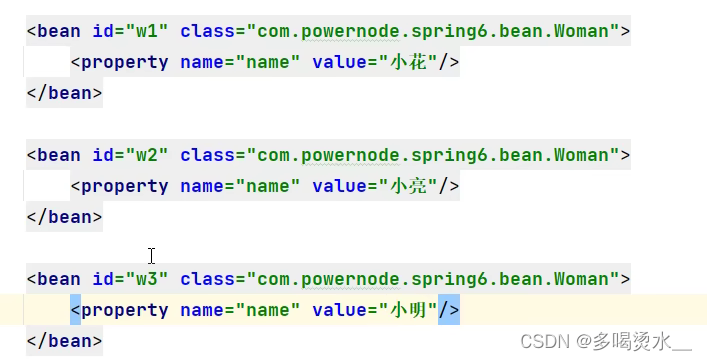
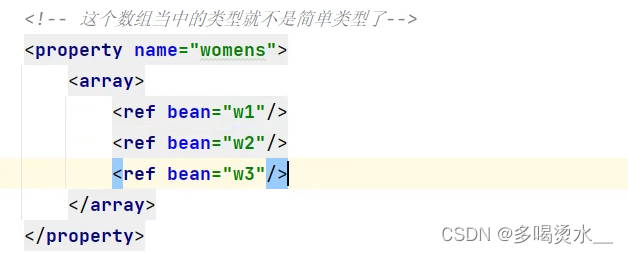
5)List集合和Set集合注入
User类:
package com.hei.dao;
import java.util.List;
import java.util.Set;
public class User {private List<String> list;private Set<String> set;public void setList(List<String> list) {this.list = list;}public void setSet(Set<String> set) {this.set = set;}@Overridepublic String toString() {return "User{" +"list=" + list +", set=" + set +'}';}
}
<bean id="u1" class="com.hei.dao.User"><property name="list"><list><value>张三</value><value>李四</value></list></property><property name="set"><set><value>王五</value><value>赵六</value></set></property></bean>public class Test {@org.junit.Testpublic void TestDao() {ApplicationContext applicationContext=new ClassPathXmlApplicationContext("spring.xml");User u=applicationContext.getBean("u1", User.class);System.out.println(u);}}
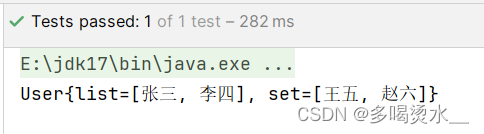
6)Map集合注入和propertise注入
propertise是一个属性类,本质上是一个map集合,它的键值对的属性只能是String类型。
User类:
package com.hei.dao;
import java.util.Map;
import java.util.Properties;
public class User {private Map<String,Integer> s;private Properties p;public void setS(Map<String, Integer> s) {this.s = s;}public void setP(Properties p) {this.p = p;}@Overridepublic String toString() {return "User{" +"s=" + s +", p=" + p +'}';}
}spring.xml:
<bean id="u1" class="com.hei.dao.User"><property name="s"><map><entry key="张三" value="23"/><entry key="李四" value="24"/></map></property><property name="p"><props><prop key="wangwu">root</prop><prop key="hostall">lib</prop></props></property></bean>测试类:
public class Test {@org.junit.Testpublic void TestDao() {ApplicationContext applicationContext=new ClassPathXmlApplicationContext("spring.xml");User u=applicationContext.getBean("u1", User.class);System.out.println(u);}}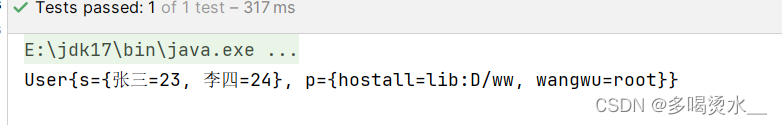
7)注入null和空字符串
注入null:不给属性赋值,属性默认值就是null。
Cat类:
package com.hei.dao;
public class Cat {private String name;private int age;public void setName(String name) {this.name = name;}public void setAge(int age) {this.age = age;}@Overridepublic String toString() {return "Cat{" +"name='" + name + '\'' +", age=" + age +'}';}
}
spring.xml:
注入null:不给属性赋值,属性默认值就是null。
手动注入null:<null/>
注入空字符串:<value/>
<bean id="mao" class="com.hei.dao.Cat"><!--注入null-->
<!-- <property name="name" value="蓝金渐层"></property>--><!--手动注入null-->
<!-- <property name="name">-->
<!-- <null/>-->
<!-- </property>-->
<!-- 注入空字符串-->
<!-- <property name="name" value=""></property>-->
<!-- 手动注入空字符串--><property name="name"><value/></property><property name="age" value="5"></property></bean>测试类:
public class Test {@org.junit.Testpublic void TestDao() {ApplicationContext applicationContext=new ClassPathXmlApplicationContext("spring.xml");Cat c=applicationContext.getBean("mao",Cat.class);System.out.println(c);}}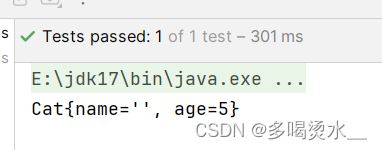
8)注入特殊符号
package com.hei.dao;
public class Clazz {private String result;public void setResult(String result) {this.result = result;}@Overridepublic String toString() {return "clazz{" +"result='" + result + '\'' +'}';}
}
<bean id="r" class="com.hei.dao.Clazz"><property name="result" value="2 <3"></property></bean>public class Test {@org.junit.Testpublic void TestDao() {ApplicationContext applicationContext=new ClassPathXmlApplicationContext("spring.xml");Clazz c =applicationContext.getBean("r",Clazz.class);System.out.println(c);}}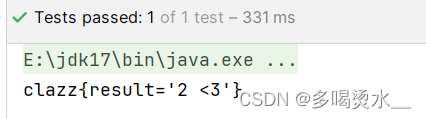
4.p命名空间注入
简化set注入的一种方式,底层仍是set注入。在Spring配置头部添加p命名空间,使用p:属性名=“属性值”
package com.hei.dao;
import java.util.Date;
public class Cat {private String name;private int age;private Date birth;public void setName(String name) {this.name = name;}public void setAge(int age) {this.age = age;}public void setBirth(Date birth) {this.birth = birth;}@Overridepublic String toString() {return "Cat{" +"name='" + name + '\'' +", age=" + age +", birth=" + birth +'}';}
}
<beans xmlns="http://www.springframework.org/schema/beans"xmlns:xsi="http://www.w3.org/2001/XMLSchema-instance"xmlns:p="http://www.springframework.org/schema/p"xsi:schemaLocation="http://www.springframework.org/schema/beans http://www.springframework.org/schema/beans/spring-beans.xsd">
<!-- 在Spring配置头部添加p命名空间-->
<!-- 使用p:属性名=“属性值”--><bean id="mao" class="com.hei.dao.Cat" p:name="小猫猫" p:age="3" p:birth-ref="birthday"></bean><bean id="birthday" class="java.util.Date"></bean></beans>public class Test {@org.junit.Testpublic void TestDao() {ApplicationContext applicationContext=new ClassPathXmlApplicationContext("spring.xml");Cat c =applicationContext.getBean("mao",Cat.class);System.out.println(c);}}

5.c命名空间注入
简化构造方法的一种注入方法。
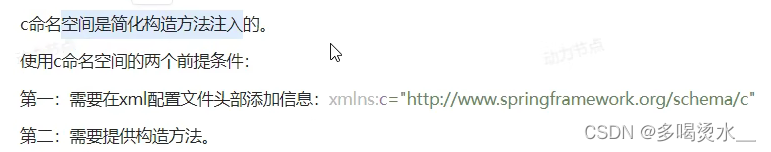
package com.hei.dao;
public class Dog {private String name;private int age;public Dog(String name, int age) {this.name = name;this.age = age;}@Overridepublic String toString() {return "Dog{" +"name='" + name + '\'' +", age=" + age +'}';}
}
<beans xmlns="http://www.springframework.org/schema/beans"xmlns:xsi="http://www.w3.org/2001/XMLSchema-instance"xmlns:c="http://www.springframework.org/schema/c"xsi:schemaLocation="http://www.springframework.org/schema/beans http://www.springframework.org/schema/beans/spring-beans.xsd"><bean id="d" class="com.hei.dao.Dog" c:_0="柯基" c:_1="2"></bean></beans>public class Test {@org.junit.Testpublic void TestDao() {ApplicationContext applicationContext=new ClassPathXmlApplicationContext("spring.xml");Dog dog =applicationContext.getBean("d",Dog.class);System.out.println(dog);}}
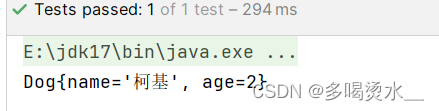
6.基于XML自动装配
自动化注入也叫做自动化装配,底层仍是set方法,分两种类型,一种是:通过名字,一种是:通过类型。
通过名字byName
Order类:
package com.hei.dao;
public class Order {public void insert(){System.out.println("这是订购信息");}
}
OrderSerivice类:
package com.hei.servece;
import com.hei.dao.Order;
public class OderService {private Order ord;public void setOrd(Order ord) {this.ord = ord;}public void generate(){ord.insert();}
}
spring.xml:
<bean id="select" class="com.hei.servece.OderService" autowire="byName"></bean>
<!-- 这个ID的名字不能乱写,应为set方法的名字(取掉set方法名和第一个大写字母变小写--><bean id="ord" class="com.hei.dao.Order"></bean>测试类:
public class Test {@org.junit.Testpublic void TestDao() {ApplicationContext applicationContext=new ClassPathXmlApplicationContext("spring.xml");OderService o =applicationContext.getBean("select",OderService.class);o.generate();}}
通过类型byType
UserDao类:
package com.hei.dao;
public class UserDao {public void insert(){System.out.println("数据正在保存信息");}
}
UserService类:
package com.hei.servece;
import com.hei.dao.UserDao;
public class UserService {private UserDao user;public void setUser(UserDao user) {this.user = user;}public void save(){user.insert();}
}
spring.xml:
<bean class="com.hei.dao.UserDao"></bean><bean id="user" class="com.hei.servece.UserService" autowire="byType"></bean>测试类:
public class Test {@org.junit.Testpublic void TestDao() {ApplicationContext applicationContext=new ClassPathXmlApplicationContext("spring.xml");UserService u =applicationContext.getBean("user",UserService.class);u.save();}}