- 导入RGBELoader模块:
import { RGBELoader } from "three/examples/jsm/loaders/RGBELoader.js";
使用
addRGBEMappingk(environment, background,url) {rgbeLoader = new RGBELoader();rgbeLoader.loadAsync(url).then((texture) => {//贴图模式 经纬线映射贴图texture.mapping = THREE.EquirectangularReflectionMapping;//背景贴图if (background) {this.scene.background = texture;}//环境贴图if (environment) {this.scene.environment = texture;}});
}调用
let url ="./images/FFThree/hdr/hj.hdr"addRGBEMappingk(true, true, url );
hdr:
使用CubeTexture实现球体和街道环境贴图
addRGBEMappingk(environment, background, urlsix){
{// // 加载环境贴图// 加载周围环境6个方向贴图// CubeTexture表示立方体纹理对象,父类是纹理对象Textureconst textureCube = new THREE.CubeTextureLoader().setPath(urlsix).load(["px.png", "nx.png", "py.png", "ny.png", "pz.png", "nz.png"]);if (background) {//背景贴图this.scene.background = textureCube;}if (environment) {//环境贴图this.scene.environment = textureCube;}}
}调用
let urlsix: "./images/FFThree/hdr/back/"addRGBEMappingk(true, true, urlsix);图片资源
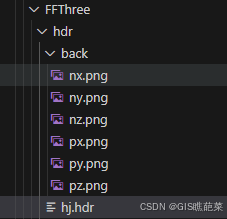
添加金属球看效果
addSphere() {//金属球const sphereGeometry = new THREE.SphereGeometry(5, 30, 30);const material = new THREE.MeshStandardMaterial({metalness: 0.9, // 金属材质 1 黑roughness: 0.1, //光滑});const sphere = new THREE.Mesh(sphereGeometry, material);sphere.position.set(20, 5, 0);this.scene.add(sphere);return sphere;},