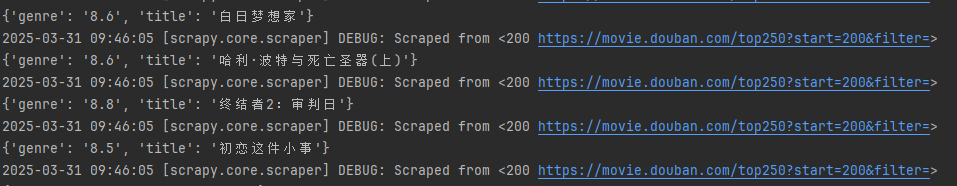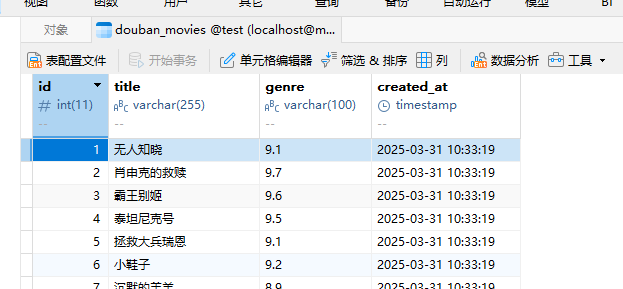一、基础教程
创建项目命令
scrapy startproject mySpider --项目名称
创建爬虫文件
scrapy genspider itcast "itcast.cn" --自动生成 itcast.py 文件
爬虫名称 爬虫网址
运行爬虫
scrapy crawl baidu(爬虫名)
使用终端运行太麻烦了,而且不能提取数据,
我们一个写一个run文件作为程序的入口,splite是必须写的,
目的是把字符串转为列表形式,第一个参数是scrapy,第二个crawl,第三个baidu
from scrapy import cmdlinecmdline.execute('scrapy crawl baidu'.split())
创建后目录大致页如下
|-ProjectName #项目文件夹
|-ProjectName #项目目录
|-items.py #定义数据结构
|-middlewares.py #中间件
|-pipelines.py #数据处理
|-settings.py #全局配置
|-spiders
|-__init__.py #爬虫文件
|-itcast.py #爬虫文件
|-scrapy.cfg #项目基本配置文件
全局项目配置文件 settings.py
- BOT_NAME:项目名
- USER_AGENT:默认是注释的,这个东西非常重要,如果不写很容易被判断为电脑,简单点洗一个Mozilla/5.0即可
- ROBOTSTXT_OBEY:是否遵循机器人协议,默认是true,需要改为false,否则很多东西爬不了
- CONCURRENT_REQUESTS:最大并发数,很好理解,就是同时允许开启多少个爬虫线程
- DOWNLOAD_DELAY:下载延迟时间,单位是秒,控制爬虫爬取的频率,根据你的项目调整,不要太快也不要太慢,默认是3秒,即爬一个停3秒,设置为1秒性价比较高,如果要爬取的文件较多,写零点几秒也行
- COOKIES_ENABLED:是否保存COOKIES,默认关闭,开机可以记录爬取过程中的COKIE,非常好用的一个参数
- DEFAULT_REQUEST_HEADERS:默认请求头,上面写了一个USER_AGENT,其实这个东西就是放在请求头里面的,这个东西可以根据你爬取的内容做相应设置。
ITEM_PIPELINES:项目管道,300为优先级,越低越爬取的优先度越高
比如我的pipelines.py里面写了两个管道,一个爬取网页的管道,一个存数据库的管道,我调整了他们的优先级,如果有爬虫数据,优先执行存库操作。
ITEM_PIPELINES = {'scrapyP1.pipelines.BaiduPipeline': 300,'scrapyP1.pipelines.BaiduMysqlPipeline': 200, }
二、案例:豆瓣电影
1. item.py 数据信息类
# Define here the models for your scraped items
#
# See documentation in:
# https://docs.scrapy.org/en/latest/topics/items.htmlimport scrapyclass GoogleTrendsCrawlerItem(scrapy.Item):passclass doubanitem(scrapy.Item):# define the fields for your item here like:title = scrapy.Field() #电影名称genre = scrapy.Field() #电影评分# pass
douban.py 爬取信息文件
import scrapy
from ..items import doubanitemclass DoubanSpider(scrapy.Spider):name = 'douban'allowed_domains = ['douban.com']start_urls = ['https://movie.douban.com/top250?start={}&filter=']def start_requests(self):for i in range(0, 121, 25):url = self.url.format(i)yield scrapy.Request(url=url,callback=self.parse)def parse(self, response):items = doubanitem()movies = response.xpath('/html/body/div[3]/div[1]/div/div[1]/ol/li')for movie in movies:items["title"] = movie.xpath('./div/div[2]/div[1]/a/span[1]/text()').extract_first()items["genre"] = movie.xpath('./div/div[2]/div[2]/div/span[2]/text()').extract_first()# 调用yield把控制权给管道,管道拿到处理后return返回,又回到该程序。这是对第一个yield的解释yield items
pipelines.py 处理提取的数据,如存数据库
# Define your item pipelines here
#
# Don't forget to add your pipeline to the ITEM_PIPELINES setting
# See: https://docs.scrapy.org/en/latest/topics/item-pipeline.html
import pymysql
# useful for handling different item types with a single interface
from itemadapter import ItemAdapterfrom google_trends_crawler.items import doubanitemclass GoogleTrendsCrawlerPipeline:def __init__(self):# 初始化数据库连接self.conn = pymysql.connect(host='localhost', # MySQL服务器地址user='root', # 数据库用户名password='root', # 数据库密码database='test', # 数据库名charset='utf8mb4',cursorclass=pymysql.cursors.DictCursor)self.cursor = self.conn.cursor()# 创建表(如果不存在)self.create_table()def create_table(self):create_table_sql = """CREATE TABLE IF NOT EXISTS douban_movies (id INT AUTO_INCREMENT PRIMARY KEY,title VARCHAR(255) NOT NULL,genre VARCHAR(100),created_at TIMESTAMP DEFAULT CURRENT_TIMESTAMP)"""self.cursor.execute(create_table_sql)self.conn.commit()def process_item(self, item, spider):if isinstance(item, doubanitem): # 检查是否是doubanitem# 插入数据到MySQLsql = """INSERT INTO douban_movies (title, genre)VALUES (%s, %s)"""self.cursor.execute(sql, (item['title'], item['genre']))self.conn.commit()spider.logger.info(f"插入数据: {item['title']}")return itemdef close_spider(self, spider):# 爬虫关闭时关闭数据库连接print('爬取完成')self.cursor.close()self.conn.close()结果展示