揭秘命令模式:用C++实现智能家居的"万能遥控器"

一、从餐厅点餐看命令模式精髓
想象你坐在餐厅点餐时,服务员记录你的订单交给后厨,这个看似简单的过程蕴含着软件设计的智慧。命令模式(Command)正是将这种"请求封装为对象"的思想应用于软件设计,实现调用者与执行者的完美解耦。
二、命令模式四大核心角色
-
Command(命令接口)
- 声明执行操作的接口(execute/undo)
-
ConcreteCommand(具体命令)
- 绑定接收者与动作的对应关系
- 实现execute和undo的具体逻辑
-
Invoker(调用者)
- 持有命令对象,触发命令执行
- 可扩展命令队列、撤销栈等高级功能
-
Receiver(接收者)
- 真正执行操作的对象,知道如何实现请求
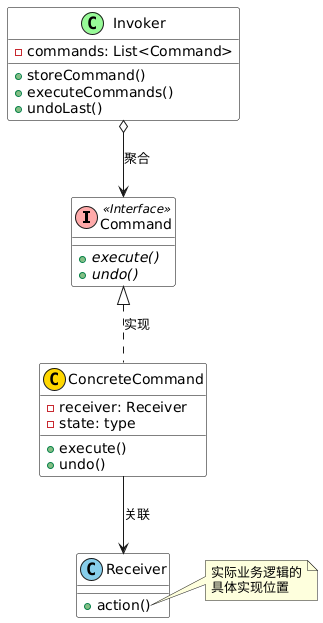
三、C++实战:智能家居控制系统
1.场景描述
开发支持多设备控制的智能家居系统,要求:
- 统一控制接口
- 支持操作撤销
- 方便扩展新设备
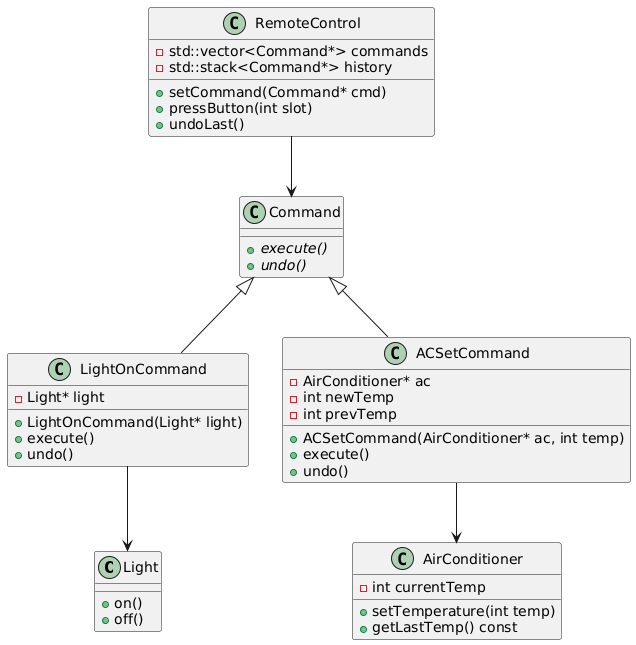
2.代码实现
#include <iostream>
#include <vector>
#include <memory>
#include <stack>
// 接收者:智能灯
class Light {
public:void on() { std::cout << "Light is ON" << std::endl; }void off() { std::cout << "Light is OFF" << std::endl; }
};// 接收者:空调
class AirConditioner {
public:void setTemperature(int temp) {currentTemp = temp;std::cout << "AC set to " << temp << "℃" << std::endl;}int getLastTemp() const { return currentTemp; }
private:int currentTemp = 26;
};// 命令接口
class Command {
public:virtual ~Command() = default;virtual void execute() = 0;virtual void undo() = 0;
};// 具体命令:开灯命令
class LightOnCommand : public Command {
public:explicit LightOnCommand(Light* light) : light(light) {}void execute() override { light->on(); }void undo() override { light->off(); }private:Light* light;
};// 具体命令:空调温度设置命令
class ACSetCommand : public Command {
public:ACSetCommand(AirConditioner* ac, int temp) : ac(ac), newTemp(temp), prevTemp(ac->getLastTemp()) {}void execute() override { ac->setTemperature(newTemp); }void undo() override { ac->setTemperature(prevTemp);}private:AirConditioner* ac;int newTemp;int prevTemp;
};// 调用者:遥控器
class RemoteControl {
public:void setCommand(Command* cmd) {commands.push_back(cmd);}void pressButton(int slot) {if (slot < commands.size()) {commands[slot]->execute();history.push(commands[slot]);}}void undoLast() {if (!history.empty()) {history.top()->undo();history.pop();}}private:std::vector<Command*> commands;std::stack<Command*> history;
};
// main.cc
#include "commond.h"
// 客户端使用示例
int main() {// 初始化设备Light livingRoomLight;AirConditioner bedroomAC;// 创建命令对象LightOnCommand lightOn(&livingRoomLight);ACSetCommand acSet(&bedroomAC, 22);// 配置遥控器RemoteControl remote;remote.setCommand(&lightOn); // 0号按钮:开灯remote.setCommand(&acSet); // 1号按钮:设置空调// 执行命令remote.pressButton(0); // 开灯remote.pressButton(1); // 设置空调温度remote.undoLast(); // 撤销空调设置return 0;
}3.执行结果
Light is ON
AC set to 22℃
AC set to 26℃
四、命令模式优势与适用场景
1.核心优势:
- 彻底解耦调用者与接收者
- 支持操作队列、日志记录、撤销/重做等扩展
- 方便实现宏命令(命令组合)
2.典型应用场景:
- 需要回调机制的软件系统
- 需要实现操作撤销/重做功能
- 需要记录操作历史的系统
- 需要实现任务调度或延迟执行
五、模式延伸与思考
- 命令队列:将命令存入队列实现异步执行
- 宏命令:组合多个命令形成复合命令
- 事务处理:通过命令日志实现事务回滚
- 智能命令:命令对象可自主决定是否执行
思考题:在你的项目中,哪些场景可以用命令模式重构?欢迎在评论区分享你的见解!
通过本文,我们不仅掌握了命令模式的理论知识,还实现了一个功能完备的智能家居控制系统。这种模式在GUI事件处理、事务系统、工作流引擎等领域都有广泛应用。下次当你需要将"请求"抽象为对象时,不妨试试这个强大的模式。
