在WPF中有多种方式可以实现多语言,这里提供几种常用的方式。
一、使用XML实现多语言切换
使用XML实现多语言的思路就是使用XML作为绑定的数据源。主要用到XmlDataProvider类.
使用XmlDataProvider.Source属性指定XML文件的路径或通过XmlDataProvider.Document指定XML文档对象,XmlDataProvider.XPath属性指定绑定的路径。
新建一个WPF工程,在debug目录下创建两个StrResource.xml文件,分别置于en-US和zh-CN文件夹
debug\en-US\StrResource.xml
1 <?xml version="1.0" encoding="utf-8"?> 2 <Language> 3 <Main_Title>Login Form</Main_Title> 4 <Main_UserName>UserName</Main_UserName> 5 <Main_Password>Password</Main_Password> 6 <Main_Button>Login</Main_Button> 7 <Window1_Title>Main Form</Window1_Title> 8 <Window1_Label>Welcome</Window1_Label> 9 </Language>
debug\zh-CN\StrResource.xml
1 <?xml version="1.0" encoding="utf-8"?> 2 <Language> 3 <Main_Title>登陆窗体</Main_Title> 4 <Main_UserName>用户名</Main_UserName> 5 <Main_Password>密码</Main_Password> 6 <Main_Button>登陆</Main_Button> 7 <Window1_Title>主界面</Window1_Title> 8 <Window1_Label>欢迎</Window1_Label> 9 </Language>
主窗体XAML
1 <StackPanel>2 <Label Content="{Binding XPath=Main_UserName}"></Label>3 <TextBox></TextBox>4 <Label Name="Password" Content="{Binding XPath=Main_Password}"></Label>5 <TextBox></TextBox>6 <Button Height="20" Margin="10,5" Background="LightSkyBlue" Name="Login" Content="{Binding XPath=Main_Button}" Click="Login_Click"></Button>7 <ComboBox Name="combox" SelectedIndex="0" SelectionChanged="combox_SelectionChanged">8 <ComboBoxItem>中文</ComboBoxItem>9 <ComboBoxItem>English</ComboBoxItem>
10 </ComboBox>
11 </StackPanel>
在后台代码中,将XmlDataProvider对象绑定到界面即可
1 XmlDocument doc = new XmlDocument();
2 XmlDataProvider xdp = new XmlDataProvider();
3 doc.Load("./zh-CN/language.xml"); //在切换语言时,重新加载xml文档,并重新绑定到界面即可
4 xdp.Document = doc;
5 xdp.XPath = @"/Language";
6 this.DataContext = xdp;
运行效果如下:
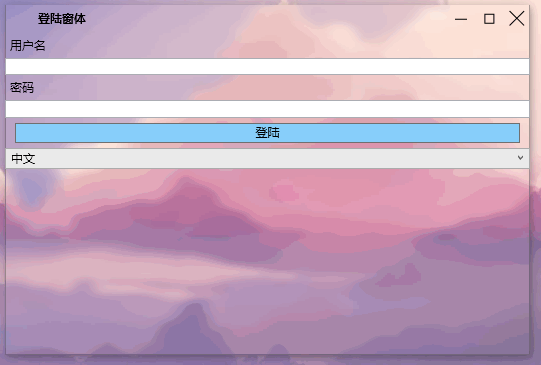
二、使用资源字典实现多语言切换
资源字典的实现方式也比较简单,这是最常用的一种方式。
主要实现步骤是:将要显示的字符绑定到资源文件,然后在切换语言时用代码更改当前使用的资源文件即可。
创建一个WPF工程,添加一个language目录,再添加en-US和zh-CN目录。再分别在目录下创建资源字典文件,内容如下:
language\en-US.xaml
1 <ResourceDictionary xmlns="http://schemas.microsoft.com/winfx/2006/xaml/presentation"2 xmlns:x="http://schemas.microsoft.com/winfx/2006/xaml"3 xmlns:s="clr-namespace:System;assembly=mscorlib">4 <s:String x:Key="Main.Title">Main Form</s:String>5 <s:String x:Key="Main.RibbonTab.Setting">Setting</s:String>6 <s:String x:Key="Main.RibbonGroup.Setting">All Setting</s:String>7 <s:String x:Key="Main.RibbonButton.Setting">Setting</s:String>8 <s:String x:Key="Main.RibbonButton.Setting.Title">Setting</s:String>9 <s:String x:Key="Main.RibbonButton.Setting.Description">All Setting Include Language</s:String> 10 <s:String x:Key="Setting.Title">Setting</s:String> 11 <s:String x:Key="Setting.Tab.Language">Language Setting</s:String> 12 <s:String x:Key="Setting.Tab.Label.ChooseLanguage">Please choose a language</s:String> 13 </ResourceDictionary>
language\zh-CN.xaml
1 <ResourceDictionary xmlns="http://schemas.microsoft.com/winfx/2006/xaml/presentation"2 xmlns:x="http://schemas.microsoft.com/winfx/2006/xaml"3 xmlns:s="clr-namespace:System;assembly=mscorlib">4 <s:String x:Key="Main.Title">主界面</s:String>5 <s:String x:Key="Main.RibbonTab.Setting">设置</s:String>6 <s:String x:Key="Main.RibbonGroup.Setting">全部设置</s:String>7 <s:String x:Key="Main.RibbonButton.Setting">设置</s:String>8 <s:String x:Key="Main.RibbonButton.Setting.Title">设置</s:String>9 <s:String x:Key="Main.RibbonButton.Setting.Description">包括语言在内的全部设置</s:String> 10 <s:String x:Key="Setting.Title">设置</s:String> 11 <s:String x:Key="Setting.Tab.Language">语言设置</s:String> 12 <s:String x:Key="Setting.Tab.Label.ChooseLanguage">请选择一种语言</s:String> 13 </ResourceDictionary>
主窗体XAML
1 <TabControl>2 <TabItem Header="{DynamicResource Setting.Tab.Language}">3 <StackPanel>4 <TextBlock VerticalAlignment="Top" Margin="5,5,5,0" HorizontalAlignment="Left" Text="{DynamicResource Setting.Tab.Label.ChooseLanguage}">5 </TextBlock>6 <ComboBox Height="20" VerticalAlignment="Top" Margin="5,10" Width="200" HorizontalAlignment="Left" Name="combox_Language" SelectionChanged="combox_Language_SelectionChanged">7 <ComboBoxItem>中文</ComboBoxItem>8 <ComboBoxItem>English</ComboBoxItem>9 </ComboBox>
10 </StackPanel>
11 </TabItem>
12 </TabControl>
后台代码
private void combox_Language_SelectionChanged(object sender, SelectionChangedEventArgs e){ChangeLanguage(this.combox_Language.SelectedIndex);}/// <summary>/// 切换 语言/// </summary>/// <param name="index"></param>public void ChangeLanguage(int index){ResourceDictionary rd = new ResourceDictionary();switch(index){case 0:rd.Source = new Uri("Language/zh-CN.xaml", UriKind.Relative);break;case 1:rd.Source = new Uri("Language/en-US.xaml", UriKind.Relative);break;default:break;} Application.Current.Resources.MergedDictionaries[0] = rd;}
运行效果如下:
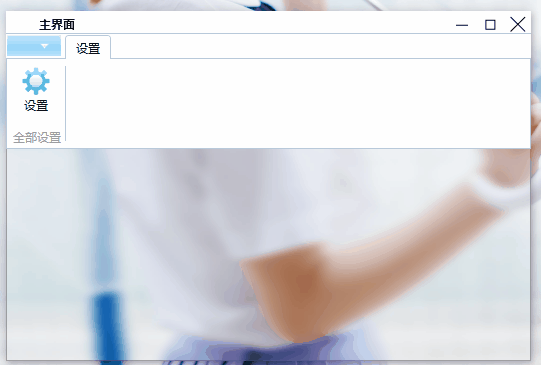
三、使用资源文件实现多语言切换
这种方式的实现也比较简单,也是将字符绑定到资源文件(.resx)
但需要注意的是,这种方式是静态的,不能实现动态切换。只能在启动时更改。
创建一个WPF工程,添加一个字符资源文件StrResources.resx作为默认的字符资源文件,再添加一个StrResources.zh-CN.resx做为中文字符资源(因为我用于演示的这台电脑系统是英文的)
注意:需要将访问修饰符改为public,否则运行会报错

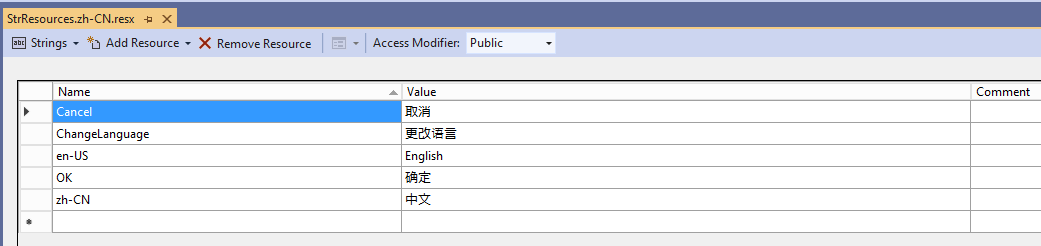
主界面XAML
1 <Grid>2 <Label HorizontalAlignment="Left" VerticalAlignment="Top" Content="{x:Static local:StrResources.ChangeLanguage}"></Label>3 <ComboBox HorizontalAlignment="Left" VerticalAlignment="Top" Margin="120,5,0,0" Width="200" Name="combox_Culture">4 <ComboBoxItem Content="{x:Static local:StrResources.zh_CN}"></ComboBoxItem>5 <ComboBoxItem Content="{x:Static local:StrResources.en_US}"></ComboBoxItem>6 </ComboBox>7 8 <Button Content="{x:Static local:StrResources.OK}" Width="88" Height="28" HorizontalAlignment="Right" VerticalAlignment="Bottom" Margin="0,0,120,0"/>9 <Button Content="{x:Static local:StrResources.Cancel}" Width="88" Height="28" HorizontalAlignment="Right" VerticalAlignment="Bottom" Margin="0,0,10,0"/>
10 </Grid>
主界面后台逻辑
1 public partial class MainWindow : Window2 {3 public MainWindow()4 {5 InitializeComponent();6 7 LoadCulture();8 }9
10 public void LoadCulture()
11 {
12 if(CultureInfo.CurrentCulture.Name== "zh-CN")
13 {
14 combox_Culture.SelectedIndex = 0;
15 }
16 else
17 {
18 combox_Culture.SelectedIndex = 1;
19 }
20 }
21 }
在Application类的Startup事件中可以切换语言,但在程序运行后无法再切换
1 public partial class App : Application2 {3 private void Application_Startup(object sender, StartupEventArgs e)4 {5 //在这里可以更改语言6 ChangeCulture(0);7 }8 9 public void ChangeCulture(int index)
10 {
11 string cultureName = "";
12
13 switch (index)
14 {
15 case 0:
16 cultureName = "zh-CN";
17 break;
18 case 1:
19 cultureName = "en-US";
20 break;
21 default:
22 cultureName = "en-US";
23 break;
24 }
25
26 Thread.CurrentThread.CurrentCulture = new CultureInfo(cultureName);
27 Thread.CurrentThread.CurrentUICulture = new CultureInfo(cultureName);
28 }
29 }
运行效果:
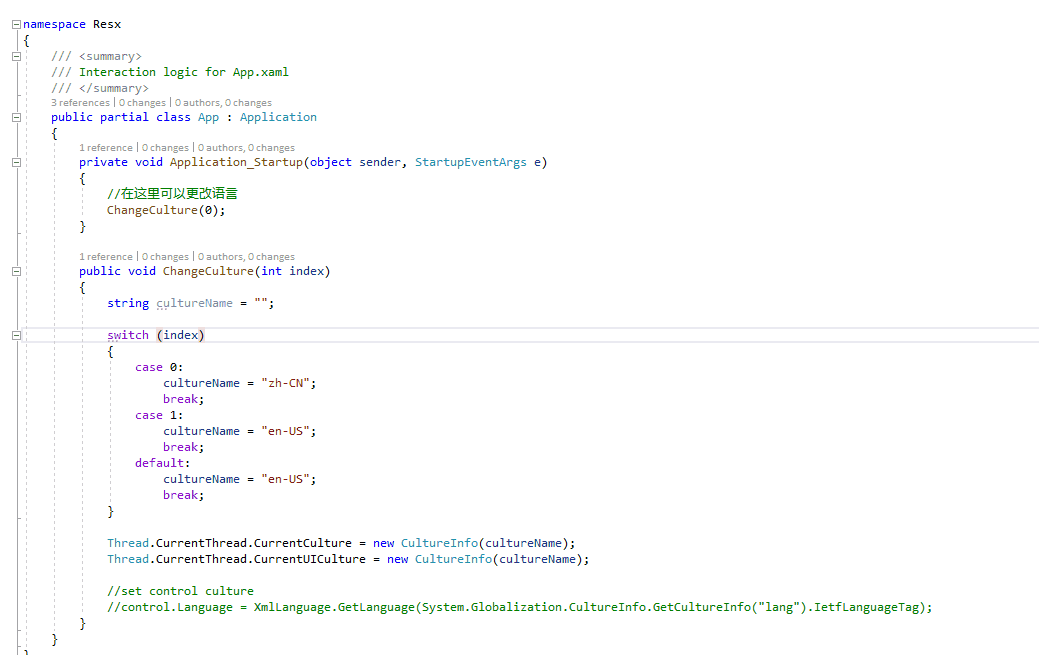
四、使用json文件实现多语言切换
这种方式实现多语言切换有点麻烦,但可以使用json作为语言文件(其它格式文件其实也可以.txt .xml .csv)。
这种方式的实现原理是使用索引器方法查找每个字段值,然后绑定到界面上。支持动态切换
在debug目录下创建
zh-CN.json
1 {
2 "OK": "确定",
3 "Cancel": "取消",
4 "ChangeLanguage": "更改语言",
5 "zh_CN": "中文",
6 "en_US": "English"
7 }
en-US.json
1 {
2 "OK": "OK",
3 "Cancel": "Cancel",
4 "ChangeLanguage": "Change language",
5 "zh_CN": "中文",
6 "en_US": "English"
7 }
封装一个绑定通知类,这个类用于切换语言时,绑定的通知更新。
1 /// <summary>2 /// 绑定通知类3 /// </summary>4 public class NotifyPropertyChanged : INotifyPropertyChanged5 {6 public event PropertyChangedEventHandler PropertyChanged;7 8 protected void RaisePropertyChanged(string PropertyName)9 {
10 PropertyChanged?.Invoke(this, new PropertyChangedEventArgs(PropertyName));
11 }
12
13 protected void OnPropertyChanged([CallerMemberName] string PropertyName = null)
14 {
15 RaisePropertyChanged(PropertyName);
16 }
17
18 protected void RaiseAllChanged()
19 {
20 RaisePropertyChanged("");
21 }
22 }
创建一个语言字段类,这个类用于封装所有的语言字段。这一步确实就比较麻烦了,每个字段都得封装一个属性。
1 /// <summary>2 /// 语言字段类3 /// </summary>4 public class LanguageFields : NotifyPropertyChanged5 {6 /// <summary>7 /// 需要被重写的方法 用于获取语言字段值8 /// </summary>9 /// <param name="key"></param>
10 /// <returns></returns>
11 protected virtual string GetValue(string key) => "";
12
13 protected virtual void SetValue(string Key, string value) { }
14
15 /// <summary>
16 /// 使用CallerMemberName特性传递当前属性名
17 /// </summary>
18 /// <param name="propertyName"></param>
19 /// <returns></returns>
20 string Get([CallerMemberName] string propertyName = null)
21 {
22 return GetValue(propertyName);
23 }
24
25 void Set(string value, [CallerMemberName] string propertyName = null)
26 {
27 SetValue(propertyName, value);
28 }
29
30 public string OK { get => Get(); set => Set(value); }
31 public string Cancel { get => Get(); set => Set(value); }
32 public string ChangeLanguage { get => Get(); set => Set(value); }
33 public string zh_CN { get => Get(); set => Set(value); }
34 public string en_US { get => Get(); set => Set(value); }
35 }
创建一个语言切换帮助类,这个类可以对当前使用的语言以及字段值进行操作
1 public class LanguageHelper : LanguageFields2 { 3 private JObject currentLanguage; //当前语言的JObject对象 4 private static readonly string dir = Environment.CurrentDirectory; //语言文件夹5 private CultureInfo currentCulture; //当前语言6 7 public static LanguageHelper Instance { get; } = new LanguageHelper();8 9 LanguageHelper()
10 {
11 CurrentCulture = CultureInfo.CurrentCulture;
12 }
13
14 /// <summary>
15 /// 当前语言属性 当值更新时,加载语言并更新绑定
16 /// </summary>
17 public CultureInfo CurrentCulture
18 {
19 get => currentCulture;
20 set
21 {
22 currentCulture = value;
23 CultureInfo.CurrentUICulture = value;
24 currentLanguage = LoadLang(value.Name);
25 LanguageChanged?.Invoke(value);
26 RaiseAllChanged();
27 }
28 }
29
30 /// <summary>
31 /// 加载语言文件
32 /// </summary>
33 /// <param name="LanguageId"></param>
34 /// <returns></returns>
35 JObject LoadLang(string LanguageId)
36 {
37 try
38 {
39 var filePath = System.IO.Path.Combine(dir, $"{LanguageId}.json");
40 return JObject.Parse(File.ReadAllText(filePath));
41 }
42 catch
43 {
44 return new JObject();
45 }
46 }
47
48 /// <summary>
49 /// 索引器方法 用于查找语言字段值
50 /// </summary>
51 /// <param name="Key"></param>
52 /// <returns></returns>
53 public string this[string Key]
54 {
55 get
56 {
57 if (Key == null)
58 return "";
59
60 if (currentLanguage != null && currentLanguage.TryGetValue(Key, out var value) && value.ToString() is string s && !string.IsNullOrWhiteSpace(s))
61 return s;
62
63 return Key;
64 }
65 }
66
67 /// <summary>
68 /// 重写 GetValue方法,调用索引器方法
69 /// </summary>
70 /// <param name="PropertyName"></param>
71 /// <returns></returns>
72 protected override string GetValue(string PropertyName) => this[PropertyName];
73
74 /// <summary>
75 /// 语言更改事件
76 /// </summary>
77 public event Action<CultureInfo> LanguageChanged;
78 }
主窗体XAML
1 <Grid>2 <Label HorizontalAlignment="Left" VerticalAlignment="Top" Content="{Binding ChangeLanguage, Source={StaticResource LangManger}, Mode=OneWay}"></Label>3 <ComboBox HorizontalAlignment="Left" VerticalAlignment="Top" Margin="120,5,0,0" Width="200" Name="combox_Culture" SelectionChanged="combox_Culture_SelectionChanged">4 <ComboBoxItem Content="{Binding zh_CN, Source={StaticResource LangManger}, Mode=OneWay}"></ComboBoxItem>5 <ComboBoxItem Content="{Binding en_US, Source={StaticResource LangManger}, Mode=OneWay}"></ComboBoxItem>6 </ComboBox>7 8 <Button Content="{Binding OK, Source={StaticResource LangManger}, Mode=OneWay}" Width="88" Height="28" HorizontalAlignment="Right" VerticalAlignment="Bottom" Margin="0,0,120,0"/>9 <Button Content="{Binding Cancel, Source={StaticResource LangManger}, Mode=OneWay}" Width="88" Height="28" HorizontalAlignment="Right" VerticalAlignment="Bottom" Margin="0,0,10,0"/>
10 </Grid>
主窗体后台逻辑
软件启动时,加载当前语言。当下位框切换时,切换语言。
1 public partial class MainWindow : Window2 {3 public MainWindow()4 {5 InitializeComponent();6 7 LanguageHelper.Instance.LanguageChanged += Instance_LanguageChanged;8 LoadCulture(LanguageHelper.Instance.CurrentCulture);9 }
10
11 private void Instance_LanguageChanged(System.Globalization.CultureInfo obj)
12 {
13 //这里可以对语言更改进行处理
14 switch(obj.Name)
15 {
16 case "zh-CN":
17 break;
18 case "en-US":
19 break;
20 }
21 }
22
23 private void LoadCulture(System.Globalization.CultureInfo culture)
24 {
25 switch(culture.Name)
26 {
27 case "zh-CN":
28 combox_Culture.SelectedIndex = 0;
29 break;
30 case "en-US":
31 combox_Culture.SelectedIndex = 1;
32 break;
33 }
34 }
35
36 private void combox_Culture_SelectionChanged(object sender, SelectionChangedEventArgs e)
37 {
38 var culture = "zh-CN";
39
40 switch(combox_Culture.SelectedIndex)
41 {
42 case 0:
43 culture = "zh-CN";
44 break;
45 case 1:
46 culture = "en-US";
47 break;
48 }
49
50 if (culture == null)
51 return;
52
53 LanguageHelper.Instance.CurrentCulture = new System.Globalization.CultureInfo(culture.ToString().Replace("_", "-")); //变量命名不支持 '-' ,所以这里需要替换一下
54 }
55 }
示例代码
https://github.com/zhaotianff/DotNetCoreWPF/tree/master/其它、实现多语言切换的几种方式/MultiLanguageDemo
