目录
一.环境准备
1.下载nodejs v16.x
2.设置淘宝镜像源
3.安装脚手架
二.Vue项目
1.创建一个项目
2.项目修改
三.Vue使用Element-UI
1.安装Element-UI
2.引入Element-UI
四.Vue封装前后端数据交互工具
1.安装 axios
2.封装request.js
五.使用particles动态粒子效果,优化登录页
代码地址:easy-paas: EasyPass平台
一.环境准备
1.下载nodejs v16.x
下载地址:Node.js — Download Node.js®
2.设置淘宝镜像源
# 设置淘宝镜像
npm config set registry https://registry.npmmirror.com/# 查看
vue config
Resolved path: C:\Users\oslee\.vuerc{"useTaobaoRegistry": false
}
3.安装脚手架
vue2.x语法参考官网(后续更新3.x教程):介绍 — Vue.js
安装 | Vue CLI
npm install -g @vue/cli# 可以用这个命令来检查其版本是否正确
vue --version可能发生的问题
vue : 无法加载文件 C:\Users\XXX\AppData\Roaming\npm\vue.ps1,因为在此系统上禁止运行脚本
解决: 搜索powershell,以管理员的身份运行 输入下面的指令:set-ExecutionPolicy RemoteSigned 选择y
二.Vue项目
1.创建一个项目
创建一个项目 | Vue CLI
vue create vue 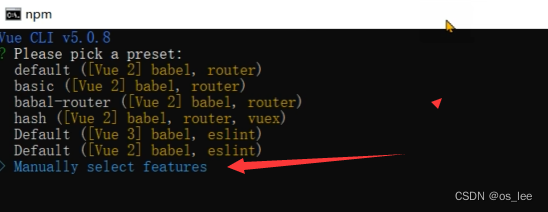

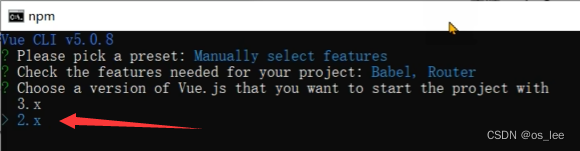
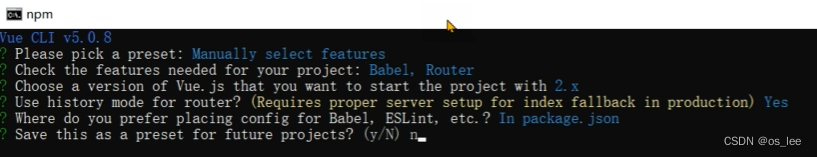
# 启动
cd vue
npm run serve2.项目修改
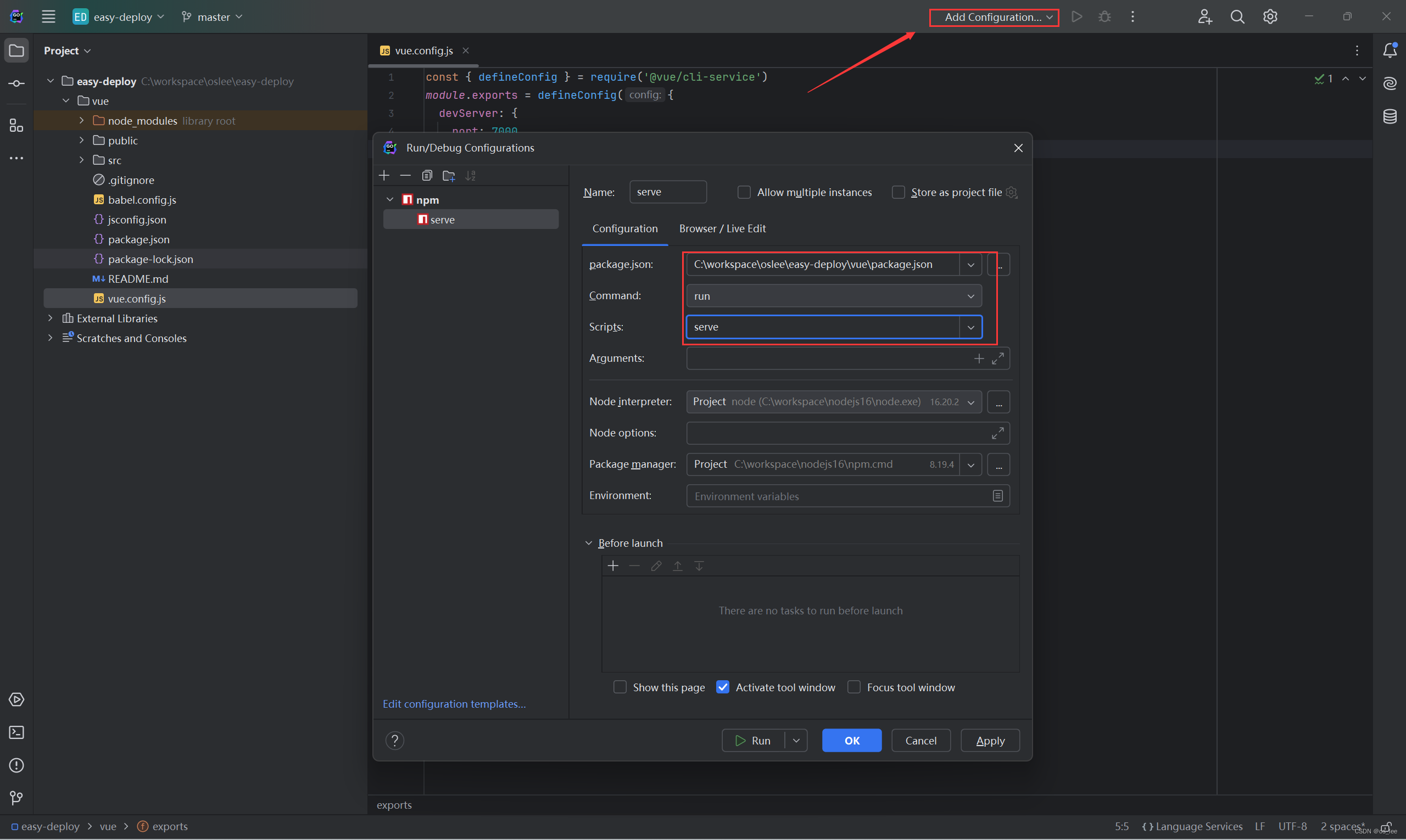
# 修改vue/vue.config.jsconst { defineConfig } = require('@vue/cli-service')
module.exports = defineConfig({devServer: {port: 7000},chainWebpack: config => {config.plugin('html').tap(args=> {args[0].title = "oslee好帅"return args})}
})# vue/src/App.vue<template><div id="app"><router-view/></div>
</template># vue/src/views/HomeView.vue<template><div>主页</div>
</template><script>
export default {name: 'HomeView',
}
</script># vue/src/router/index.jsimport Vue from 'vue'
import VueRouter from 'vue-router'Vue.use(VueRouter)const routes = [{path: '/',name: 'home',component: () => import(/* webpackChunkName: "about" */ '../views/HomeView.vue')}
]const router = new VueRouter({mode: 'history',base: process.env.BASE_URL,routes
})export default router# vue/src/assets/css/global.css* {box-sizing: border-box;
}
body{color: #333;font-size: 14px;margin: 0;padding: 0;
}三.Vue使用Element-UI
1.安装Element-UI
Element-UI网址:Element - The world's most popular Vue UI framework
# 设置淘宝镜像
npm config set registry https://registry.npmmirror.com/# 查看npm镜像
npm config get# 也可安装nrm管理npm镜像
npm install nrm -g# 切换镜像并查看
nrm ls
nrm use taobao
nrm current# 安装element-ui
npm i element-ui -S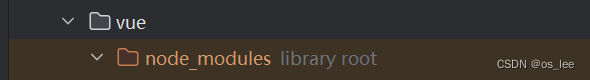
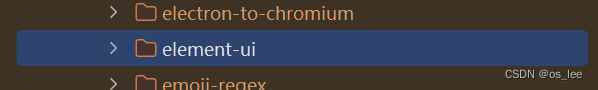
2.引入Element-UI
在main.js中写入以下内容:
import Vue from 'vue'
import App from './App.vue'
import router from './router'
import '@/assets/css/global.css'
import ElementUI from 'element-ui';
import 'element-ui/lib/theme-chalk/index.css';Vue.use(ElementUI, {size:'small'});new Vue({router,render: h => h(App)
}).$mount('#app')
四.Vue封装前后端数据交互工具
1.安装 axios
npm i axios -S2.封装request.js
import axios from 'axios'// 创建可一个新的axios对象
const request = axios.create({baseURL: 'http://localhost:9090', // 后端的接口地址 ip:porttimeout: 30000
})// request 拦截器
// 可以自请求发送前对请求做一些处理
// 比如统一加token,对请求参数统一加密
request.interceptors.request.use(config => {config.headers['Content-Type'] = 'application/json;charset=utf-8';// let user = localStorage.getItem("user") ? JSON.parse(localStorage.getItem("user")) : null// config.headers['token'] = 'token' // 设置请求头return config
}, error => {console.error('request error: ' + error) // for debugreturn Promise.reject(error)
});// response 拦截器
// 可以在接口响应后统一处理结果
request.interceptors.response.use(response => {let res = response.data;// 兼容服务端返回的字符串数据if (typeof res === 'string') {res = res ? JSON.parse(res) : res}return res;},error => {console.error('response error: ' + error) // for debugreturn Promise.reject(error)}
)export default request五.使用particles动态粒子效果,优化登录页
1.引入插件
npm install vue-particles --save-dev
// main.jsimport Vue from 'vue'
import App from './App.vue'
import router from './router'
import '@/assets/css/global.css'
import ElementUI from 'element-ui';
import 'element-ui/lib/theme-chalk/index.css';import VueParticles from 'vue-particles'
Vue.use(VueParticles)Vue.use(ElementUI, {size:'small'});new Vue({router,render: h => h(App)
}).$mount('#app')
#src/views/Login.vue<template><div class="login-wrap"><div style="display: flex; background-color: #f5efef; width: 50%; height:50%; border-radius: 5px; overflow: hidden"><div style="flex: 1"><img src="@/assets/login.png" alt="" style="width: 100%; height:100%"></div><div style="flex: 1; display: flex; align-items: center; justify-content: center"><el-form :model="loginForm" style="width: 80%" :rules="rules" ref="loginForm"><div style="font-size: 20px; font-weight: bold; text-align: center; margin-bottom: 20px">欢迎登录EasyPaas平台</div><el-form-item prop="username"><el-input prefix-icon="el-icon-user" size="medium" placeholder="请输入账号" v-model="loginForm.username"></el-input></el-form-item><el-form-item prop="password"><el-input prefix-icon="el-icon-lock" size="medium" show-password placeholder="请输入密码" v-model="loginForm.password"></el-input></el-form-item><el-form-item prop="code"><el-form-item><SliderVerify ref="verify"></SliderVerify></el-form-item></el-form-item><el-form-item><el-button type="primary" style="width: 100%" @click="submitLogin">登 录</el-button></el-form-item><div style="display: flex"><div style="flex: 1">还没有账号?请 <span style="color: #0f9876; cursor: pointer" @click="$router.push('/register')">注册</span></div><div style="flex: 1; text-align: right"><span style="color: #000000; cursor: pointer">忘记密码</span></div></div></el-form></div><div class="particles"><vue-particlescolor="#dedede"shapeType="star"linesColor="#dedede"hoverMode="grab"clickMode="push"style="height: 100%"></vue-particles></div></div></div>
</template><script>
import SliderVerify from "@/components/SliderVerify.vue";
import request from "@/utils/request";
export default {name: "Login",components: { SliderVerify },data() {return {captchaUrl: "",loginForm: {username: "",password: "",},checked: true,rules: {username: [{ required: true, message: "请输入用户名", trigger: "blur" },{min: 5,max: 14,message: "长度在 5 到 14 个字符",trigger: "blur",},],password: [{ required: true, message: "请输入密码", trigger: "blur" },,{ min: 4, message: "密码长度要大于4", trigger: "blur" },],},};},methods: {submitLogin() {if (this.$refs.verify) {if (!this.$refs.verify.confirmSuccess) {this.$message.error("请拖动滑块验证");return;}}this.$refs.loginForm.validate((valid) => {if (valid) {request.post('/admin_login/login', this.loginForm).then(res => {if (res.errno == '0') {this.$router.push('/')this.$message.success('登录成功')localStorage.setItem("paas-user", JSON.stringify(res.data)) // 存储用户数据} else {this.$message.error(res.errmsg)console.log(res)}})} else {this.$message.error("登录出错请重新输入");return false;}});},},
};
</script><style scoped>
.login-wrap {height: 100vh;display: flex;align-items: center;justify-content: center;
}.particles {position: absolute;top: 0;left: 0;height: 100vh;width: 100%;z-index: -1;background: radial-gradient(ellipse at top left, #3d2579 0%, #7370e3 57%);
}
.loginContainer {border-radius: 16px;background-clip: padding-box;margin: 180px auto;width: 350px;padding: 40px;background: aliceblue;border: 1px solid rgb(255, 255, 255);box-shadow: 0 0 25px #dad9db;
}
.loginTitle {margin: 0px auto 30px auto;text-align: center;font-size: 40px;color: #000c17;
}
.loginRemember {text-align: left;margin: 0px 0px 15px 0px;
}</style># src/components/SliderVerify.vue<template><div class="drag" ref="dragDiv"><div class="drag_bg"></div><div class="drag_text">{{ confirmWords }}</div><divref="moveDiv"@mousedown="mouseDownFn($event)":class="{ handler_ok_bg: confirmSuccess }"class="handler handler_bg"style="position: absolute; top: 0px; left: 0px"></div></div>
</template><script>
export default {name: "SliderVerify",data() {return {beginClientX: 0 /*距离屏幕左端距离*/,mouseMoveState: false /*触发拖动状态 判断*/,maxWidth: "" /*拖动最大宽度,依据滑块宽度算出来的*/,confirmWords: "向右拖动滑块验证" /*滑块文字*/,confirmSuccess: false /*验证成功判断*/,};},methods: {//mousedown 事件mouseDownFn: function (e) {console.log('mouseDownFn' + e.clientX)if (!this.confirmSuccess) {e.preventDefault && e.preventDefault(); //阻止文字选中等 浏览器默认事件this.mouseMoveState = true;this.beginClientX = e.clientX;}},//验证成功函数successFunction() {this.confirmSuccess = true;this.confirmWords = "验证通过";if (window.addEventListener) {document.getElementsByTagName("html")[0].removeEventListener("mousemove", this.mouseMoveFn);document.getElementsByTagName("html")[0].removeEventListener("mouseup", this.moseUpFn);} else {document.getElementsByTagName("html")[0].removeEventListener("mouseup", () => {});}document.getElementsByClassName("drag_text")[0].style.color = "#fff";document.getElementsByClassName("handler")[0].style.left =this.maxWidth + "px";document.getElementsByClassName("drag_bg")[0].style.width =this.maxWidth + "px";},//mousemove事件mouseMoveFn(e) {if (this.mouseMoveState) {let width = e.clientX - this.beginClientX;if (width > 0 && width <= this.maxWidth) {document.getElementsByClassName("handler")[0].style.left =width + "px";document.getElementsByClassName("drag_bg")[0].style.width =width + "px";} else if (width > this.maxWidth) {this.successFunction();}}},//mouseup事件moseUpFn(e) {console.log('moseUpFn' + e.clientX)this.mouseMoveState = false;var width = e.clientX - this.beginClientX;if (width < this.maxWidth) {document.getElementsByClassName("handler")[0].style.left = 0 + "px";document.getElementsByClassName("drag_bg")[0].style.width = 0 + "px";}},},mounted() {this.maxWidth =this.$refs.dragDiv.clientWidth - this.$refs.moveDiv.clientWidth;document.getElementsByTagName("html")[0].addEventListener("mousemove", this.mouseMoveFn);document.getElementsByTagName("html")[0].addEventListener("mouseup", this.moseUpFn);},
};
</script>
<style scoped>
.drag {position: relative;background-color: #e8e8e8;width: 100%;height: 40px;line-height: 40px;text-align: center;border-radius: 4px;
}
.handler {width: 40px;height: 40px;border-radius: 4px;cursor: move;
}
.handler_bg {background: #fffurl("data:image/png;base64,iVBORw0KGgoAAAANSUhEUgAAABAAAAAQCAYAAAAf8/9hAAAAGXRFWHRTb2Z0d2FyZQBBZG9iZSBJbWFnZVJlYWR5ccllPAAAA3hpVFh0WE1MOmNvbS5hZG9iZS54bXAAAAAAADw/eHBhY2tldCBiZWdpbj0i77u/IiBpZD0iVzVNME1wQ2VoaUh6cmVTek5UY3prYzlkIj8+IDx4OnhtcG1ldGEgeG1sbnM6eD0iYWRvYmU6bnM6bWV0YS8iIHg6eG1wdGs9IkFkb2JlIFhNUCBDb3JlIDUuNS1jMDIxIDc5LjE1NTc3MiwgMjAxNC8wMS8xMy0xOTo0NDowMCAgICAgICAgIj4gPHJkZjpSREYgeG1sbnM6cmRmPSJodHRwOi8vd3d3LnczLm9yZy8xOTk5LzAyLzIyLXJkZi1zeW50YXgtbnMjIj4gPHJkZjpEZXNjcmlwdGlvbiByZGY6YWJvdXQ9IiIgeG1sbnM6eG1wTU09Imh0dHA6Ly9ucy5hZG9iZS5jb20veGFwLzEuMC9tbS8iIHhtbG5zOnN0UmVmPSJodHRwOi8vbnMuYWRvYmUuY29tL3hhcC8xLjAvc1R5cGUvUmVzb3VyY2VSZWYjIiB4bWxuczp4bXA9Imh0dHA6Ly9ucy5hZG9iZS5jb20veGFwLzEuMC8iIHhtcE1NOk9yaWdpbmFsRG9jdW1lbnRJRD0ieG1wLmRpZDo0ZDhlNWY5My05NmI0LTRlNWQtOGFjYi03ZTY4OGYyMTU2ZTYiIHhtcE1NOkRvY3VtZW50SUQ9InhtcC5kaWQ6NTEyNTVEMURGMkVFMTFFNEI5NDBCMjQ2M0ExMDQ1OUYiIHhtcE1NOkluc3RhbmNlSUQ9InhtcC5paWQ6NTEyNTVEMUNGMkVFMTFFNEI5NDBCMjQ2M0ExMDQ1OUYiIHhtcDpDcmVhdG9yVG9vbD0iQWRvYmUgUGhvdG9zaG9wIENDIDIwMTQgKE1hY2ludG9zaCkiPiA8eG1wTU06RGVyaXZlZEZyb20gc3RSZWY6aW5zdGFuY2VJRD0ieG1wLmlpZDo2MTc5NzNmZS02OTQxLTQyOTYtYTIwNi02NDI2YTNkOWU5YmUiIHN0UmVmOmRvY3VtZW50SUQ9InhtcC5kaWQ6NGQ4ZTVmOTMtOTZiNC00ZTVkLThhY2ItN2U2ODhmMjE1NmU2Ii8+IDwvcmRmOkRlc2NyaXB0aW9uPiA8L3JkZjpSREY+IDwveDp4bXBtZXRhPiA8P3hwYWNrZXQgZW5kPSJyIj8+YiRG4AAAALFJREFUeNpi/P//PwMlgImBQkA9A+bOnfsIiBOxKcInh+yCaCDuByoswaIOpxwjciACFegBqZ1AvBSIS5OTk/8TkmNEjwWgQiUgtQuIjwAxUF3yX3xyGIEIFLwHpKyAWB+I1xGSwxULIGf9A7mQkBwTlhBXAFLHgPgqEAcTkmNCU6AL9d8WII4HOvk3ITkWJAXWUMlOoGQHmsE45ViQ2KuBuASoYC4Wf+OUYxz6mQkgwAAN9mIrUReCXgAAAABJRU5ErkJggg==")no-repeat center;
}
.handler_ok_bg {border-top-left-radius: 0;border-bottom-left-radius: 0;background: #fffurl("data:image/png;base64,iVBORw0KGgoAAAANSUhEUgAAABAAAAAQCAYAAAAf8/9hAAAAGXRFWHRTb2Z0d2FyZQBBZG9iZSBJbWFnZVJlYWR5ccllPAAAA3hpVFh0WE1MOmNvbS5hZG9iZS54bXAAAAAAADw/eHBhY2tldCBiZWdpbj0i77u/IiBpZD0iVzVNME1wQ2VoaUh6cmVTek5UY3prYzlkIj8+IDx4OnhtcG1ldGEgeG1sbnM6eD0iYWRvYmU6bnM6bWV0YS8iIHg6eG1wdGs9IkFkb2JlIFhNUCBDb3JlIDUuNS1jMDIxIDc5LjE1NTc3MiwgMjAxNC8wMS8xMy0xOTo0NDowMCAgICAgICAgIj4gPHJkZjpSREYgeG1sbnM6cmRmPSJodHRwOi8vd3d3LnczLm9yZy8xOTk5LzAyLzIyLXJkZi1zeW50YXgtbnMjIj4gPHJkZjpEZXNjcmlwdGlvbiByZGY6YWJvdXQ9IiIgeG1sbnM6eG1wTU09Imh0dHA6Ly9ucy5hZG9iZS5jb20veGFwLzEuMC9tbS8iIHhtbG5zOnN0UmVmPSJodHRwOi8vbnMuYWRvYmUuY29tL3hhcC8xLjAvc1R5cGUvUmVzb3VyY2VSZWYjIiB4bWxuczp4bXA9Imh0dHA6Ly9ucy5hZG9iZS5jb20veGFwLzEuMC8iIHhtcE1NOk9yaWdpbmFsRG9jdW1lbnRJRD0ieG1wLmRpZDo0ZDhlNWY5My05NmI0LTRlNWQtOGFjYi03ZTY4OGYyMTU2ZTYiIHhtcE1NOkRvY3VtZW50SUQ9InhtcC5kaWQ6NDlBRDI3NjVGMkQ2MTFFNEI5NDBCMjQ2M0ExMDQ1OUYiIHhtcE1NOkluc3RhbmNlSUQ9InhtcC5paWQ6NDlBRDI3NjRGMkQ2MTFFNEI5NDBCMjQ2M0ExMDQ1OUYiIHhtcDpDcmVhdG9yVG9vbD0iQWRvYmUgUGhvdG9zaG9wIENDIDIwMTQgKE1hY2ludG9zaCkiPiA8eG1wTU06RGVyaXZlZEZyb20gc3RSZWY6aW5zdGFuY2VJRD0ieG1wLmlpZDphNWEzMWNhMC1hYmViLTQxNWEtYTEwZS04Y2U5NzRlN2Q4YTEiIHN0UmVmOmRvY3VtZW50SUQ9InhtcC5kaWQ6NGQ4ZTVmOTMtOTZiNC00ZTVkLThhY2ItN2U2ODhmMjE1NmU2Ii8+IDwvcmRmOkRlc2NyaXB0aW9uPiA8L3JkZjpSREY+IDwveDp4bXBtZXRhPiA8P3hwYWNrZXQgZW5kPSJyIj8+k+sHwwAAASZJREFUeNpi/P//PwMyKD8uZw+kUoDYEYgloMIvgHg/EM/ptHx0EFk9I8wAoEZ+IDUPiIMY8IN1QJwENOgj3ACo5gNAbMBAHLgAxA4gQ5igAnNJ0MwAVTsX7IKyY7L2UNuJAf+AmAmJ78AEDTBiwGYg5gbifCSxFCZoaBMCy4A4GOjnH0D6DpK4IxNSVIHAfSDOAeLraJrjgJp/AwPbHMhejiQnwYRmUzNQ4VQgDQqXK0ia/0I17wJiPmQNTNBEAgMlQIWiQA2vgWw7QppBekGxsAjIiEUSBNnsBDWEAY9mEFgMMgBk00E0iZtA7AHEctDQ58MRuA6wlLgGFMoMpIG1QFeGwAIxGZo8GUhIysmwQGSAZgwHaEZhICIzOaBkJkqyM0CAAQDGx279Jf50AAAAAABJRU5ErkJggg==")no-repeat center;
}
.drag_bg {background-color: #7ac23c;height: 40px;width: 0px;border-radius: 4px 0px 0px 4px;
}
.drag_text {position: absolute;top: 0px;width: 100%;text-align: center;-moz-user-select: none;-webkit-user-select: none;user-select: none;-o-user-select: none;-ms-user-select: none;
}
</style>
