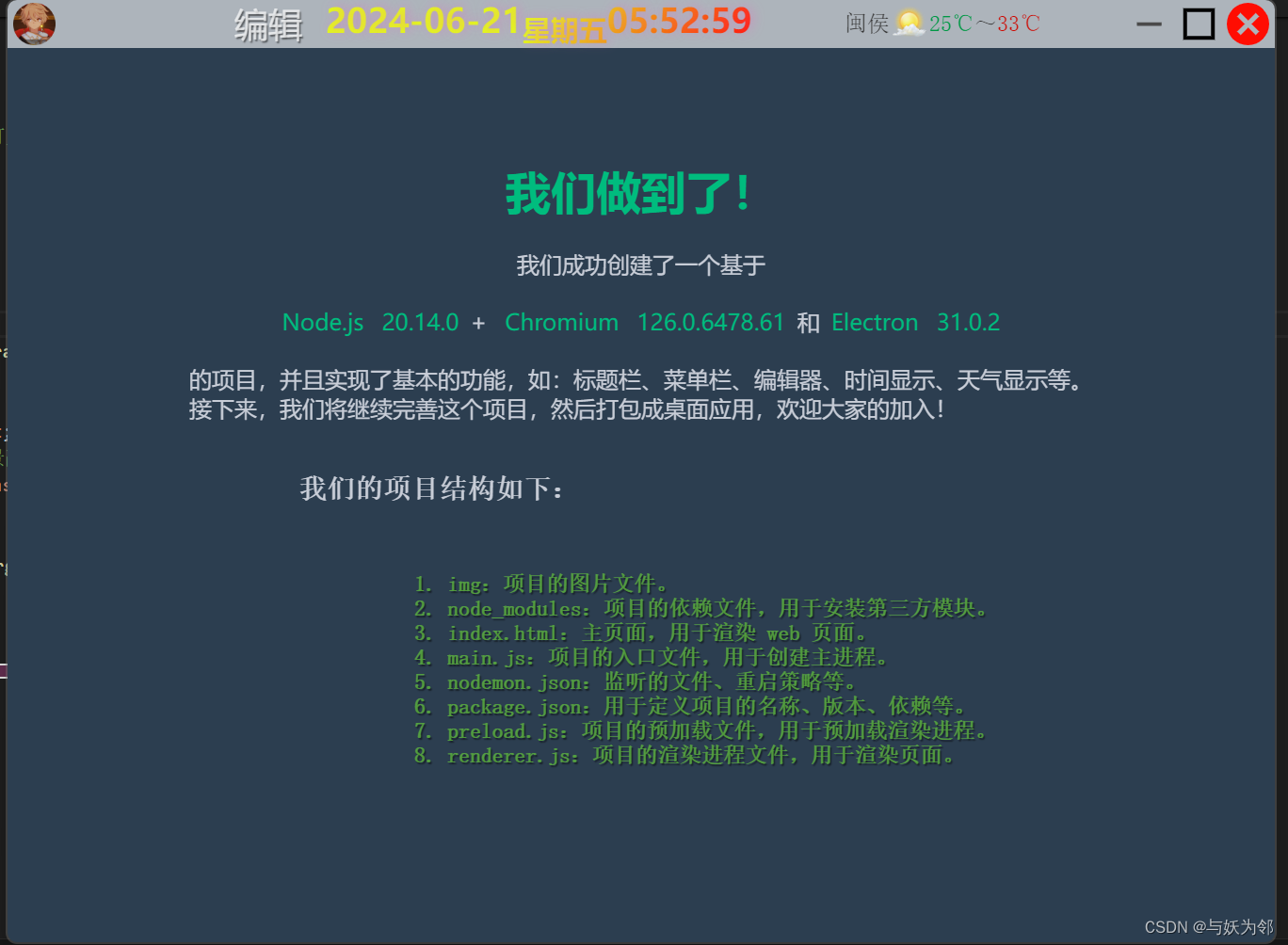

修改主进程:main.js
// main.jsconst { app, BrowserWindow } = require("electron");
const path = require("node:path");
const createWindow = () => {try {const mainWindow = new BrowserWindow({width: 1200,height: 870,alwaysOnTop: true,frame: false,icon: path.join(__dirname, "./img/icon.ico"),webPreferences: {preload: path.join(__dirname, "preload.js"),},});mainWindow.loadFile(path.join(__dirname, "index.html"));// 打开开发工具mainWindow.webContents.openDevTools();} catch (e) {console.error("Failed to create window:", e);}
};app.whenReady().then(() => {createWindow();app.on("activate", () => {if (BrowserWindow.getAllWindows().length === 0) createWindow();});
});// 在 Windows 和 Linux 上,关闭所有窗口时应该退出应用
app.on("window-all-closed", () => {if (process.platform !== "darwin") app.quit();
});// 在 MacOS 上,应用没有结束,但所有窗口已关闭时,重新创建一个窗口
app.on("activate", () => {if (BrowserWindow.getAllWindows().length === 0) createWindow();
});
修改渲染进程:index.html
<!--index.html-->
<!DOCTYPE html>
<html lang="zh-CN"><head><meta charset="UTF-8"><!-- https://developer.mozilla.org/en-US/docs/Web/HTTP/CSP --><meta http-equiv="Content-Security-Policy" content="width=device-width, initial-scale=1.0"><title>空空我啊</title><!-- <link rel="stylesheet" href="./src/style.css"> --><style>/* 格式化样式 */* {margin: 0;padding: 0;/* box-sizing: border-box; *//* 防止用户选中文本 */user-select: none;}body {width: 100vw;height: 100vh;background: #2c3e50;/* 溢出隐藏 */overflow: hidden;}/* title-bar自定义标题栏 */.title-bar {width: 100vw;height: 35px;display: flex;align-items: center;justify-content: space-between;background: #ffffff9c;-webkit-app-region: drag;.logo {img {width: 30px;height: 30px;margin: 6px 0 0px 5px;-webkit-app-region: no-drag;transition: transform 0.3s ease;&:hover {transform: scale(1.2);}}}.form-btn {-webkit-app-region: no-drag;/* 最小宽度 */min-width: 100px;/* 按钮样式 */button {cursor: pointer;font-size: 1.5rem;cursor: pointer;border: none;color: #ffffffb7;text-shadow: 1px 1px 