1、安装bridge-utils软件
[root@devcops612 ~]# yum install bridge-utils.x86_64
2、创建桥接器
[root@devcops612 ~]# cd /etc/NetworkManager/system-connections
[root@devcops612 ~]# nmcli connection show #查看网络连接,确认桥接物理接口
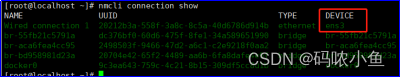
[root@devcops612 system-connections]# nmtui-edit #进入命令行图形化网络管理界面
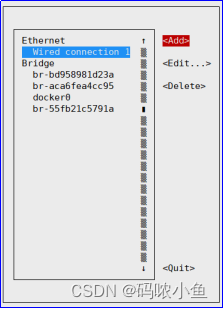
2.1 按tab切换到<Add>,回车
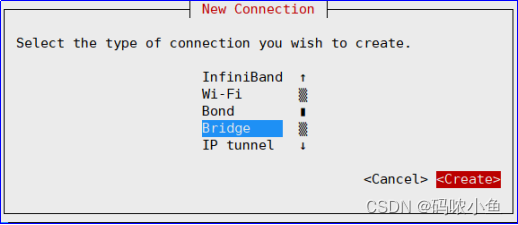
2.2 配置桥接网卡名称
选择Bridge,按tab切换至<Create>,回车
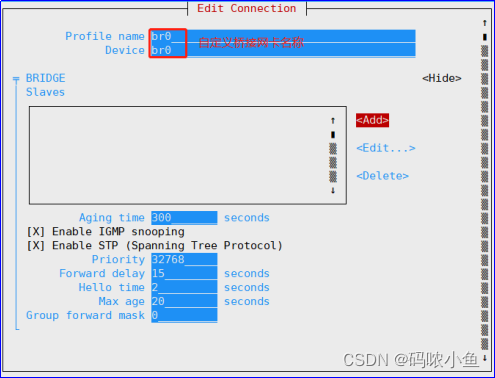
2.3 添加物理网卡
按tab切换至<Add>,回车
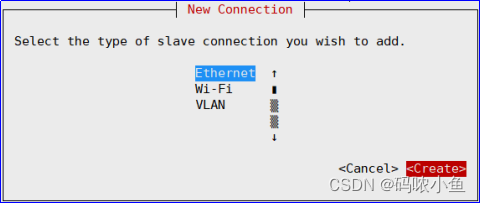
2.4 配置物理网卡
选择Ethernet,按Tab切换至<Create>,回车
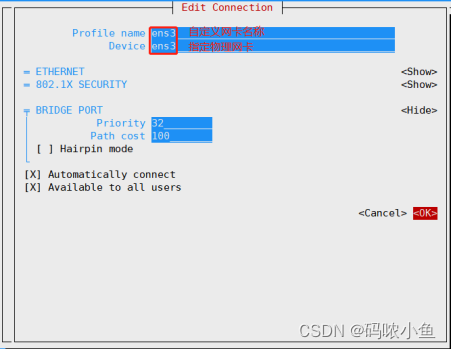
2.5 配置好物理网卡,按Tab切换至<OK>,回车
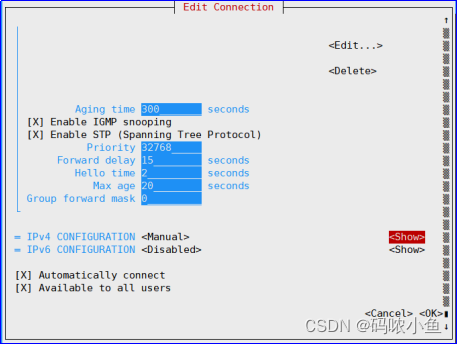
2.6 配置IPv4地址
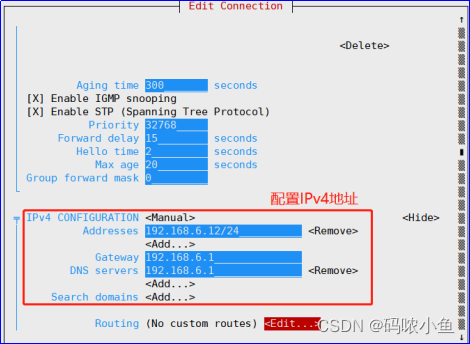
2.7 配置路由
按Tab切换至Routing对应<Edit>,回车
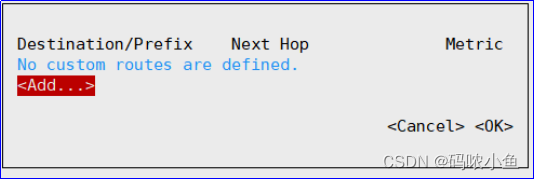
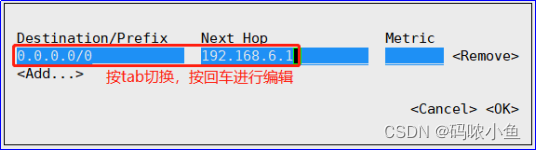
2.8按Tab切换至ok,回车,完成路由配置
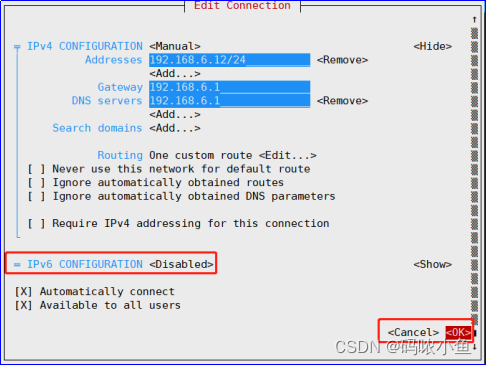
2.9 关闭IPv6,按Tab切换至ok,回车,完成网桥配置
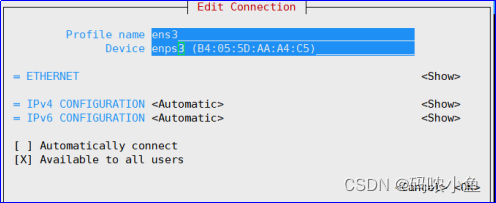
2.10 设置物理网卡为automatic模式
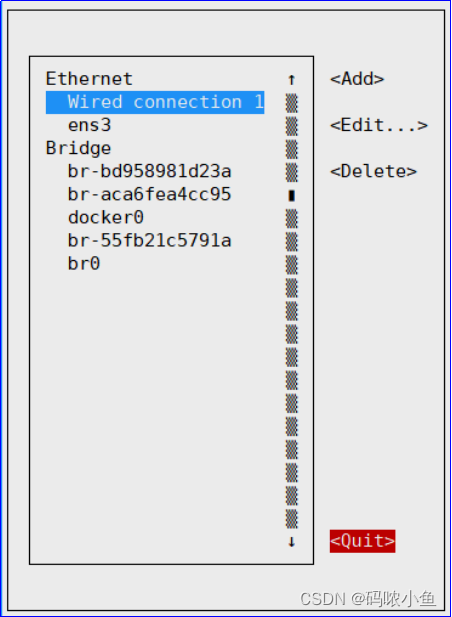
2.11 按Tab切换至<Quit>,回车,退出网络配置
[root@devcops612 system-connections]# ll 查看生成网桥和网卡配置文件
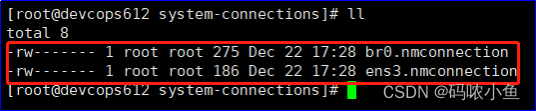
3、重启服务器使用配置生效
[root@devcops612 system-connections]# shutdown -r now
3.1查看网络
[root@devcops612 ~]# ip addr

3.2 查看路由
[root@virt ~]# route -nne
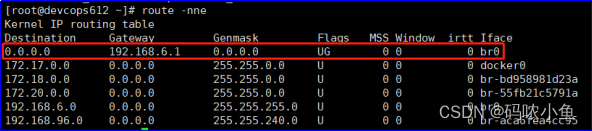
3.3查看当前桥接情况
[root@virt ~]# brctl show br0
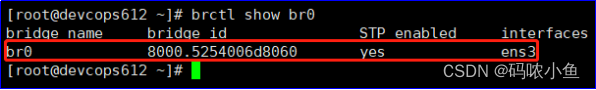
注:此方法适用centos 7、ubuntu 22.0.3和centos stream 9,另外,centos stream 9通过自定义添加网卡配置文件,经验证不能配置成功。
