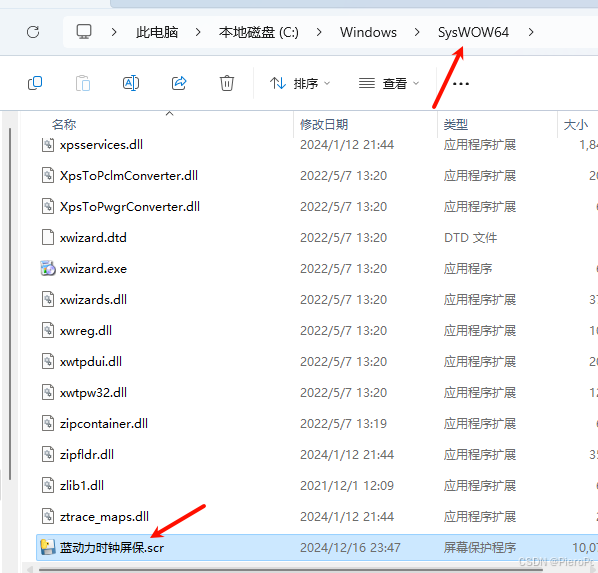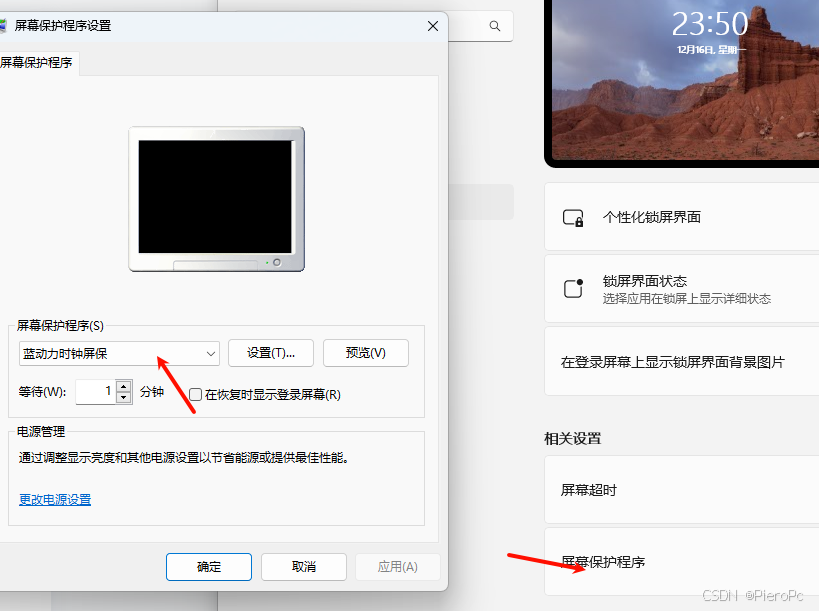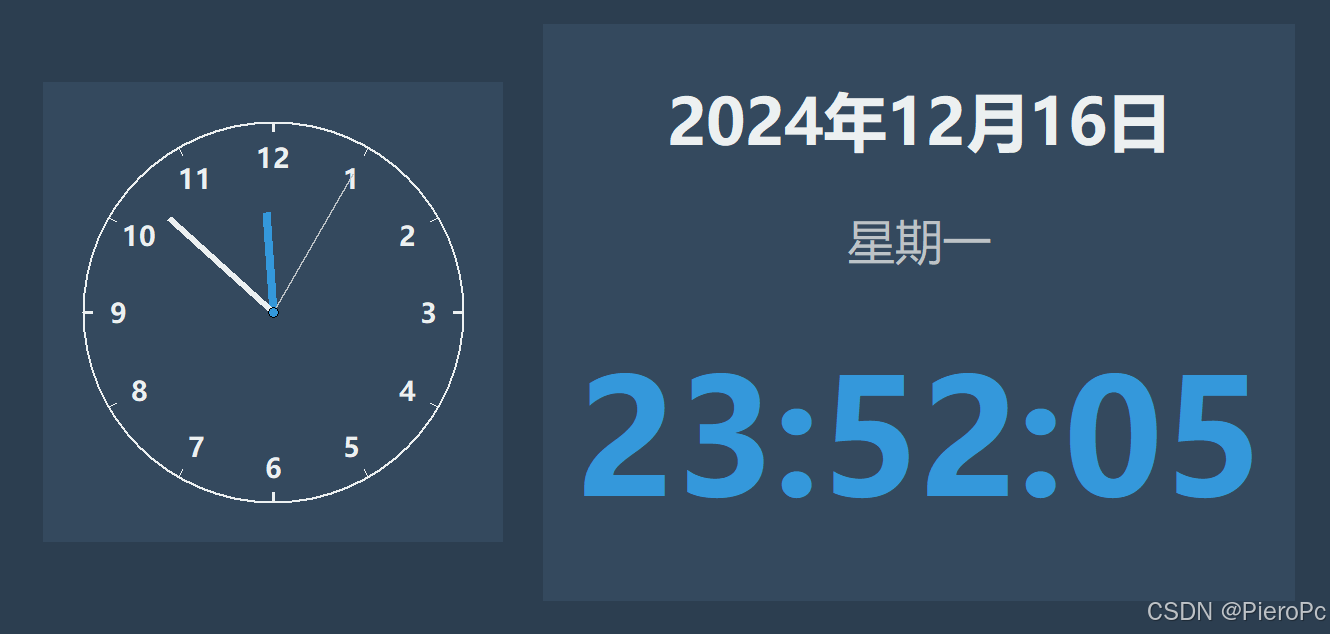
原代码:
# 日历式时钟
# 导入所需的库
# 作者:Hoye
# 日期:2024年12月16日
# 功能:显示当前日期、星期、时间,并显示模拟时钟
import tkinter as tk
from tkinter import ttk
import time
import math
import sysdef exit_screensaver(event=None):root.quit()def draw_clock_face():# 清除画布clock_canvas.delete("all")# 获取当前时间current_time = time.localtime()hours = current_time.tm_hour % 12minutes = current_time.tm_minseconds = current_time.tm_sec# 时钟外圈clock_canvas.create_oval(10, 10, 390, 390, width=2, outline="#ECF0F1")# 绘制刻度和数字for i in range(12):angle = i * math.pi/6 - math.pi/2# 刻度线start_x = 200 + 190 * math.cos(angle)start_y = 200 + 190 * math.sin(angle)end_x = 200 + 180 * math.cos(angle)end_y = 200 + 180 * math.sin(angle)width = 3 if i % 3 == 0 else 1clock_canvas.create_line(start_x, start_y, end_x, end_y, fill="#ECF0F1", width=width)# 添加数字num = 12 if i == 0 else itext_x = 200 + 155 * math.cos(angle)text_y = 200 + 155 * math.sin(angle)clock_canvas.create_text(text_x, text_y, text=str(num), font=("Microsoft YaHei UI", 20, "bold"),fill="#ECF0F1")# 时针hour_angle = (hours + minutes/60) * math.pi/6 - math.pi/2hour_x = 200 + 100 * math.cos(hour_angle)hour_y = 200 + 100 * math.sin(hour_angle)clock_canvas.create_line(200, 200, hour_x, hour_y, fill="#3498DB", width=8)# 分针min_angle = minutes * math.pi/30 - math.pi/2min_x = 200 + 140 * math.cos(min_angle)min_y = 200 + 140 * math.sin(min_angle)clock_canvas.create_line(200, 200, min_x, min_y, fill="#ECF0F1", width=6)# 秒针sec_angle = seconds * math.pi/30 - math.pi/2sec_x = 200 + 160 * math.cos(sec_angle)sec_y = 200 + 160 * math.sin(sec_angle)clock_canvas.create_line(200, 200, sec_x, sec_y, fill="#BDC3C7", width=2)# 中心点clock_canvas.create_oval(195, 195, 205, 205, fill="#3498DB")# 每秒更新root.after(1000, draw_clock_face)def update_clock():current_time = time.localtime()year = current_time.tm_yearmonth = current_time.tm_monday = current_time.tm_mdayweekday = current_time.tm_wdayhours = current_time.tm_hourminutes = current_time.tm_minseconds = current_time.tm_secdate_str = f"{year}年{month:02d}月{day:02d}日"weekday_str = ["星期一", "星期二", "星期三", "星期四", "星期五", "星期六", "星期日"][weekday]time_str = f"{hours:02d}:{minutes:02d}:{seconds:02d}"date_label.config(text=date_str)weekday_label.config(text=weekday_str)time_label.config(text=time_str)root.after(1000, update_clock)# 创建主窗口
root = tk.Tk()
root.title("蓝动力电脑-桌面时钟")# 设置全屏
root.attributes('-fullscreen', True) # 全屏显示
root.attributes('-topmost', True) # 窗口置顶
root.config(cursor="none") # 隐藏鼠标光标# 绑定退出事件
root.bind('<Key>', exit_screensaver) # 任意键退出
root.bind('<Motion>', exit_screensaver) # 鼠标移动退出
root.bind('<Button>', exit_screensaver) # 鼠标点击退出
root.bind('<Escape>', exit_screensaver) # ESC键退出# 获取屏幕尺寸
screen_width = root.winfo_screenwidth()
screen_height = root.winfo_screenheight()# 设置背景渐变色
main_frame = tk.Frame(root)
main_frame.pack(expand=True, fill='both')
main_frame.configure(bg='#2C3E50')# 创建内容框架
content_frame = tk.Frame(main_frame, bg='#2C3E50', padx=20, pady=20)
content_frame.pack(expand=True)# 创建左侧模拟时钟框架
analog_frame = tk.Frame(content_frame, bg='#34495E', padx=30, pady=30)
analog_frame.pack(side='left', padx=20)# 创建模拟时钟画布
clock_canvas = tk.Canvas(analog_frame,width=400,height=400,bg='#34495E',highlightthickness=0
)
clock_canvas.pack()# 创建右侧数字时钟容器
clock_frame = tk.Frame(content_frame, bg='#34495E', padx=30, pady=30)
clock_frame.pack(side='right', padx=20)# 日期标签
date_label = tk.Label(clock_frame,font=("Microsoft YaHei UI", 48, "bold"),fg="#ECF0F1",bg="#34495E"
)
date_label.pack(pady=20)# 星期标签
weekday_label = tk.Label(clock_frame,font=("Microsoft YaHei UI", 36),fg="#BDC3C7",bg="#34495E"
)
weekday_label.pack(pady=20)# 时间标签
time_label = tk.Label(clock_frame,font=("Microsoft YaHei UI", 120, "bold"),fg="#3498DB",bg="#34495E"
)
time_label.pack(pady=30)# 添加版权信息
footer_label = tk.Label(main_frame,text="蓝动力电脑 © 2024",font=("Microsoft YaHei UI", 14),fg="#95A5A6",bg="#2C3E50"
)
footer_label.pack(side='bottom', pady=15)# 启动时钟更新
update_clock()
draw_clock_face()# 启动主循环
root.mainloop()代码简说:
1. 添加了 exit_screensaver 函数处理退出事件
2. 设置窗口属性:
• root.attributes('-fullscreen', True) 实现全屏显示
• root.attributes('-topmost', True) 使窗口始终置顶
• root.config(cursor="none") 隐藏鼠标光标
3. 绑定各种退出事件:
• 键盘按键
• 鼠标移动
• 鼠标点击
打包成exe 再改 成 .scr
setup.py
import PyInstaller.__main__PyInstaller.__main__.run(['9_日历式时钟.py','--name=蓝动力时钟屏保','--noconsole','--onefile',# '--icon=clock.ico', # 如果您有图标文件的话'--windowed',
])py setup.py
1. 打包完成后,在 dist 目录下找到生成的 exe 文件
2. 将 exe 文件复制一份,改名为 .scr 后缀 • 例如:蓝动力时钟屏保.exe → 蓝动力时钟屏保.scr
3. 将 .scr 文件复制到 Windows 系统目录:
• 通常是 C:\Windows\System32
• 或者 C:\Windows\SysWOW64(64位系统)
4. 在 Windows 设置中设置屏保:
• 右键桌面 → 个性化
• 锁屏界面 → 屏幕保护程序设置
• 在屏幕保护程序下拉菜单中选择"蓝动力时钟屏保"